Did you know that more than 500 million hours of videos are watched on YouTube each day?
That’s mind-boggling!
But here’s what’s really crazy.
In 2017, “more video content is uploaded in 30 days than the major U.S. television networks have created in 30 years.”
These two stats demonstrate just how huge YouTube and video marketing in general have become.
And what I really love about video as compared to other mediums is the trust-building opportunity it presents.
Don’t get me wrong.
Traditional blogging, guest-posting and other text-based formats are great.
But they have inherent limitations when compared to video.
Someone can read one of my blog posts and get a feel for my personality, style, sense of humor and so on.
But watching even a brief video lets them see the whole package:

They can see me, hear my voice, read my body language and get a feel for what I’m really like as a person.
With trust being such an integral part of marketing, video is almost a necessity and should be a part of any well-rounded campaign.
This leads us to a very important question.
How do you create a trust-boosting YouTube profile page?
In this post, I’ll cover some essential elements your YouTube page should have as well as some practical tips for engaging your viewers.
1. Start with a customized banner
Here’s Gary Vaynerchuk’s YouTube page:
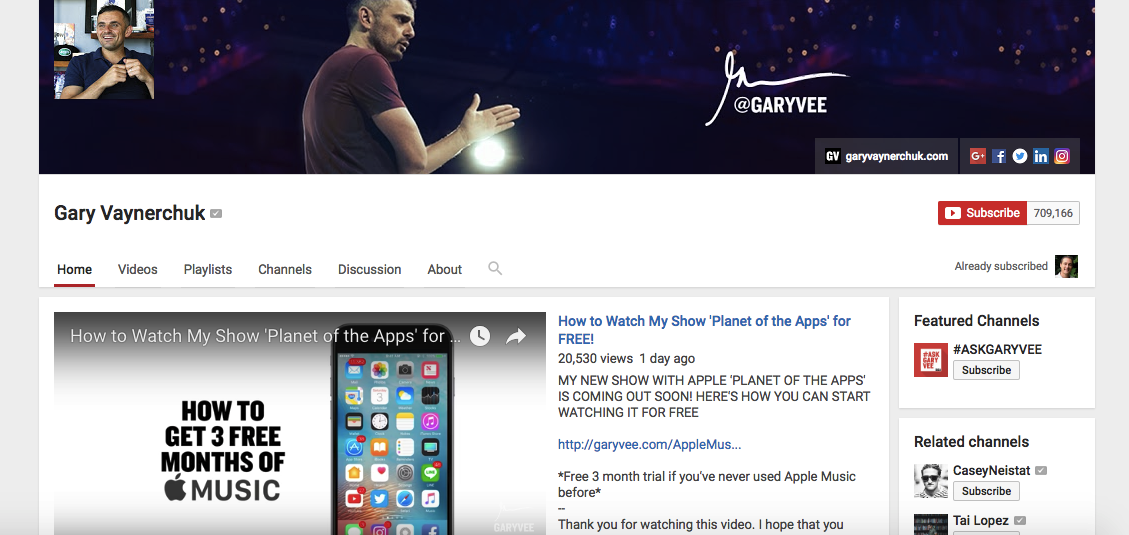
And here’s Pat Flynn’s:

Both have solid followings and are well trusted in their industries.
Once I land on their YouTube homepages, one of the first things my eyes are drawn to is their professional, fully customized banners.
They both pop from an aesthetic standpoint and lend an air of legitimacy to their channels.
I can’t stress enough how vital your banner is.
Not only does it need to look great, it needs to capture the essence of your brand.
That’s what I aimed for with my YouTube banner:

I suggest staying away from a generic banner and creating a customized image tailored to your brand.
Check out the YouTube Banner Maker from FotoJet for more on this.
2. Beef up your About section
Have you ever heard the term tabula rasa?
It’s Latin for blank slate.
And that’s how I like to think of first-time visitors to a YouTube channel.
They’ve probably never heard of you, have zero idea of what you’re about and have no clue what type of content you cover.
Your job is to quickly and succinctly tell them what your channel is about.
The description on your About page needs to be spot on.
Here’s a great example from Brian Dean’s YouTube page:
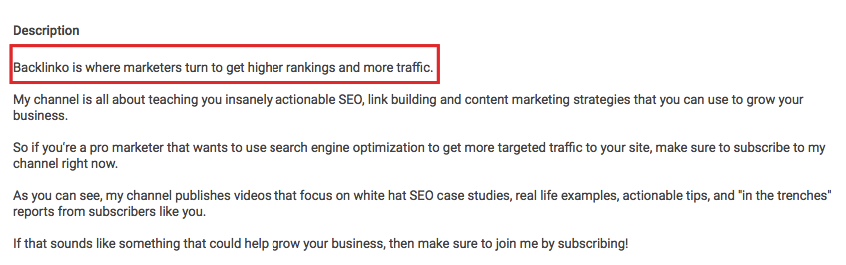
In just a few words, the opening line explains precisely what his channel is about.
From there, visitors can read on for more details.
But the first line immediately grabs the attention of most of his demographic.
Pat Flynn also does a great job of this:

Be sure you’re following this same formula with your About page.
3. Nail it with your “explainer” video
Whenever visitors first land on a YouTube homepage, they’re presented with an introduction, or “explainer” video.
This gives them a brief overview of the channel and informs them about the theme, subject matter, etc.
If you’re a big brand like TED Talks, you can slap up pretty much any video you want because you’re already established.
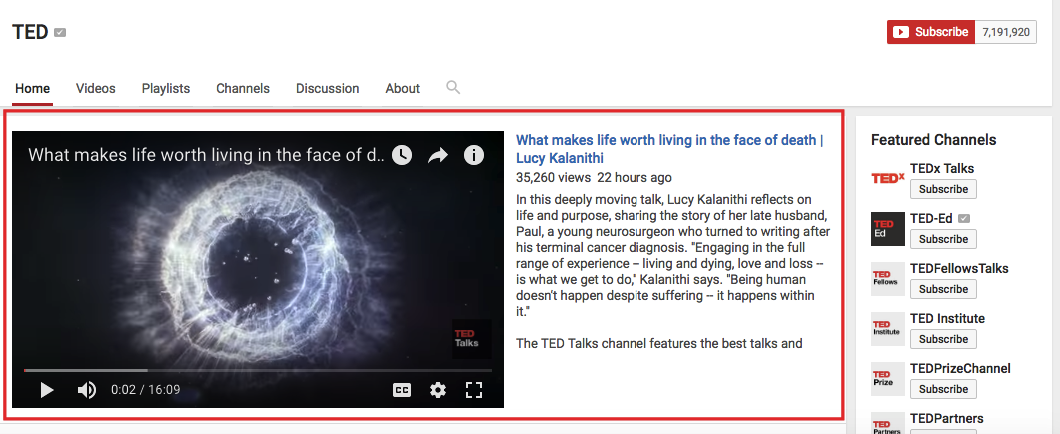
There’s already built-in trust.
But what if you’re a fledgling brand, trying to get your name out there?
You need to explain your mission and what you do.
This is how I approached my YouTube profile page:
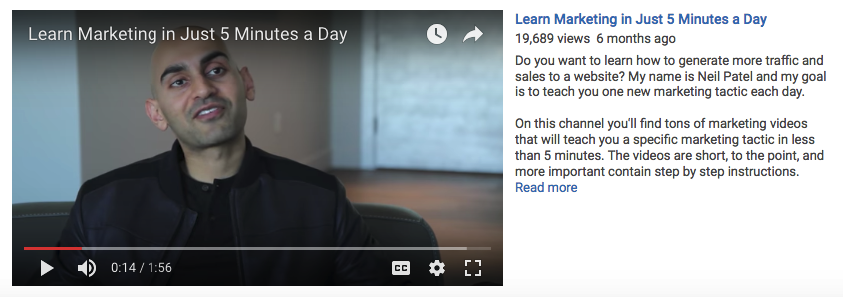
Chris Ducker does something similar with his “YouTube Channel Intro:”
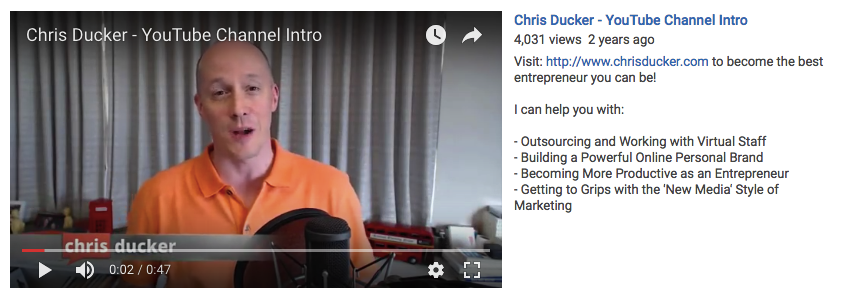
I recommend doing this with your homepage video because it will answer first-time viewers’ questions, spark interest and create some initial trust.
4. Record in HD
Presentation is everything.
The last thing you want is to create grainy, low-quality videos on your channel.
You need to record in HD.
In fact, a study analyzing 1.3 million YouTube videos found that “68.2% of all videos on YouTube’s first page are in HD.”

It’s a significant ranking factor.
These days, standard definition isn’t going to cut it.
If you expect people to take you seriously, you need your content to be in HD.
And if you need help making HD videos on YouTube, check out this video.
5. Record videos just under 15 minutes
One of the biggest questions new YouTubers have is about the length of their videos.
Some prefer quick snippets, while others opt for longer, more in-depth content.
According to research,
the average length of a video ranking on the first page of YouTube is 14 minutes, 50 seconds.
So just under 15 minutes.
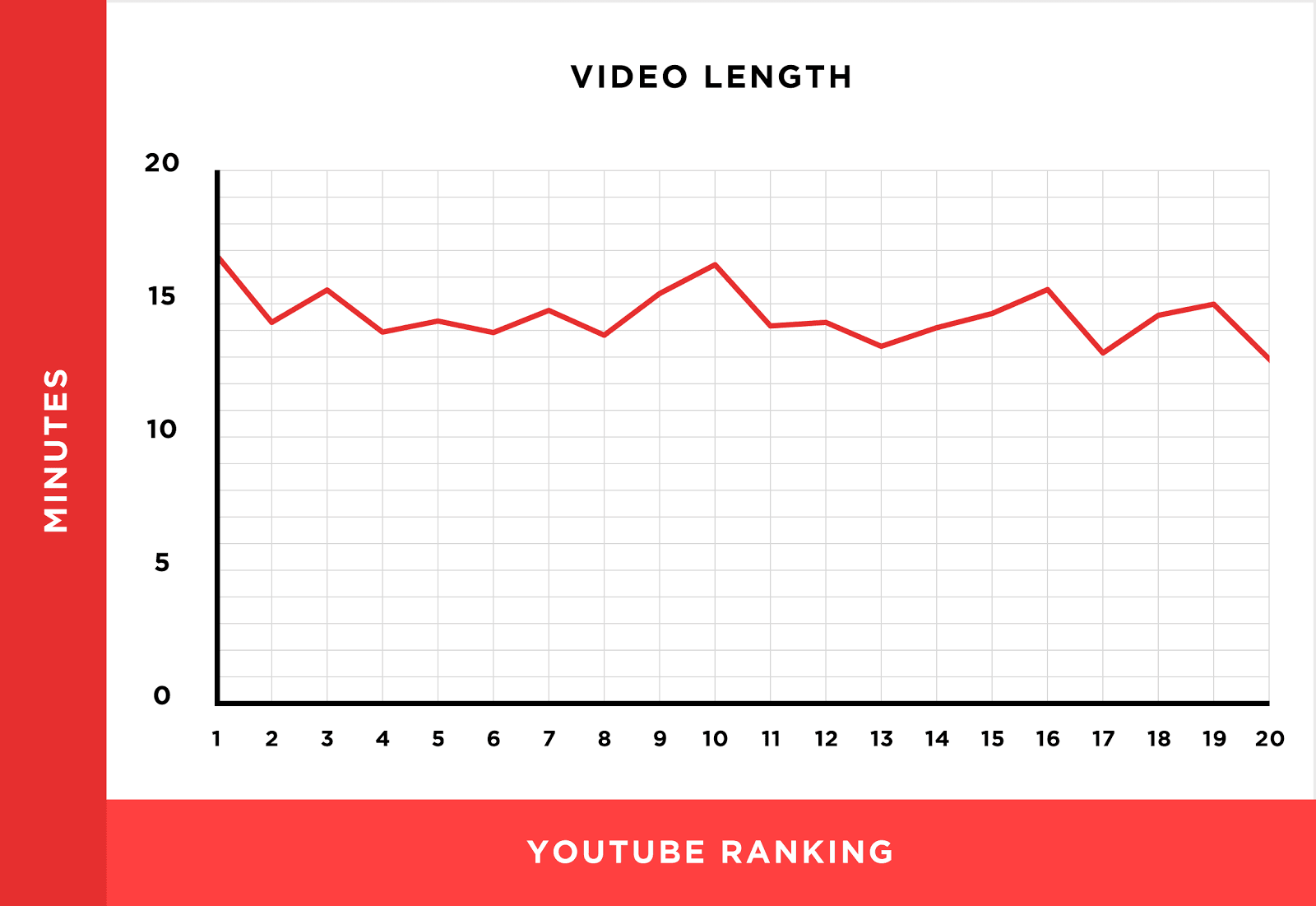
YouTube even confirmed that video “watch time” is a definitive ranking signal:
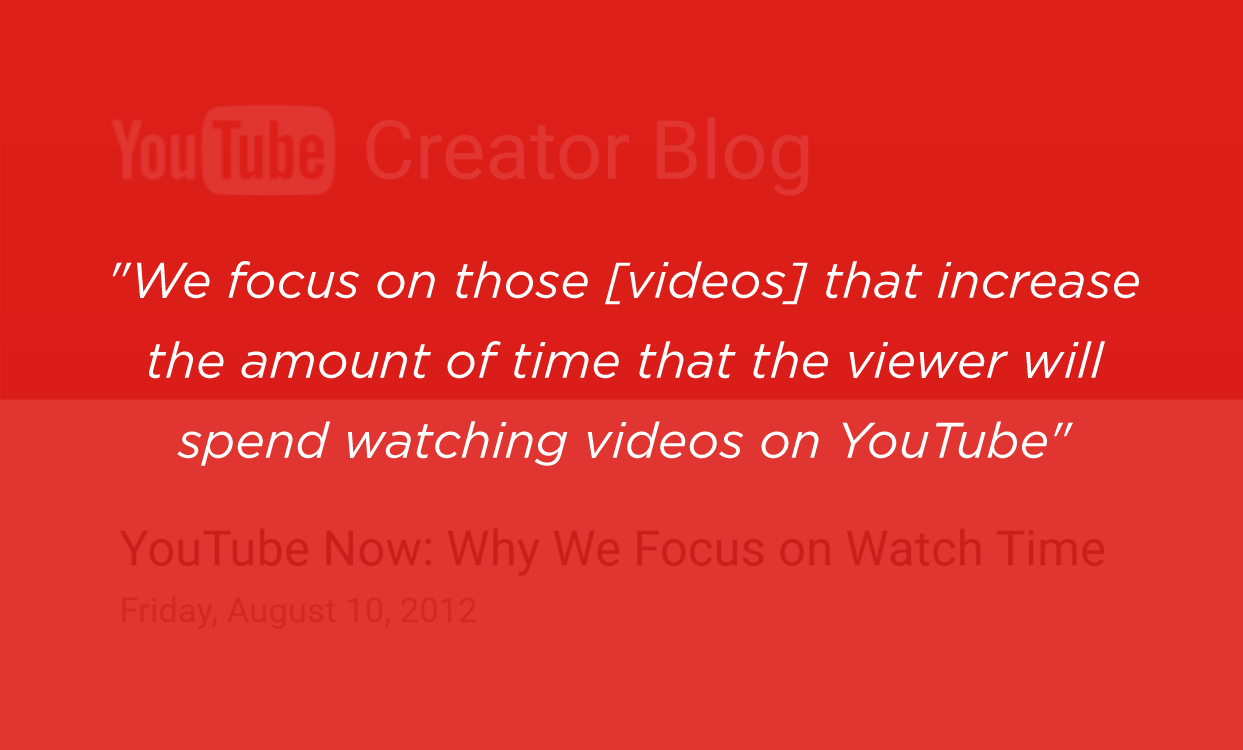
This doesn’t necessarily mean it’s the right length for everyone.
In fact, most of my videos are considerably shorter.
But it’s a pretty good length to aim for, especially if you’re just starting out and looking to build trust with your audience.
Just under 15 minutes should allow you to explain a topic in-depth without overwhelming your viewers.
6. Upload at least one new video per week
The other main question is, “How frequently should I upload a new video?”
Most experts would agree it should be at least once a week.
That’s the frequency Marie Forleo sticks with.

However, two or three times should work as well.
Your goal is to build your subscriber base by supplying viewers with fresh content so that they don’t forget about you or lose interest.
But at the same time, you don’t want to overwhelm them by posting every day.
Creating one to three videos per week is a safe bet.
7. Encourage comments
Comments are one of the main forms of currency YouTube uses to decide where to rank videos.
Just look at how the higher number of comments correlates with higher rankings:
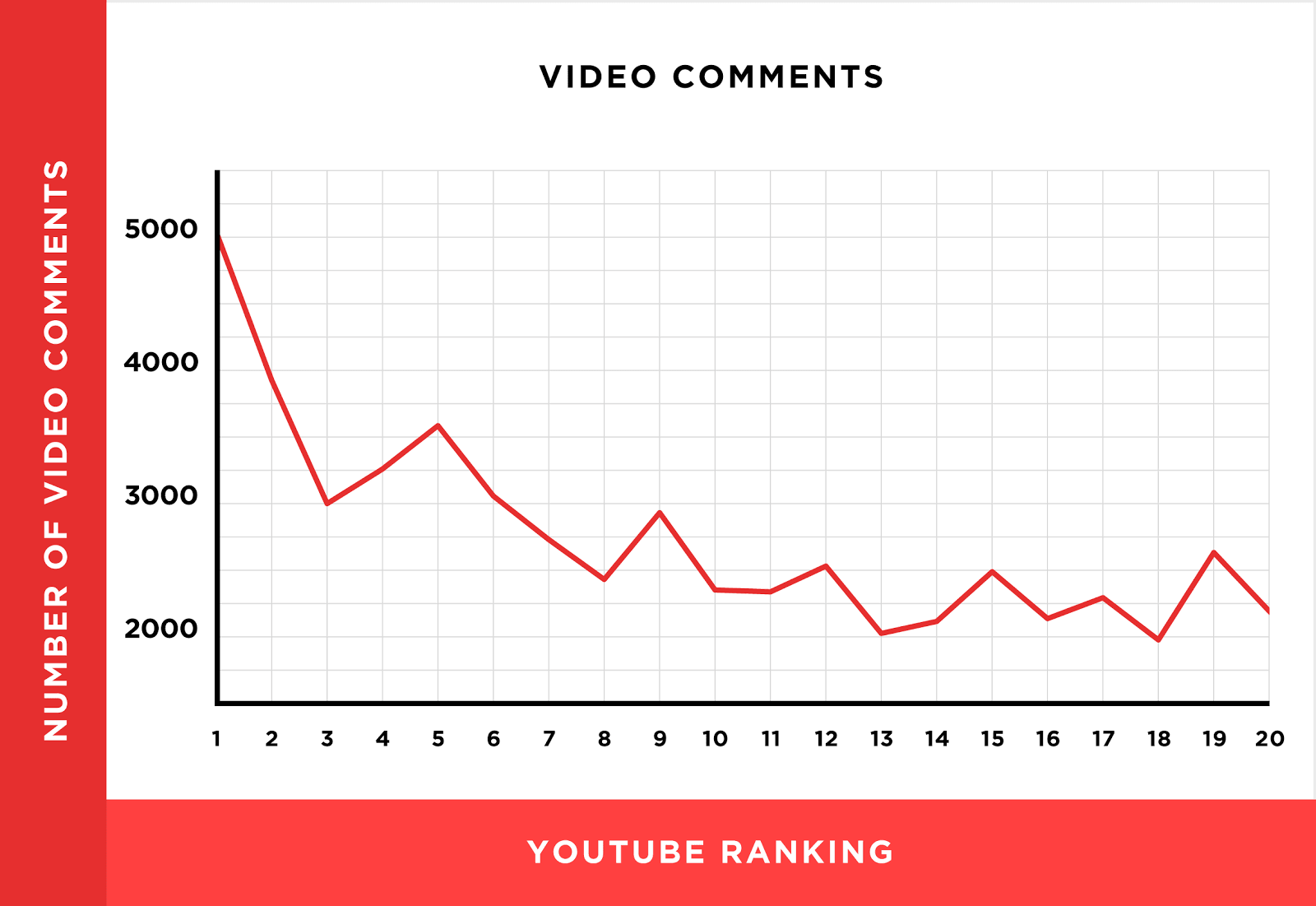
Comments can also boost your trustworthiness, especially when they’re positive.
Just think about it.
Which would you take more seriously?
A video with five comments or 5,000?
I know I’m a little skeptical when the comment section of a YouTube video is a ghost town.
If no one else cares, why should I?
My point here is you should get in the habit of encouraging your viewers to leave their comments and weigh in with their opinions.
Better yet, ask a question at the end of each video to spark a discussion.
8. Encourage likes and shares
Likes and shares are other key forms of YouTube currency.
Not only does this type of engagement correlate with higher rankings, it can crank up the level of trust the viewers feel toward you as well.

Of course, getting a high number of likes and shares is easier said than done.
But asking viewers to engage by using a CTA at the end of a video will help.
Here’s a really simple script you can use:
Thanks for watching this video. Be sure to leave your comments and like or share if you found this content helpful.
9. Bring in influencers
What if your brand equity is only so-so?
One of the quickest ways to elevate it is to feature a well-known influencer on your channel.
That’s what Pat Flynn did a few years ago:
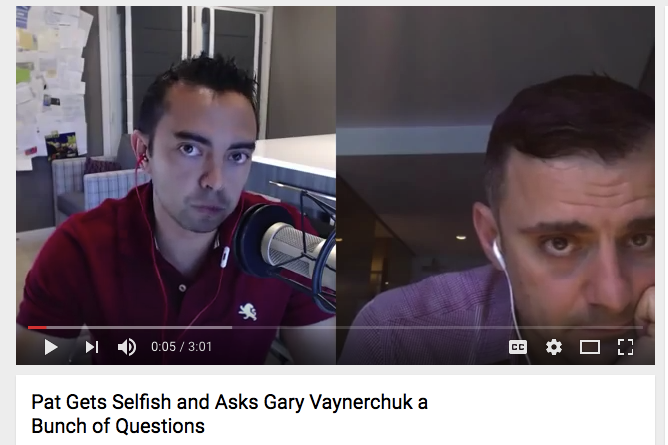
This particular video was posted on Halloween 2014, back when Pat could still be considered an up-and-comer.
It obviously paid off and helped him elevate his brand and gain more recognition.
This isn’t to say that you need to feature someone of a Gary Vee status to make an impact.
Just try to find someone with a big enough following to make a splash.
Getting in touch with someone via YouTube is easy.
Just click on the “Send message” box on the About page:

10. Be helpful without ulterior motives
Content marketing differs from most conventional outbound techniques in that it provides value without asking for anything in return.
It’s more about helping the consumer than shamelessly promoting your product.
And this is why content marketing is so effective.
Most people are sick and tired of being barraged by ads.
Just look at the growth of ad blocking software over the past several years:
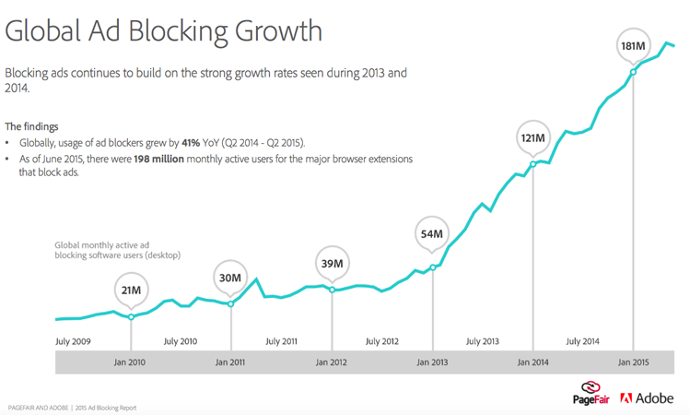
Adblock Plus, the world’s most popular ad blocking extension, has been downloaded over 500 million times!
The moment you blatantly try to push your product on YouTube viewers is the moment you lose their trust.
Instead, place your focus on helping and informing your viewers without having any ulterior motives:
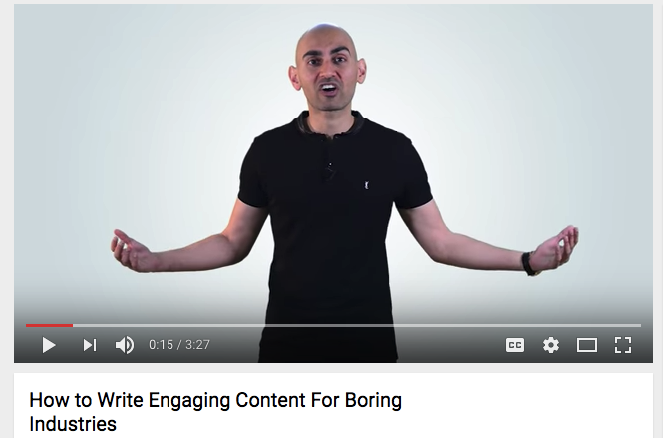
Obviously, you’re looking to promote your brand, but taking this approach will boost your trustworthiness and ultimately lead to sales.
11. Redirect viewers to helpful resources
You can cover a lot in your videos, and your knowledge goes a long way.
But you’ll never have all the answers.
Often, it makes more sense to send your viewers to external resources, where they can learn more about the topic.
This is just another way to prove you’re genuinely invested in helping, which is huge for boosting trust.
12. Create an intimate feel
What I love about YouTube is that it allows me to connect with my audience in a way that isn’t possible with most other mediums.
When creating your videos, it’s super important that you achieve an intimate feel and come across as personable and approachable.
HubSpot pulls this off well.
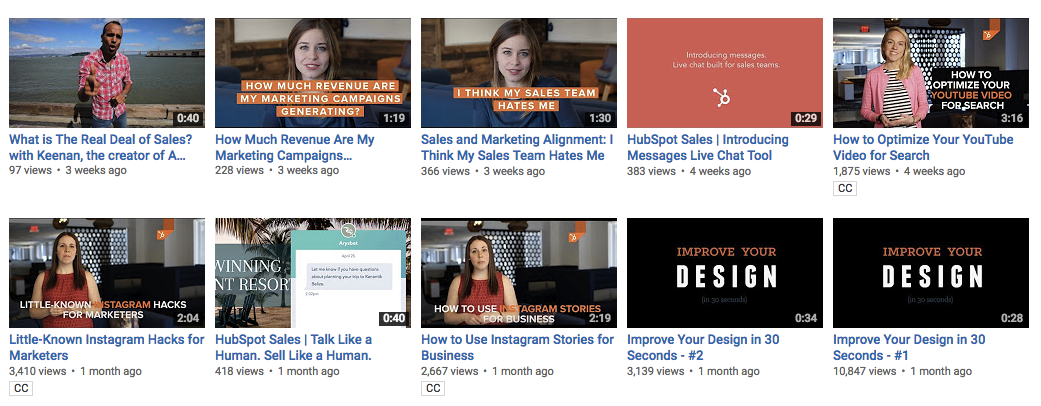
Even though they’re a fairly big company, most of their videos are delivered in a direct, one-on-one manner.
13. Stick to your niche
I didn’t get to where I am today by trying to wear a bunch of hats.
My focus has primarily been on business and digital marketing, and I haven’t strayed from it.
Just look at the topics of my YouTube videos:
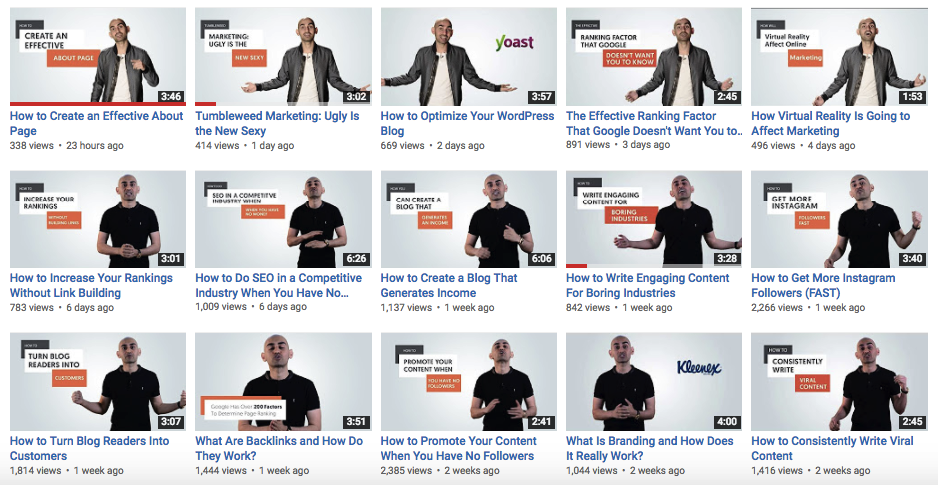
They all fall under that umbrella.
I’m not saying you should pigeonhole yourself into a single micro-niche, but you need to stay focused on your area of expertise.
This will enable you to be recognized as an authority and help you build trust.
Otherwise, being seen as a generalist can hurt your credibility.
14. Promptly respond to comments
A survey from Altitude found that
84% of consumers expect companies to respond within 24 hours after posting on social media.
But in reality, most people expect it even quicker than that.
I’ve heard that some people even expect a response within 30 minutes!
The bottom line is when someone takes the time to leave a comment, they want to know you’re seeing it and they want to be acknowledged quickly.
I realize it’s not feasible to respond to every single comment within minutes. That would require you to live on YouTube.
But you should try to respond within 24 hours.
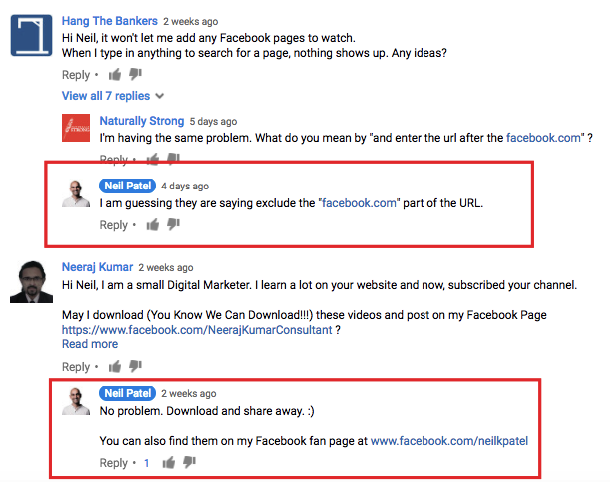
It’s going to help you from a trust standpoint and can lead to some extremely loyal subscribers.
15. Live-stream a portion of your content
The concept of live video is fairly new.
But it’s blowing up like crazy, and YouTube, Facebook, Instagram and others all have their own versions of live streaming.
Not only can viewers watch you in real time, they can send in their comments and questions live.
For YouTube, you need to have at least 1,000 subscribers, so it’s not viable for tiny channels.
But if you have 1,000+ subscribers, I highly suggest doing live streaming for at least some of your content.
Just check out this guide from YouTube to learn more about live streaming.
Conclusion
The amount of trust you’re able to build with your audience directly impacts their receptiveness to your brand and their likelihood of buying.
That’s why trust building should be at the forefront of your mission.
Fortunately, YouTube is the perfect resource for building trust that can spill over to your broader marketing campaign.
It’s just a matter of zooming in on the right areas and following the essentials.
What makes you trust a brand on YouTube?

Source Quick Sprout http://ift.tt/2sOmhbx
