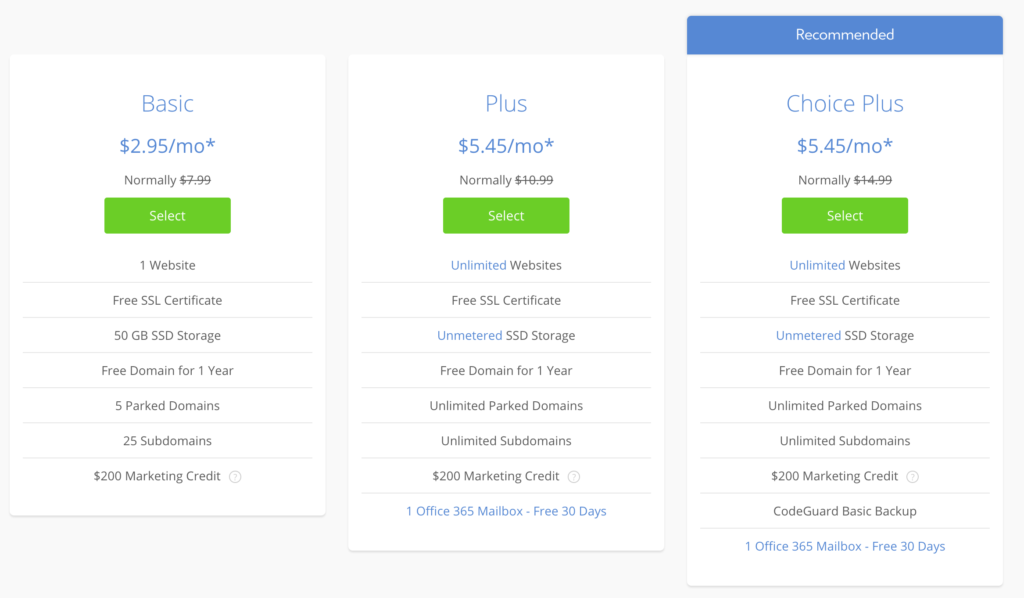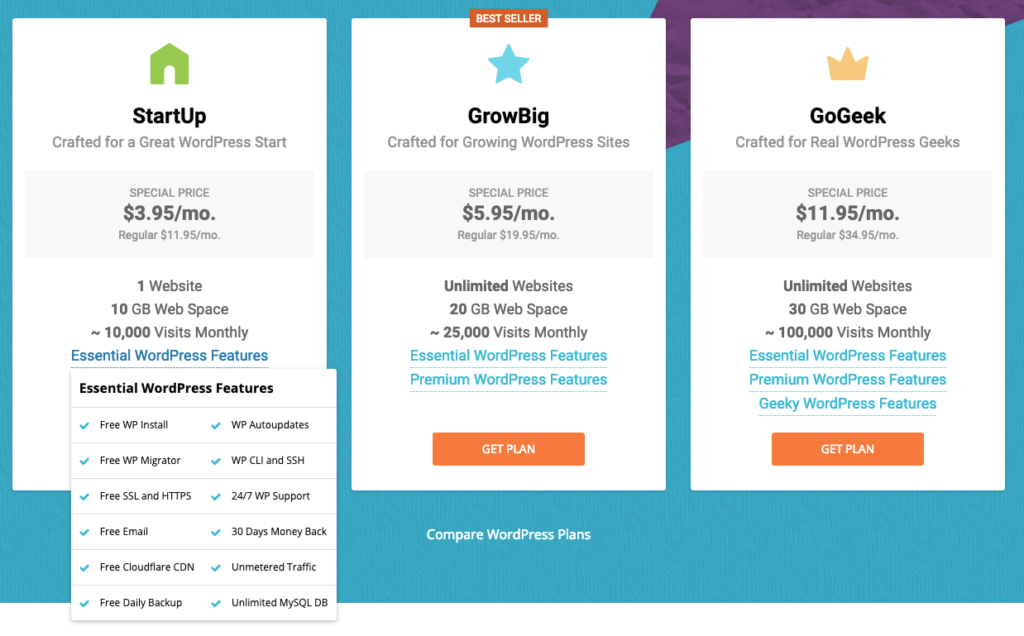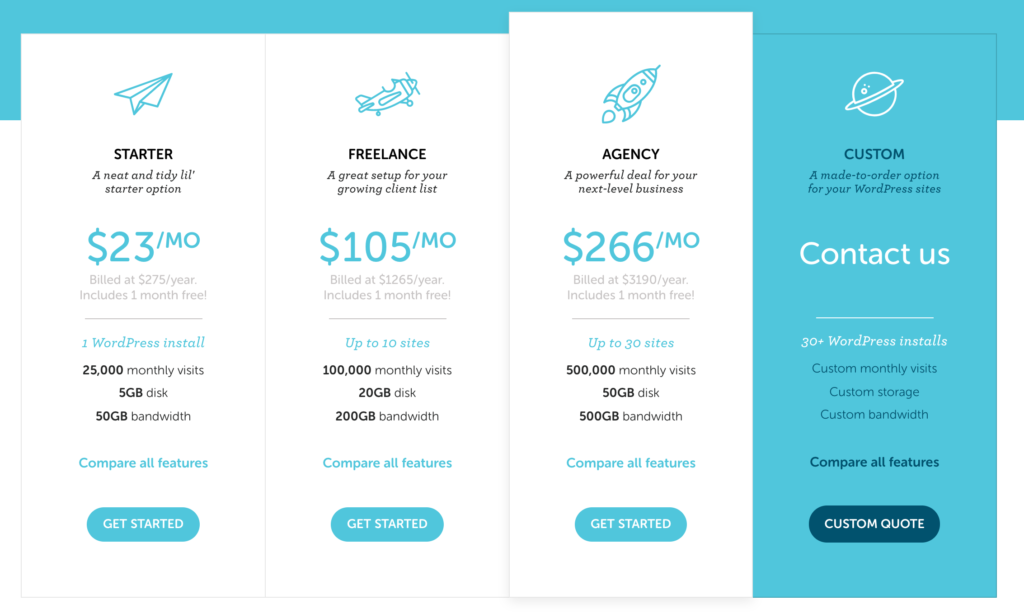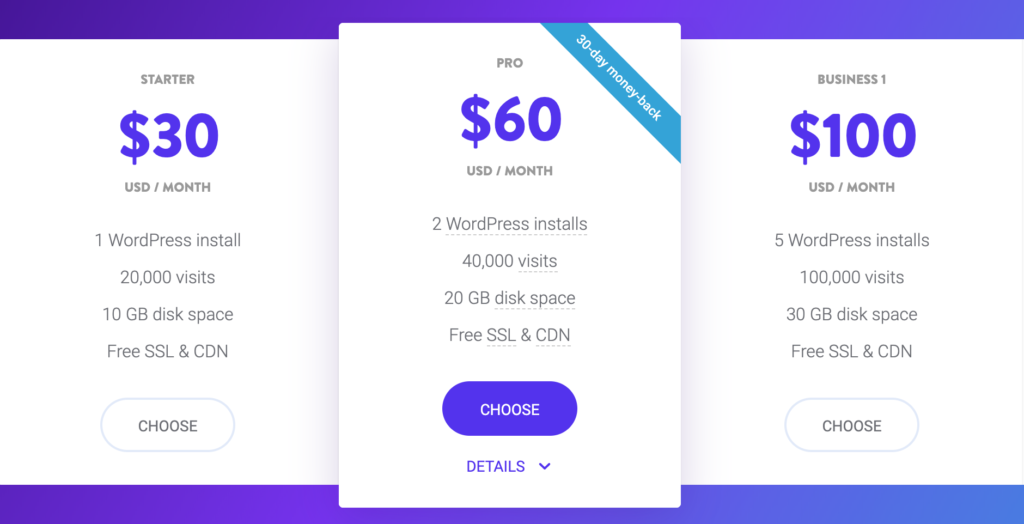If you’re a teenager and you need to make money, getting a part-time job is the usual path. Unfortunately, it’s not a perfect strategy. You’ll need to balance your life between school, the part-time job, extracurricular activities, and your social life. And with the part-time job, there’s also the very real possibility the job will cause conflicts and problems with the other three activities.
If you need to make money, and you don’t want the problems that come with a part-time job, consider online jobs for teens. You’ll be able to work from home, and many will allow you an opportunity to set your own hours and determine your own income.
But with that said, I have to warn you that most online jobs are not “jobs” in the traditional sense. They don’t usually come with a flat hourly salary, a fixed schedule, or even direct supervision to show you how to do the job.
More typically, they float somewhere between a traditional job and self-employment. But that may not be a bad thing either. One day your future self may want to become self-employed, and your experience with online jobs for teens will have helped prepare you for exactly that.
What Are The Best Online Jobs for Teens?
How many online jobs for teens are there? I’ve got them grouped into categories, mainly because each group is so different. Online jobs for teens are a true mixed bag of opportunities. You can decide which category will work for you.
We’re specifically excluding online reward sites because they usually “pay you” in points for gifts. We’ll assume you’re looking for actual cash in your pocket. That’s the most common reason anybody gets a job at all.
Best Online Jobs for Teens
I’d love to tell you there’s a lot of opportunity to find actual online jobs for teens, but that would be a gross exaggeration. Very few online sources will hire you for anything that looks close to a traditional job. That’s partially because you’re underage, but also because the employer would have no direct supervision. But there are a couple of sources that do offer actual online jobs for teens.
1. FlexJobs
FlexJobs isn’t an employer, but an online site that matches job hunters with jobs. To actively apply for jobs on the site you’ll need to become a subscriber. That will cost $14.99 per month. But it will give you access to thousands of online jobs with more than 4,700 employers.
Now to be completely honest, most of the jobs listed are better suited to adults, because they require hands-on work experience. But there are a few available for teens. FlexJobs is best used if you prefer the online equivalent of a traditional job. It can be part-time or seasonal, but the platform will enable you to search for situations as needed.
2. U-Haul
There persistent rumors that U-Haul will hire teens as young as 16 for work at home jobs. The jobs are offered under the U-Haul Sales and Reservations Work from Home Program.
There are only about 600 jobs available covering the US and Canada, and you’ll need specialized equipment. For example, you’ll need a dedicated workspace, a personal computer, a high-speed Internet connection, and a USB headset. The job will also require you to work a specific schedule, and your work will be closely monitored by management.
Since there are relatively few jobs in the program – and likely a lot of competition for them – landing a position is far from guaranteed. But if you’re looking for a traditional job with work-at-home benefits, it’s certainly worth trying.
Best Surveys Sites for Teens
You have to be a bit careful here because some online surveys pay cash, but many pay rewards. If you’re happy earning rewards, fine. But if you’re looking for actual cash, you’ll have to be very selective with which platforms you participate.
3. Survey Junkie
Survey Junkie is probably the best-known source in the online survey space. You’ll participate in surveys sponsored by businesses, mainly centering on products and services. For your efforts, you’ll earn points you can exchange for cash or gift cards or through PayPal.
As is the case with most online survey opportunities, you won’t make a fortune. But you will earn some extra spending money just for answering questions. No specific expertise is required.
4. Nielsen Computer and Mobile Panel
Nielsen Computer and Mobile Panel won’t make you a fortune, or anything close to it. But just for installing the app on your mobile device, you can earn up to $50 per year. The company is looking to collect data on web surfing and browser activity and preferences.
It’s not much money, but you’ll get it just for doing what you normally do. That’s as easy as it gets.
5. Harris Poll
Harris Poll is one of those sites where you won’t be paid cash, but gift cards and rewards for merchants like Amazon.com, Starbucks, and iTunes. You’ll participate in surveys that will be used to help companies and government agencies develop policies and strategies.
Best Online Gig Work for Teens
Exactly what you’ll do here will depend on your age, where you live, and the time you have available. You’re probably already familiar with the whole concept of gig work, mainly from rides hare services, but there are a lot more opportunities in this area.
These aren’t specifically jobs you perform online of course. But you’ll connect online, or more particularly, through your mobile device, and you’ll be able to work on your own schedule.
But let’s start with rideshare services.
6 & 7. Uber and Lyft
Uber and Lyft are practically synonymous with gig work. If you’re of legal driving age in your state and have at least one year of driving experience, you can qualify to participate.
If you’re not comfortable driving people around, you can also deliver goods. For example, with Uber Eats you can do meal deliveries.
Just be aware that the car you have will be a factor. It has to meet certain minimum standards to be eligible. You’ll also need a good driving record and have personal car insurance.
8. DoorDash
If food delivery interests you, you can also drive for a dedicated service, like DoorDash. The requirements will be similar to those for Uber and Lyft, but you’ll be focused entirely on food delivery.
Another upshot here is that you may be able to deliver using a bicycle. That may qualify you even if you don’t have a car, but you’ll need to live in a heavily populated area for this option.
Gig work is a broad category that frequently includes subcategories like micro jobs. Rather than lumping those in with gig work, I’m giving it its own special section on this list.
Best Micro Jobs for Teens
With micro jobs, you might be hired to do a single task. That may include a delivery or completing a specific project. You’ll get paid on a per completion basis, which may only be a few dollars. But the idea is to complete several micro jobs per day. That can easily add up to be a bigger weekly paycheck than you’ll earn from a part-time job. What’s more, the tasks are usually done on a flexible basis. Much like rides sharing, you’ll take on tasks as your schedule permits.
There are various platforms where you can find micro jobs. Many tasks will require you to be at least 18, but that’s still a teenager. And if you make yourself open to multiple tasks, you may be able to find a few even if you’re not 18 yet.
Also be aware that many of these tasks will not be completed online. You’ll find them online, or through a smartphone app, but many will need to be done in person.
9. FIVERR
FIVERR is an online site that connects businesses and individuals with people who will perform tasks for a fee. There’s a big clue to the compensation in the name “FIVERR” – many of the tasks pay $5 each. For that reason, you’ll need to plan on doing several tasks each day.
Most of the tasks will be done online. That includes proofreading a single document, providing graphic design, and even higher-level services, like graphic arts or web work.
10. Amazon Mechanical Turk
Amazon Mechanical Turk, or M Turk for short, is another platform that will provide mainly online tasks. Those can include doing research, proofreading documents, monitoring an online forum, and much more.
11. Task Rabbit
Task Rabbit is a bit different from the other micro job sites in that you’re generally required to perform the tasks in-person. That can include cleaning houses, doing odd jobs, or making deliveries. If you prefer doing more basic work, Task Rabbit will be an excellent source.
Best Freelancing Jobs for Teens
Do you remember at the very beginning when I said that online jobs for teens often float somewhere between traditional jobs and self-employment? I saved this category for last because it’s more about self-employment than it is about anything close to a traditional job.
But if you have the motivation, one or more of these will be well worth trying. Not only will it be an opportunity to earn money working from home and on your own terms, but it also holds the potential to build a business you can work right into your adult life. And even if it doesn’t to that far, the experience you’ll gain will help you in just about any future career you’re planning to enter.
Just remember these don’t look like jobs because they’re not. That may take some getting used to, but if you can, the rewards can literally be unlimited.
12. Start Your Own Blog
You’ve probably already visited more than a few blogs in your life, and even wondered about starting your own. And you can! Even as a teenager, you can start a blog about any topic you’re knowledgeable in, and eventually earn money doing it.
But just be aware that starting a blog is self-employment in the truest sense. You’ll need to invest some money up front, though not a whole lot. It’s now possible to get a blog up and running for under $200. You can purchase a low-cost domain name and web hosting through Godaddy. One of the big advantages they offer is plenty of customer support for new site owners. You’ll need that as a newbie.
You can also get a free blogging theme through a popular blogging app called WordPress. There you can select from a large number of blog designs, and even customize them. It’s an extremely user-friendly app, and you can upgrade as your blog grows.
Just be aware that it will take several months or even a year or more before you start making money with your blog. You’ll need to be willing to put the money and time in, especially creating content. That can be either articles, podcasts, or videos, or a combination of two or all three.
13. Freelance Writing
In our discussion of blogging, I emphasized the need to create content for your blog on a regular basis. But if you have no intention of starting a blog, you can still write articles for other blogs and earn money as you do.
You’ll need to pick one or more topics where you have both interest and expertise. Read as many articles on that topic as you can to get a feel for both the specific article ideas as well st the general structure of the articles. You may need to write a few articles for a few sites for free just to get published. But once you do, you can use those freebies to build a writing resume to market for paying gigs.
You can find out more about freelance writing on the web by reading How to Become a Freelance Writer by Holly Johnson, here on Good Financial Cents.
14. Freelance Proofreader
We just covered blogging and freelance writing for blogs. But if you don’t want to do either of those you can always become a freelance proofreader – are you noticing the progression here? Most everything that goes on the web has to be proofread, and you can earn money being one of the people who do it.
Naturally, you’ll need to be skilled in proper grammar and sentence structure (now don’t you wish you paid more attention in English class?). But you can get some help in this area with the spellcheck functions available with both Word and Google Docs. But if you want to take your proofreading to a higher level you can always cheat and use an online app like Grammarly!
To find proofreading gigs, you can email blogs and offer your services. But you can also try using online sources. One example is Upwork. They specifically offer freelance assignments in proofreading and related functions.
15. Become a Virtual Assistant
If you have any specific skills, like proofreading, social media management or marketing, web design, customer service, or any one of dozens more, you may be able to offer your services as a virtual assistant to either individuals or small businesses. It could be working on a single project, or working on an ongoing basis. You can even work for several clients at the same time. In each case, you’ll be doing work for someone who has one or more projects they either don’t have time or expertise to do.
You can find work as a virtual assistant on sites like Indeed.com or Craigslist, or you can take advantage of sites that specialize in the category, like Remote.co
16. Social Media Influencer
As a teenager you’re not too young to have a big social media following. What’s more, you may be more social media savvy than most adults. If you are, you may be able to convert that into a regular paycheck.
One way is to become a social media manager for a business. These days, nearly every business is striving to create and expand their social media presence. If you have a knack for creating viral social media content, you can offer your services as the social media manager for a business. Some just need a person to manage social media inquiries, because there’s no one inside the business who has the time or the expertise.
If you have a very large social media following, you may even be able to become a social media influencer. That’s where you review and endorse products and services for which you’ll be paid by the provider for your influence. It’s a bit of a blank canvas, but if you have a strong social media presence it can be a real opportunity.
17. Selling on Major Websites
Think sites like Amazon and eBay. Right now, hundreds of thousands of people are doing this, many on a part-time basis.
If you have a special interest in a specific product or service line, you may be able to develop a sales niche. Or you can buy unique items at garage sales and thrift stores in your area and sell them at a profit.
Teens Can Earn Money Online
If you need to earn money, and you don’t want the hassles that come with a part-time job, take a close look at online jobs for teens.
You’ll have to seriously expand your idea of what a job is. But the payoff will be the potential for unlimited earnings working on your own terms.
And if you’re good at what you do, you may even be building your future career.
The post 17 Best Online Jobs for Teens appeared first on Good Financial Cents®.
Source Good Financial Cents® https://ift.tt/36q4WWo