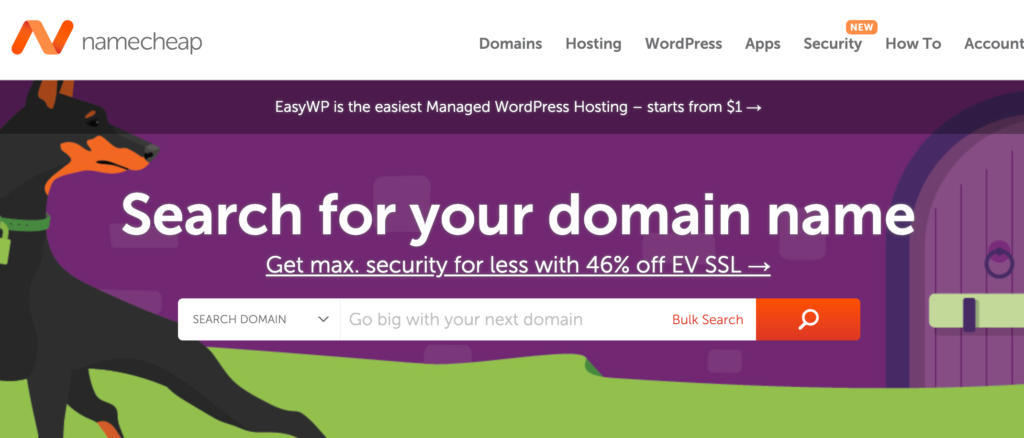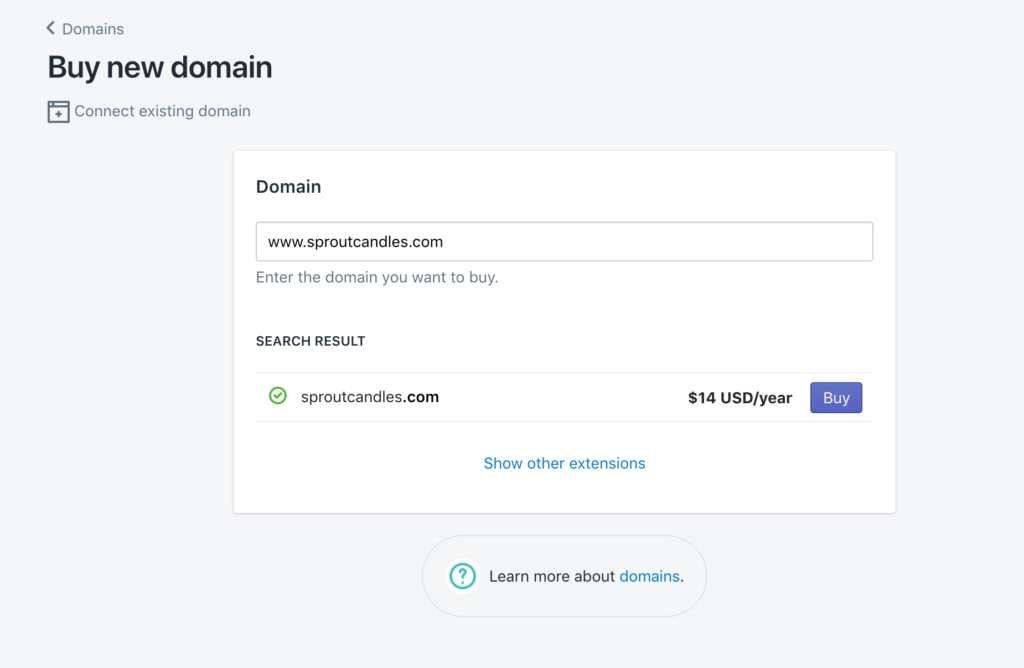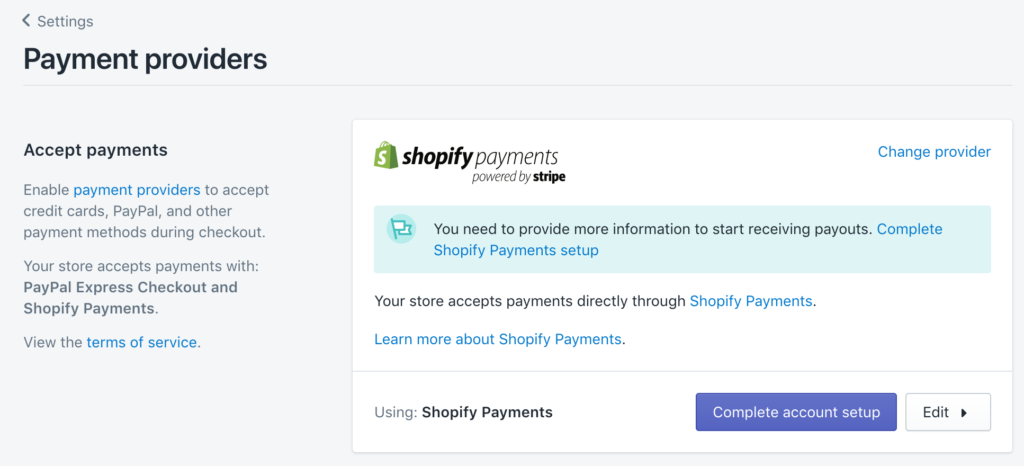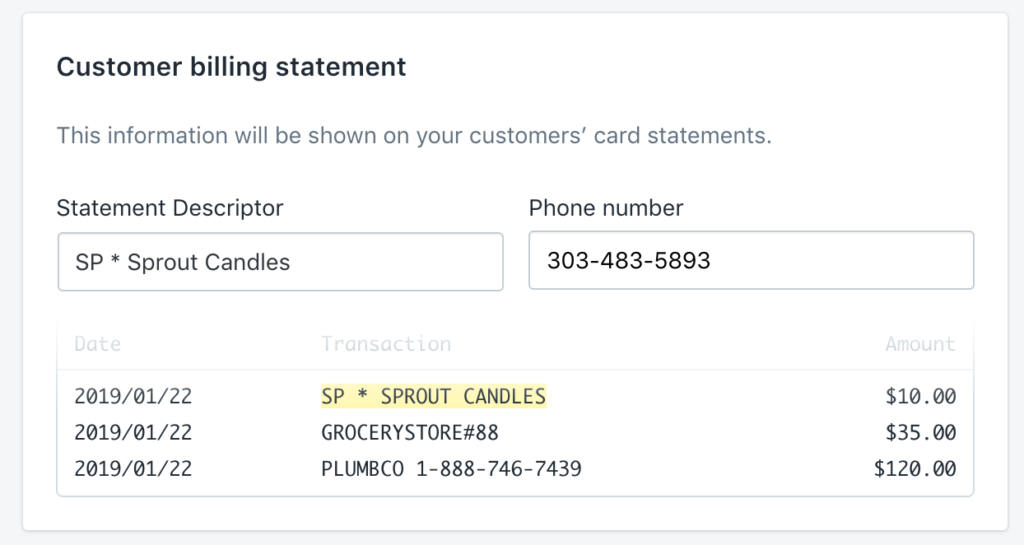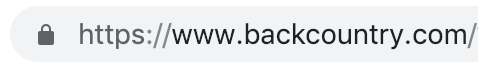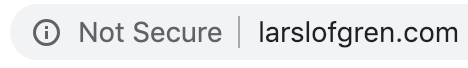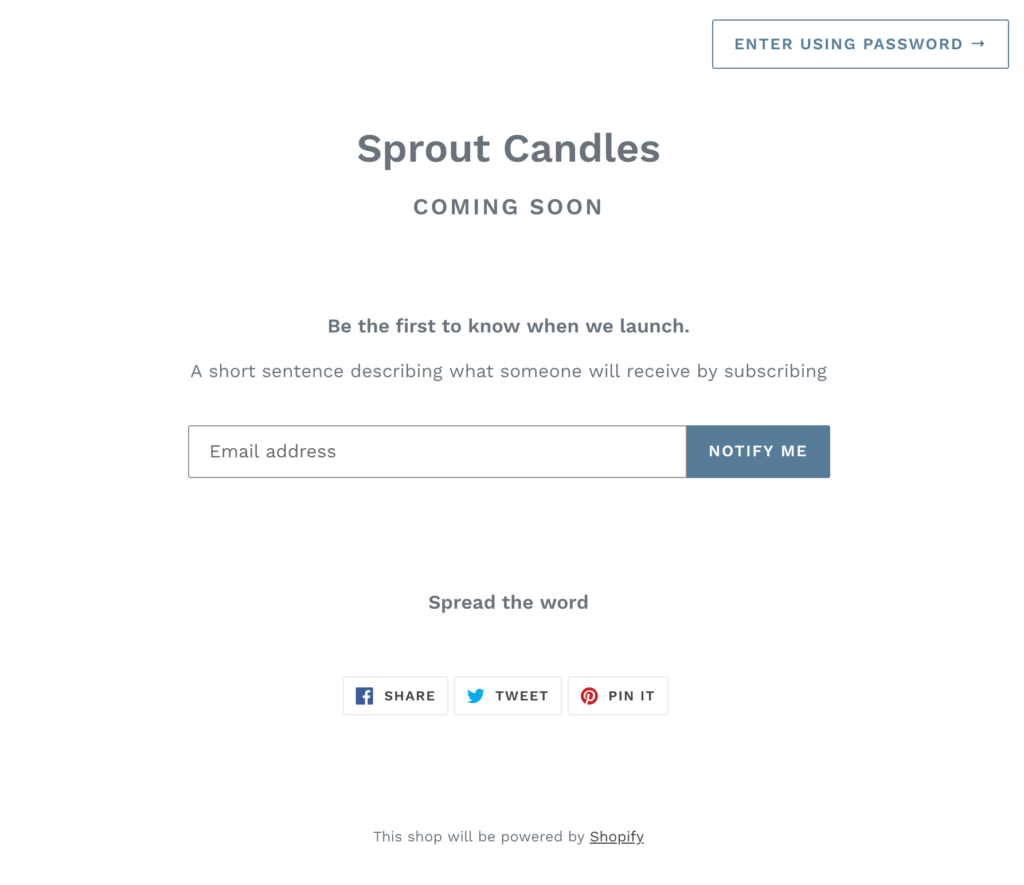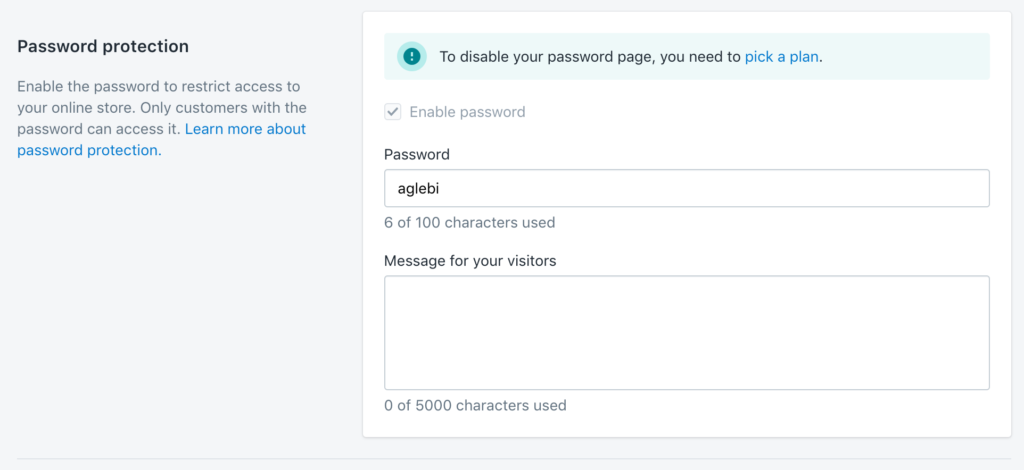There are literally hundreds of investment apps available, and more rolling out all the time. That creates the obvious question: What are the best investment apps?
There’s no easy answer to that question, because it really depends on your own investment preferences. But we’ve waded into the search and have come up with what we believe to be the nine best investment apps available.
To make the list relevant to the largest number of investors, we’ve chosen investment apps in different categories. These include real estate, peer-to-peer (P2P) lending, wealth management services, robo-advisors, micro-savings and micro investing apps, and even a couple of apps that allow you to invest for free.
We hope you’ll find one or more that will work for you.
Our List of the Best Investment Apps
Top 9 Apps for Investing
Fundrise
Fundrise enables you to invest in commercial real estate, but you can do it through the investment app. One of the big advantages Fundrise has is that you don’t need to be an accredited investor (high income and /or high net worth, which is required on most commercial real estate apps) to participate in the app. It’s open even to small investors.
Commercial real estate has traditionally been one of the best investments available. It includes investing in office buildings, retail space, and apartment buildings. But historically it’s been available only to the wealthy.
With Fundrise, you can add commercial real estate to your investment portfolio, even if you understand very little about it.
The company claims average annualized returns have been in double digits (12% to 14%). And since commercial real estate generally moves on a different path than stocks, they can represent a true diversification away from an all-stock portfolio. It may even enable you to continue earning positive returns during a downturn in the stock market.
Fundrise screens (“vets”) the deals, and you choose the ones you want to invest in. The minimum investment is between $500 and $5,000, depending on the level of investing you want to do immediately. There is an annual fee of approximately 1% taken from your investment, and once you invest in a deal, you must stay in it until it pays out. You can learn more in our Fundrise review.
Open an account with Fundrise today>>
Lending Club
Lending Club works similarly to Fundrise, except instead of investing in real estate, you’re investing in loans made to individual borrowers. This is commonly referred to as peer-to-peer (P2P) lending. It’s similar to banking, but without the banker. You serve as the lender, while platform customers are the borrowers.
The advantage to this type of investing is that the returns are much higher than what you can get on typical bank investments. In fact, the average return is between 5% and upwards of 9%. That certainly beats the 1% or 2% you’ll get with typical bank investments. One of the disadvantages with Lending Club is that they do have income requirements, and they’re based on your state of residence.
The minimum requirement for income is typically $70,000 per year, and it may even be higher in some states.
However, the income requirement is typically waived if you have a minimum net worth of at least $250,000. They also recommend you invest no more than 10% of your net worth through the app. The really good news is that you can invest on Lending Club with as little as $1,000. And that’s actually a lot more money than it sounds.
On the app, you invest in notes, which are small slivers of loans at just $25 each. That means a $1,000 investment can be spread across 40 different loans. That will give you diversification, and protection if a small number of loans default. And you can even set up a Lending Club IRA!
Sign up with Lending Club today>>
Betterment
Betterment is the largest and most popular independent robo-advisor, with $14.5 billion in assets under management. Your risk tolerance is determined by taking a brief questionnaire, that also considers your investment time horizon and other factors. From there, a portfolio of stock and bond ETFs is created and managed by the platform.
Each portfolio will consist of between 10 to 12 exchange traded funds, that will invest in the indexes of broad financial markets. That means your portfolio will hold literally thousands of individual securities within that small number of funds.
Betterment will periodically re-balance your portfolio to maintain desired asset allocations. They will also automatically reinvest dividends.
You can maintain either a taxable account or a retirement account. You can even choose to have a socially responsible investment portfolio, or take advantage of some more sophisticated investment portfolios.
If you’re ready to begin investing, but you lack either the time, the expertise, or the motivation, Betterment is the platform for you. You can turn your money over to the app, have it professionally managed, and free up the rest of your time do whatever it is you want to do with your life. Read more in our Betterment review here.
Open a Betterment account here>>
M1 Finance
What separates M1 Finance from other investment apps is that it has no fees. There’s no monthly management fee, and there are no trading fees. However, you don’t trade individual stocks in your M1 portfolio.
Instead, you create mini portfolios, referred to as pies. Each pie contains a mix of ETFs and stocks that are consistent with the particular investment theme of a given pie. M1 Finance offers more than 60 pie templates, based on certain investment themes.
Each pie will have a mix of investments that are consistent with that theme. You even have the option to create your own pies. For example, you can choose to build a pie around socially responsible investing, or you can even choose a pie comprised of specific stocks.
In a very real way, M1 Finance is a hybrid between a robo-advisor and self-directed investing.
They completely manage your portfolio for you, in the style of a robo-advisor. But it’s you who determines the specific investments that will be held in your portfolio. That will give you the ability to pick the specific investments, without having to concern yourself with managing the portfolio.
There is no minimum initial investment, but the app does recommend you have a minimum of $500 before creating your first pie. And since they allow the purchase of fractional shares, you can create a fully diversified portfolio even with a relatively small amount of money.
The app is available for taxable accounts, as well as retirement accounts. You can find out more in our full M1 Finance Review.
Sign up for an M1 Finance account>>
Personal Capital
Personal Capital is fast becoming one of the most popular investment apps available. This is in part because they have both a premium wealth management service, as well as free financial software that can benefit just about anybody.
The free financial software has budgeting capabilities, but its investment features may be what separates it from regular budgeting software. Some of the investment services they provide include:
- 401(k) Fee Analyzer. If you have a 401(k) plan, you’ll love this tool. It analyzes your plan to let you know exactly what you’re paying in fees. It then recommends alternative investments within your plan that charge lower fees. This can be a game-changer over the long term.
- Retirement Planner. This tool will help you determine if your retirement savings are on track to enable you to retire. It can help you to run what-if scenarios, based on spending goals and expected future income. That will give you a chance to make adjustments going forward.
- Investment Checkup. Once your risk profile has been determined, the tool will determine if your asset allocation is consistent with that profile. It will then recommend an allocation that will work for you.
- Asset Allocation Target. If you’re underweight in any asset categories, the tool will recommend making improvements to move your portfolio to where it needs to be.
You can read about all of the platform’s features in our Personal Capital review.
The Wealth Management side is the premium service. If you choose this plan, Personal Capital will directly manage your portfolio, similar to a robo-advisor. However, they will provide more financial advice than you’ll typically get from robo-advisors.
The fee for the service is 0.89% per year for most investors (with under $1 million under management). But it declines down to 0.49% for larger portfolios.
Start investing with Personal Capital>>
Acorns
Acorns is the perfect investment app if you’ve been having difficulty just getting started with investing. It uses the concept of “spare change” to enable you to build up an investment account, through your regular spending activity.
It’s a smart phone app that uses a strategy called Round Ups. It links to your primary bank account or credit card, and works every time you make a payment through that account.
For example, if you make a payment of $7.25 at a fast food restaurant, the app will automatically charge your account $8. It pays the restaurant, then allocates 75 cents for savings. Once the savings allocation reaches $5, it’s moved into your Acorns investment account.
The Acorns Investment Account is a robo-advisor that will create your portfolio and manage it for you. It’s just about the simplest way you can begin investing, since all you need to do is spend money the way you regularly do, with small slivers being added into your investment account along the way. Acorns then provides you with a fully diversified managed portfolio that will grow as you continue to spend.
Acorns even rolled out in IRA option, called Acorns Later, so you can have both regular and retirement investing on the same app. There’s no minimum initial investment, and the fee is just $1 per month. But the fee is waived for college students, so you can begin saving and investing for free before you even graduate.
Take a look at our Acorns Review for more details on how you can invest your spare change with the up and coming platform.
Stash
Stash has only been around for three years, and they already have 2.7 million users. With participation like that, you know they’re doing something(s) right.
In some ways, it’s similar to Acorns. You can begin an account with as little as $5. But rather than using spare change to fund your account, you actually do so with flat amounts. You also have the option to contribute to your account on a regular basis using the Auto-Stash feature, which enables you to make automatic deposits on a weekly or monthly basis.
Stash doesn’t function as a robo advisor, however. Instead, they determine what type of investor you are – conservative, moderate or aggressive – then recommend a portfolio template for you.
They have more than 50 templates built around certain themes. Within each template are a mix of exchange traded funds and individual stocks. Since Stash allows trading fractional shares, you can build a fully diversified portfolio even with a small amount of money.
Stash charges a fee of just $1 per month for an account balance up to $5,000 – and the first month is managed free. Once you reach $5,000, the annual fee is 0.25%, which is comparable to the lower end of fees charged by robo-advisors.
Stash also offers Stash Retire for IRA accounts. The fee is $2 per month on an account balance up to $5,000, then it drops to 0.25% per year. But if you’re under 25, Stash Retire waives the management fee.
Robinhood
If you’re looking for an investment app that will enable you to trade stocks for free, look no further than Robinhood. The app enables you to trade more than 5,000 stocks and ETFs commission-free. And if you’re interested, they also enable you to trade cryptocurrencies, also commission-free.
What’s even better is that you can open an account with no money whatsoever. Robinhood has no account minimums, so it’s open to investors of all financial levels.
If you sign up with this app, be aware that it is for self-directed investors, and is not a robo advisor. It’s strictly an app to buy and sell stocks and ETFs.
In fact, there are certain securities you can’t trade on the app. Those include foreign stocks, select over-the-counter equities, preferred stocks, and securities purchased on foreign exchanges. There’s one other point about Robinhood that must be mentioned.
Despite the fact that it allows commission-free trades, they specifically prohibit day trading. They even have specific guidelines that could result in your account being suspended if you show day trading patterns.
The app is available on Google Play for all Android devices running 5.0 Lollipop and newer. Available on iOS devices (10.0 or later) on the App Store. It’s compatible with iPhone, iPad, iPod touch and Apple Watch.
Sign up with Robinhood to start investing today>>
You Invest by J.P. Morgan
If you’re already an experienced investor, You Invest by J.P. Morgan may be the go-to platform, particularly if you’re a very frequent trader. You Invest offers a very generous up front bonus offer, followed by just about the lowest trading fees in the industry.
You Invest was only rolled out by JPMorgan Chase in August of 2018. But as an introductory offer, you get over 100 commission-free online stock and ETF trades. It’s also perfect for new and small investors, since there is currently no minimum initial investment required.
Once you’ve used up your free trades, the regular fee is just $2.95 per trade, for both buying and selling.
Another very attractive offer by this app is that they plan to offer the commission-free promotion on an annual basis. That being the case, it’s possible you’ll be trading for free forever if you do less than 100 trades per year. However, there is a catch to the annual free trades offer. You must have a Chase Premier Plus checking account to qualify for the ongoing freebies.
The platform is brand new, so the details on this one are still rolling out. The website even indicates that they’re planning to roll out a managed option, like a robo-advisor, in the very near future. It looks like JPMorgan Chase is looking to enter the investment arena in a big way.
Final Thoughts on the Best Investment Apps
The combination of technology and the Internet has produced more investment options and apps than ever before. It’s just a matter of choosing the one (or several) that will work best for you. As you can see, there are investment apps to help a non-investor become an investor, to fully manage your portfolio, or to trade securities commission-free.
Pick at least one, and start investing today. If you’re not already investing, the biggest hurdle is usually getting started. But with one of these investment apps, that shouldn’t be a problem at all. You don’t even need any money to use some of these apps.
The post Best Investment Apps appeared first on Good Financial Cents®.
Source Good Financial Cents® http://bit.ly/2CUgkvJ