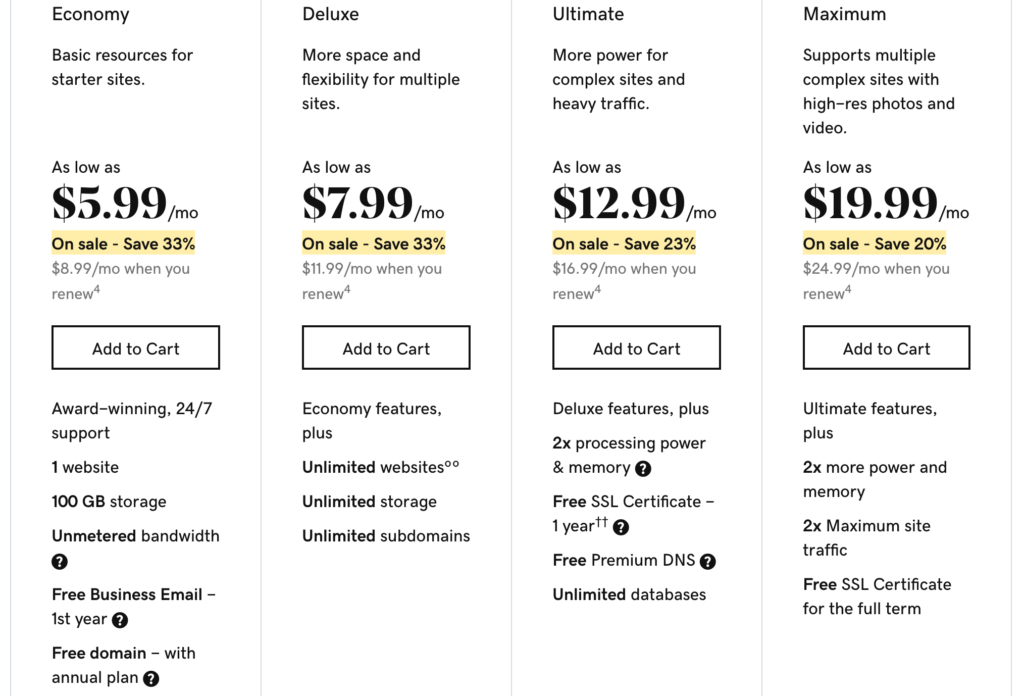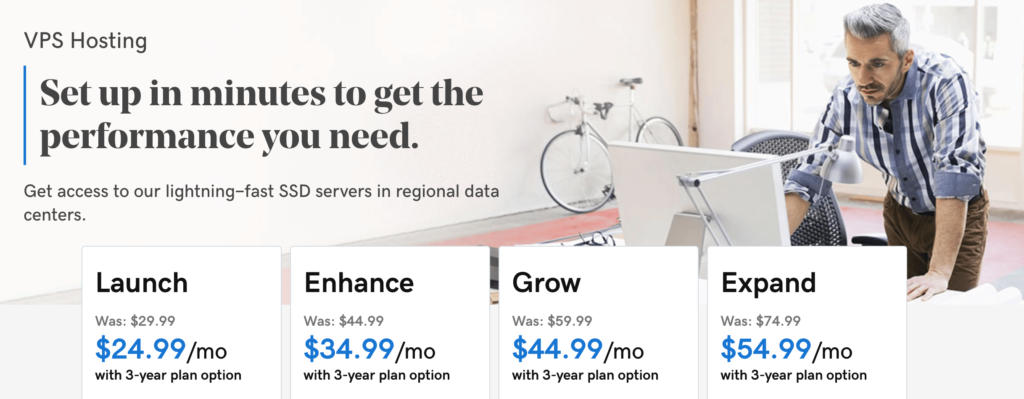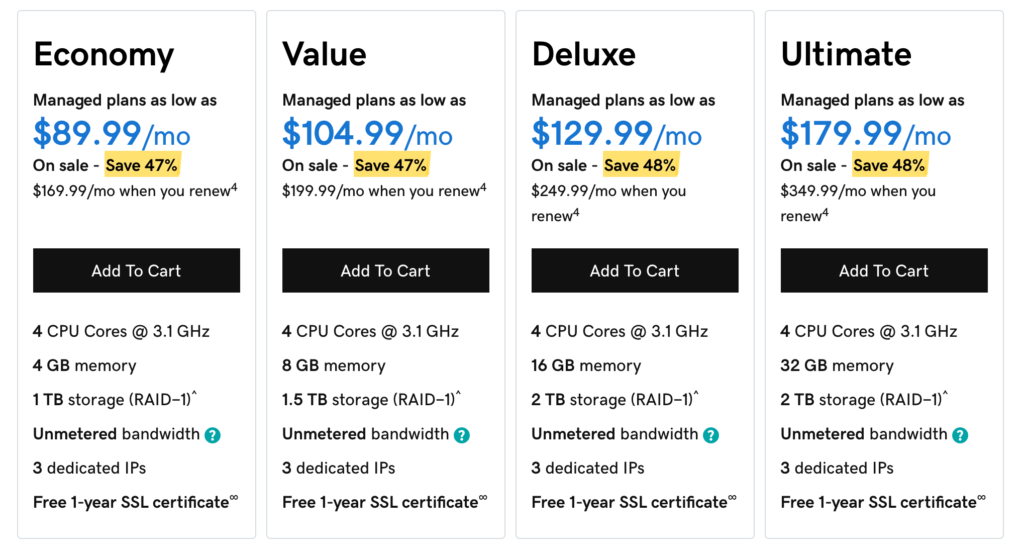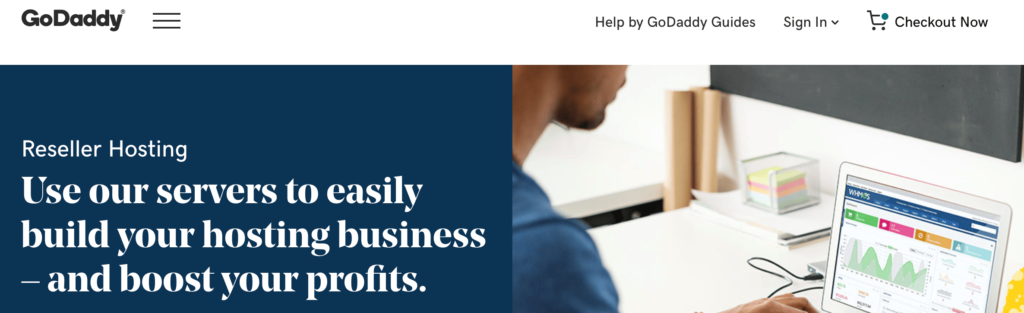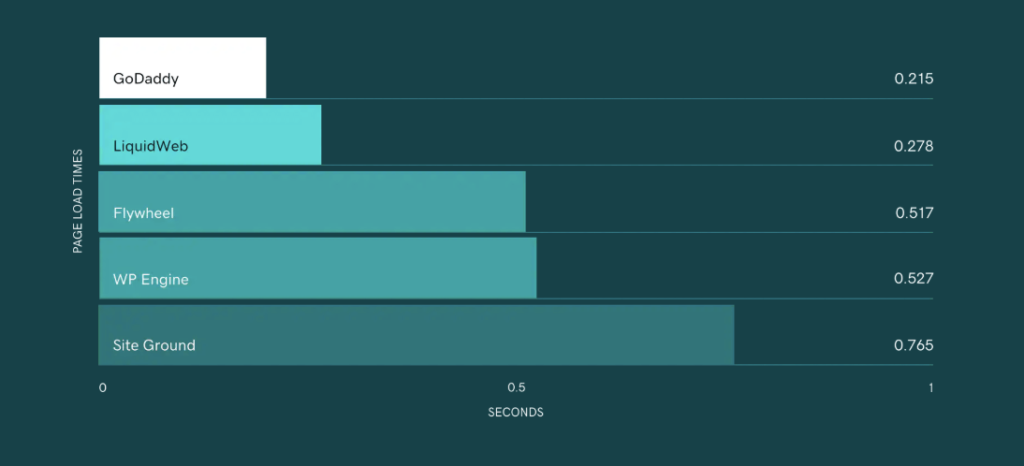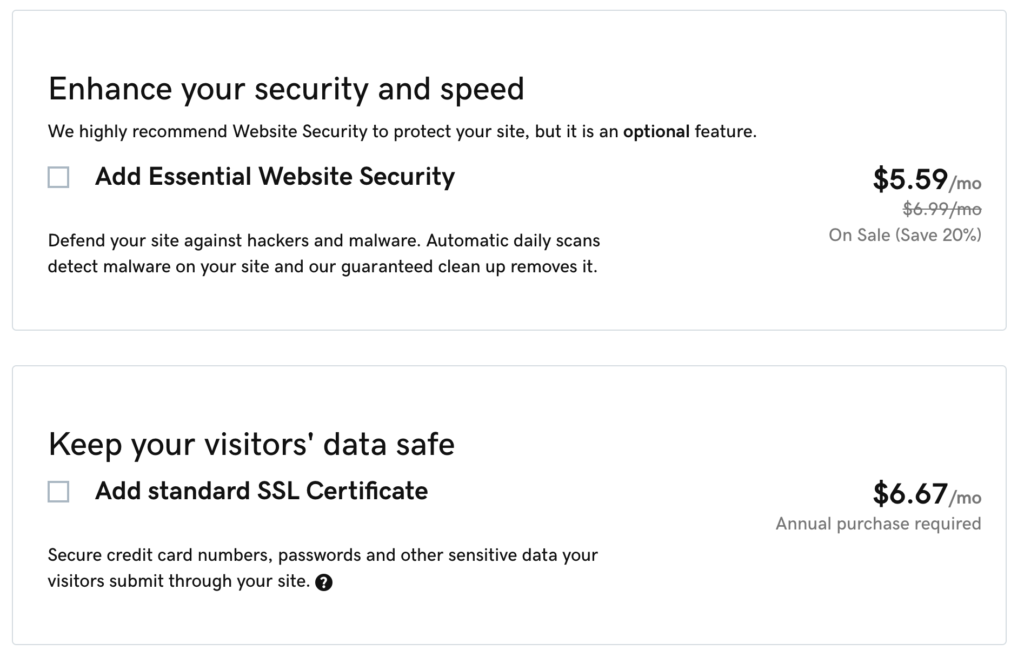Let’s talk about our home printer, not just because we need a replacement (and you might, too), but also because it’s a good example of the thinking behind making a sensible purchase.
For the last several years, we’ve had a home printer that we have to constantly “baby” to get it to print. It has had several minor but fixable problems along the way, but it seems to have a slightly defective printer head that noticeably reduces print quality but not irreversibly so. We’ve tried about everything under the sun to fix it, but now we largely just use it for emergency printing purposes and find other places to print when the document has to look good.
Normally, our home printer is used mostly for things like occasional documents for my wife’s workplace, papers and other things for my children’s schoolwork, a few odds and ends like checklists and calendar pages and printed tickets, and so on. We have used it to print photos in the past, but as print quality has declined, we have largely abandoned that.
Beyond that, there are lots of items I’d love to print for my own use at home without having to go to a print shop. In the past, I have enjoyed making paper craft items with my children, “print and play” board games and player aids, checklists, and many other things, and I often just don’t print them at all or wait until I have a bunch of small items and have them printed at a print shop.
Recently, however, our problems with the home printer kind of boiled over. One of our children needed to print something for school and it just looked terrible. We spent a bunch of time trying to get it right and eventually I just went to a 24 hour printing place and had it printed there. Since then, I’ve tried to get the printer up to snuff, but I’m now convinced it needs mechanical fixes that are beyond my know-how and probably far beyond the value of the printer.
At this point, we’re looking at options for what to do for a replacement printer at home. Should we have one at all? If so, what should we buy? What’s our budget?
Let’s start with the basics.
Our Use Case
As I mentioned above, the actual important things we do with the printer center around schoolwork for our children and occasional professional work for our wife. We also use it for occasional things like ticket printing or checklist printing. These are largely, but not exclusively, black and white items.
We have a number of secondary uses for the printer. We would use it for occasional photo printing if it did a reasonable job at this. I definitely have some hobby-related uses for a printer as well, but they’re mostly leisure-oriented.
My estimate of monthly printing is somewhere around 50 pages per month of actual important documents and probably another 50 pages per month of less important documents. The second number would probably inflate somewhat if we had a quality fast printer at home, as I could see us printing some documents for my wife’s classroom use, for example.
What About No Home Printer?
If we switched entirely away from home printing, we would be printing about 100 pages per month at a local print shop. The nearest print shop is about 10 miles from our home. We could easily “batch” most of our jobs so that we could print them all at once when visiting there, but there would likely be one or two last minute runs to the print shop in situations where our children needed a school paper printed or something like that.
Printing services in our area tend to range from about $0.13 per page for straight black and white printing to about $0.24 per page for color printing. If I go by our typical printing level of 100 pages per month and assume that 10 of them are color, that gives us a cost of $14.10 per month to just use a printing service for our documents.
This does not include the cost of having to drive there. If I assume that twice per month, we have to go there at the last minute to have something printed in a semi-emergency, this adds on about 40 miles of driving, which at a rough cost of $0.30 per mile for all costs related to that (fuel, maintenance, depreciation, parking, etc.), tacks on an additional $12 per month.
So, my estimate is that the annual cost for us using a print shop for our printing needs is about $320.
That seems expensive, but let’s actually look at the other options before making a decision.
Getting a Low-End Home Printer
One option is to simply buy a low-end home printer, like an ink jet of some kind. The breadth of options in sub-$100 printers is enormous. A model that has stood out a number of times in our research is the $50 Canon TS5120.
I’m assuming here that this printer would last for 5 years at our estimated printing rate of 200 pages per month. This would net us 12,000 pages printed, giving us a cost per printed page of about 0.5 cents per page.
Low-End Ink Costs
This is the painful part for a low-end inkjet printer. This uses the PG 240XL and 241XL black and white and color cartridges, which clocks in at $54 and prints about 400 pages each. This gives a default ink cost of about 7 cents per page.
If you try off-brand ink cartridges and refillable ink kits, you can get this down to about 4 cents per page but with a little less reliability. In my past experience, I’ve had about an 80-90% success rate with off-brand cartridges and refill kits, but the savings is enough to overcome the failures if you don’t need to print with extreme urgency and can wait for another cartridge if needed. So, with off-brand cartridges and kits, you can get this down to the 4.5 cents per page range.
Getting a Higher-End Home Printer
Another option is to get a higher-end home printer, like a color laser jet. Again, as with the low end printers, the breadth of options is enormous, but one model that has stood out in our recent surveying is the HP LaserJet M454dw, which rings in at $289.
Let’s assume that this printer would last us about 10 years at our estimated printing rate of about 200 pages per month. This would net us 24,000 pages printed, or about 1.2 cents per page.
Again, there are a lot of various models we could be looking at, but this is a model that has come up several times in our printer research and is one that we’d be looking at for our use.
Higher-End Ink Costs
The printer above comes with both a black and white and a color print cartridge, which is supposedly enough to print roughly 1,000 black and white pages and 1,000 color pages. My estimate of our printing needs is that we’d print about 200 pages per month, half black and white and half color. So, the default cartridges would carry us through the first ten months.
After that, we’d need new cartridges. The 414X cartridge that provides black and white printing for the printer clocks in at $170 (!) but is good for about 6,000 black and white pages, as I discovered in my secondary research. Similarly, a 414X color cartridge comes in at about $220 (!) and is good for about 5,000 color pages. In other words, $390 would net us about 11,000 printed pages, or about 3.5 cents per page for the cost of ink.
I’ve looked into off-brand options for laser cartridges and am not convinced by any of them. I’ve asked friends who work in office settings with extensive printing needs and they have largely shied away from laser alternative cartridges, stating that they tend not to work often enough to not be worth it.
Which Route?
I ran similar numbers with a few different printers and what I generally found is that if you’re printing a small number of pages per month – 100 or less – an ink jet printer will have a lower cost of printing per page, but as soon as you get up in the 200 pages per month range, the pendulum swings the other way and you’re better off getting a higher-end printer.
My tendency toward reliability and having to replace cartridges less frequently would lean me toward the higher-end printer at this point, even though the cost per page over years of printing (the estimated lifespans of the printers) is fairly equal. Another factor is that I’m almost positive that I would use the laser printer more for hobby projects than I would use the ink jet printer, though that’s very secondary.
Essentially, your choice is this: do you want to spend more up front for a printer and then have a lower cost per printed page for as long as you have it, or do you want to pay less for a printer up front and then have a higher cost per printed page after that? Over a small number of pages, the cheaper printer is the better deal; over a lot of pages, the better printer is the better deal.
Paper Costs
Another aspect of this puzzle is the cost of printer paper. If we decide to use the print shop, the cost of the paper is folded into those expenses. However, if we print at home, we’re buying our own paper.
There’s actually a surprising amount of difference in printer paper that many people may not notice when they’re buying a ream of paper for their home printer. A ream of paper at most stores will vary from about $3 to about $10 per 500 pages, or about half a cent to two cents per page. Most of the cheapest stuff is somewhat off-white with a hint of a dull gray to it and the texture is rough. The more expensive stuff, like HP Ultra White, for example, is very bright white with a smoother texture.
Does that matter? It depends on the purpose of the printing. If you’re printing things like checklists for home use or a child’s two page paper for school or a coloring sheet for a Sunday school class, it doesn’t really matter too much. If you’re printing a resume or something where color differences really matter, it can make a difference.
My estimate is that the paper cost for home printing is about one cent per page, varying as low as half a cent or up to two cents depending on your purpose.
What About Photo Printing?
Here’s the honest truth: if you’re printing a lot of photos and you really care about photo quality, you’re going to want to go to a photo lab. The type of equipment you’d want for really high quality home photo printing is outside the scale of this article.
However, if you just want some 4″ by 6″ prints for a photo album or a collage or for a simple school photo for an aunt to frame and put in her hallway, both an ink jet printer and a decent color laser printer will be up to the task, in my experience. You can definitely get prints that are roughly comparable in quality to what you might get from a pharmacy or department store photo printer. If you want a higher quality print than that, visit your local photo printing business that really focuses on high quality prints.
What you’re really looking at here is the cost of decent photo paper plus the cost of printing an additional page. With an ink jet printer, you’re going to want the cost of photo paper to be roughly five cents lower than the cost of a print at the photo lab, or with a laser printer, you’re going to want the cost to be about four cents lower. In my area, that means you’re aiming at 4″ by 6″ blanks at around the 12 to 13 cents apiece range, which can easily be found if you buy in a quantity of 100 sheets or more, but is much rarer in small quantities of 25 sheets.
My recommendation? Buy a small packet and see if the print quality is good enough for you. If it is, invest in a big packet that you’ll use for quite a while and print at home as needed. If not, just use a photo lab. I don’t believe a home printer is a good purchase just for printing photos, but if you already have a printer for other purposes and the quality is up to your needs, use it!
Our Final Judgment
In the end, what we’re really comparing is the cost of printing our 100 necessary pages a month at a local printer versus the 100 pages per month plus 100 less-necessary-but-still-useful pages per month on our home printer.
So, let’s do the math.
As I noted earlier, the cost for a year of printing at the local print shop is about $320.
If I buy a low end printer, I expect it to last 5 years, and the one above costs $50. Prorating that over five years gives an annual cost of $10 for the low end printer.
The ink cost for a low end printer is about 4.5 cents per page. Over 2,400 pages over the course of a year, that adds up to $108 in ink costs.
Also, 2,400 pages printed on good paper over the course of a year, at 2 cents per page for the paper, is $48.
Thus, my estimate of the annual cost of the low-end printer is $166. We’re better off, in my estimation, getting a low-end printer than using the print shop. Now, it’s worth noting that this could easily change in your situation. If we lived very close to a print shop, the cost of getting there would basically be eliminated, which would make them very close, and I’d lean toward the print shop.
Now, let’s compare the high end printer.
If I buy a higher end printer, I expect it to last 10 years, and the one above costs $300 (roughly). Thus, prorating that over 10 years gives an annual cost of $30.
The ink cost for a higher end printer is about 3.5 cents per page. Over 2,400 pages over the course of a year, that adds up to $84 in ink costs.
The paper cost would still be $48, as noted above.
Thus, my estimate of the annual cost of the high end printer is $162. That’s just a bit less than the annual cost of the cheap printer.
Here’s where I stand, in the end.
If I assume that our monthly printing will really be 200 pages or more for all the things we do, the higher end printer is going to likely be a more cost effective purchase, and it would become even more so if our printing is higher than that. If our printing is lower, then the cheap printer becomes the better deal. The more expensive printer is better constructed and much more likely to last longer, and the cartridges would go for much longer between replacements, which basically means I spend less time dealing with the printer, assuming that both printers are going to work with a reasonable degree of reliability.
Thus, we’ve decided on the higher end printer. If our home printing numbers were significantly lower, we’d get the lower end printer. However, with three kids at home printing school items, Sarah’s printing related to work, and other print jobs like tickets and checklists and so on, and with my own hobby uses on top of that, I think our printing volume is enough that we will get value out of the higher end printer.
So now what?
Since this isn’t an urgent need, we wait. We’ll spend time evaluating lower end laser printers for home use and seeing what models are frequently recommended to join the one we’re already looking at. Then, we patiently wait for a sale on the specific models we’re looking at and when we find a good sale on one of those printers (ideally, 50% off or with a free printer cartridge or something like that), we buy it then. Until then, we get by with our current printer for minor tasks and use the print shop for ones where any degree of print quality is needed. Based on previous electronic buying experience, we’ll wind up with a printer by the end of the year.
Final Thoughts
As I noted at the start, this article is more of a walkthrough of how we look at significant purchases. We try to find recommended reliable models to look at. We look at how much the add-ons (in this case, ink and paper) will cost us per year. We ask whether or not we’ll even use it or if there are other services or options that will work. Then, we come to a conclusion.
We’ll often do this with conversation and some research over the course of a few evenings, probably devoting half an hour together each time to coming to a conclusion. At that point, I’m usually left with the task of finding sales on a few specific models, and so I’ll start watching Amazon and a few other places for sales and then waiting patiently.
This process has led us to lots of great “bang for the buck” purchases over the years, and it’s also led us away from making some other purchases when we realized we didn’t really need the item or that there were services that could replace it for us.
Use this kind of thinking for all of your significant purchases, both ones with big up-front costs and ones with lots of upkeep costs (like printer ink and paper).
Good luck!
The post Figuring Out Next Steps with Our Home Printer appeared first on The Simple Dollar.

Source The Simple Dollar https://ift.tt/2mC3tds