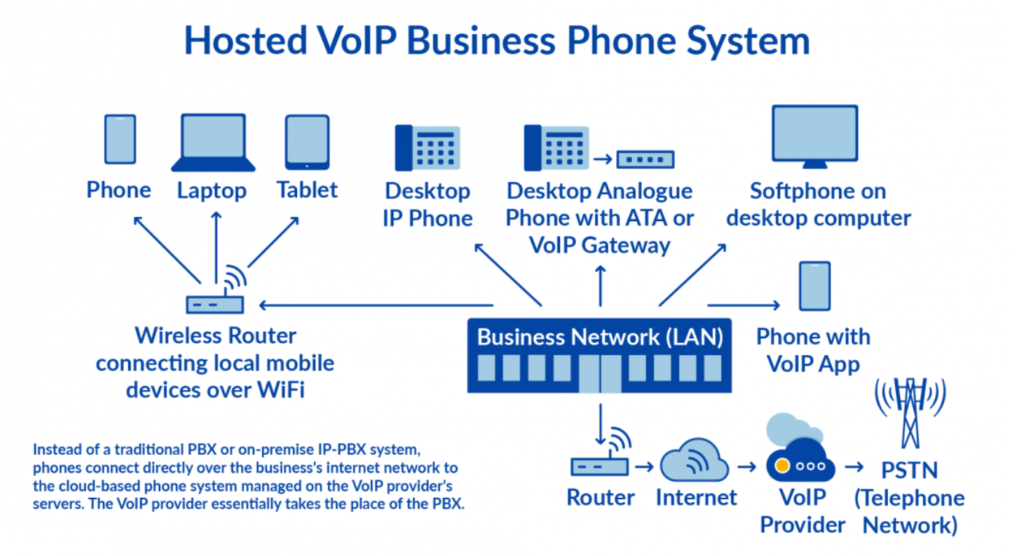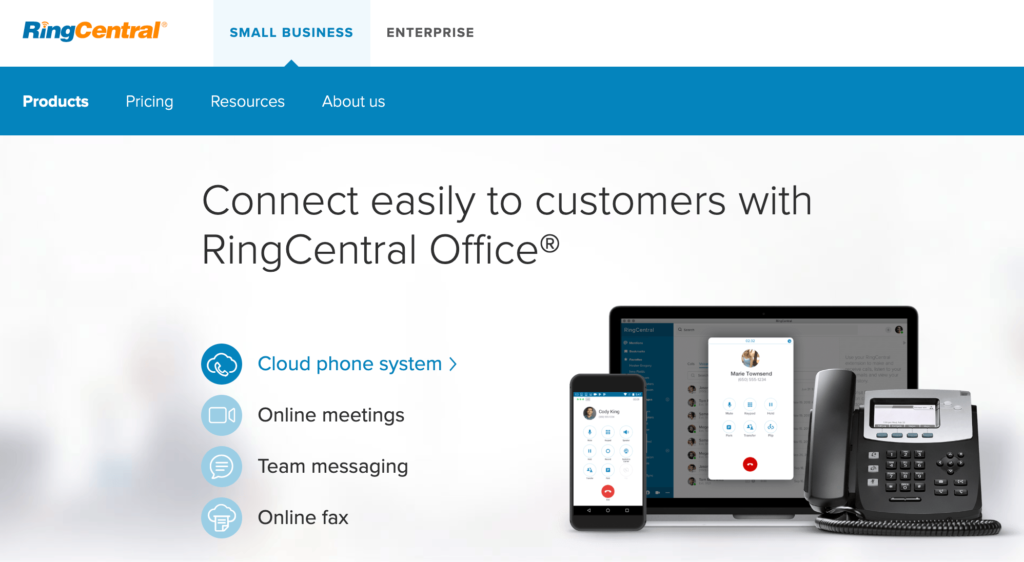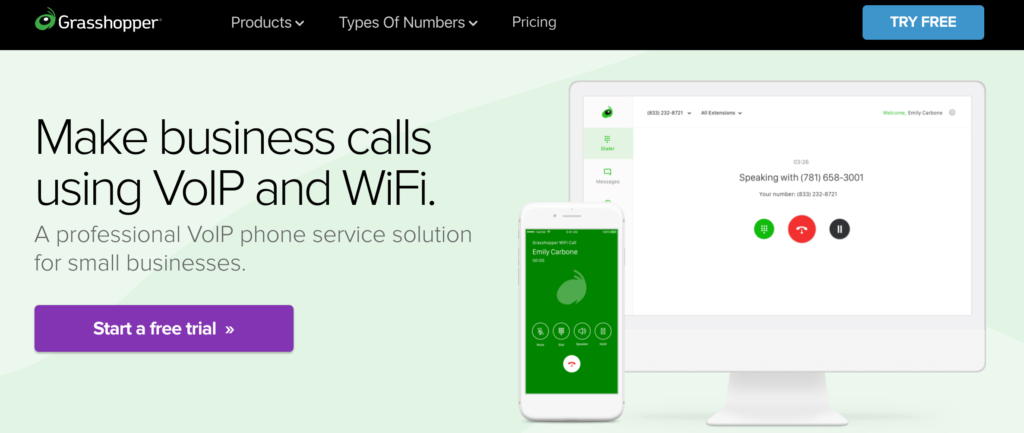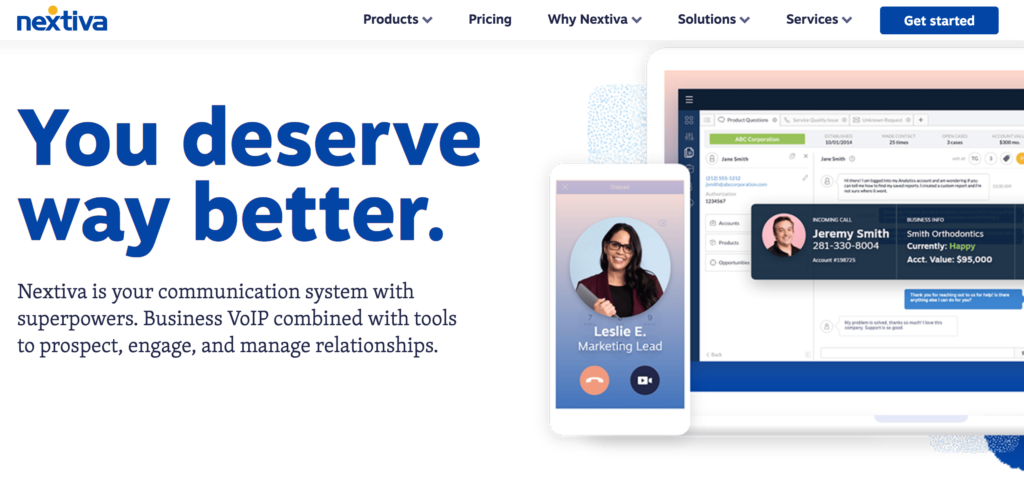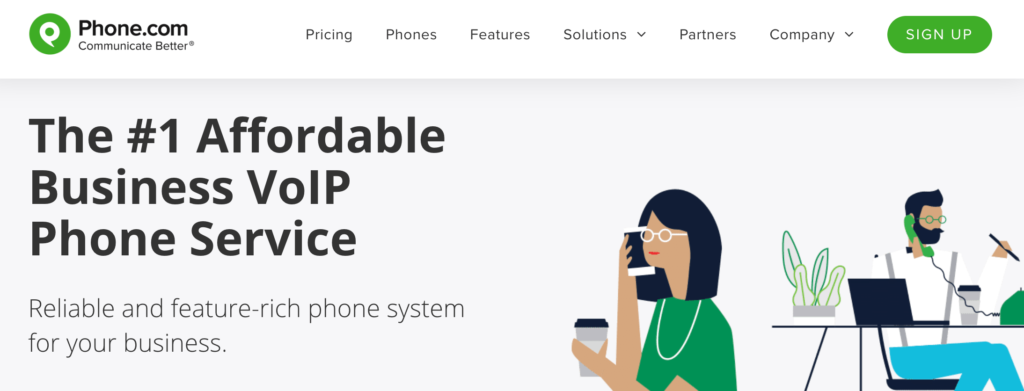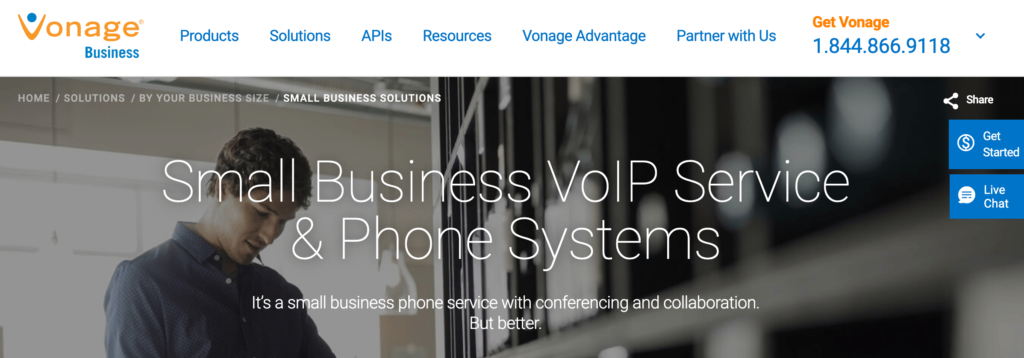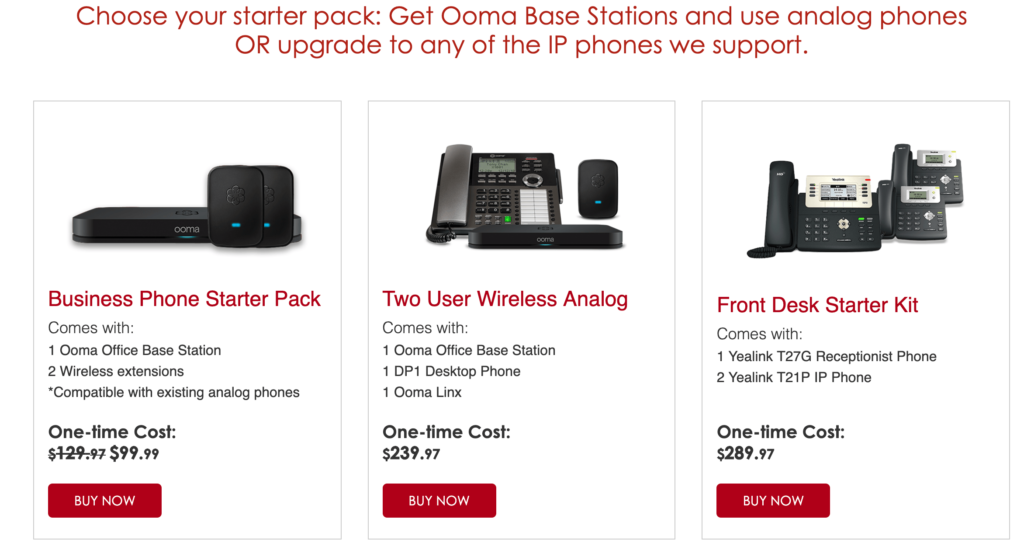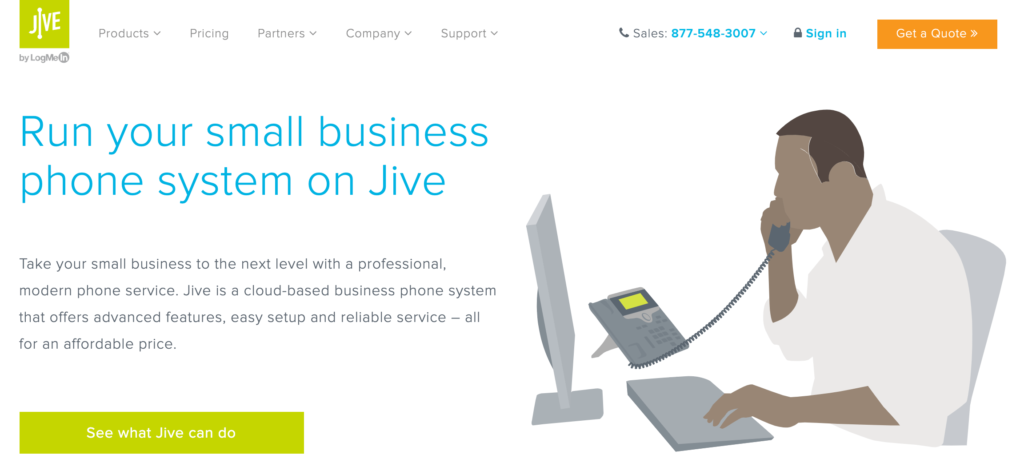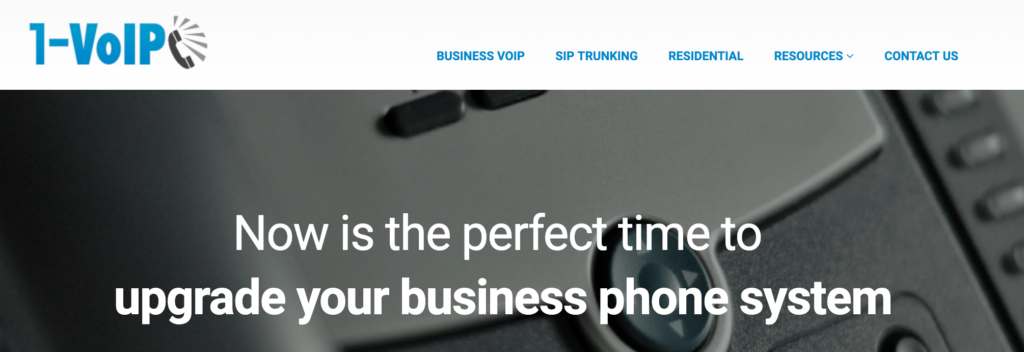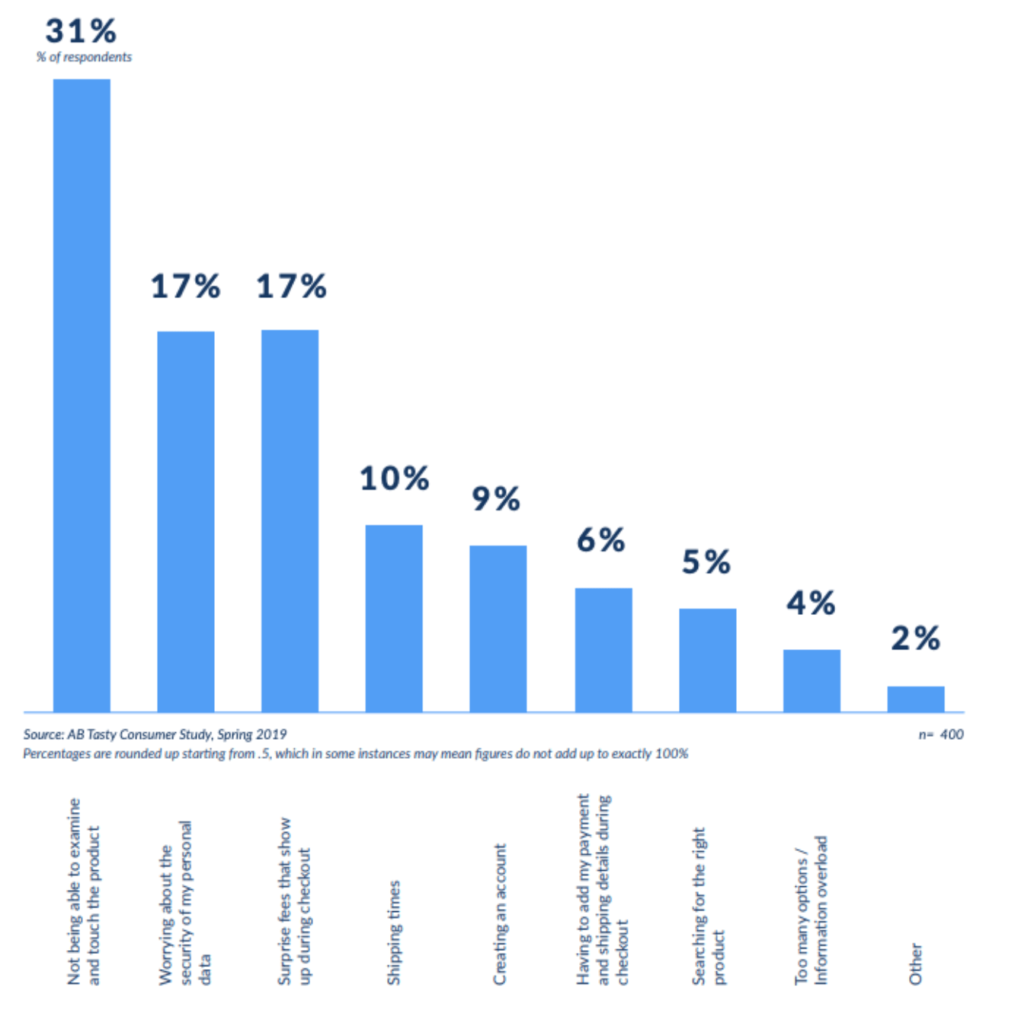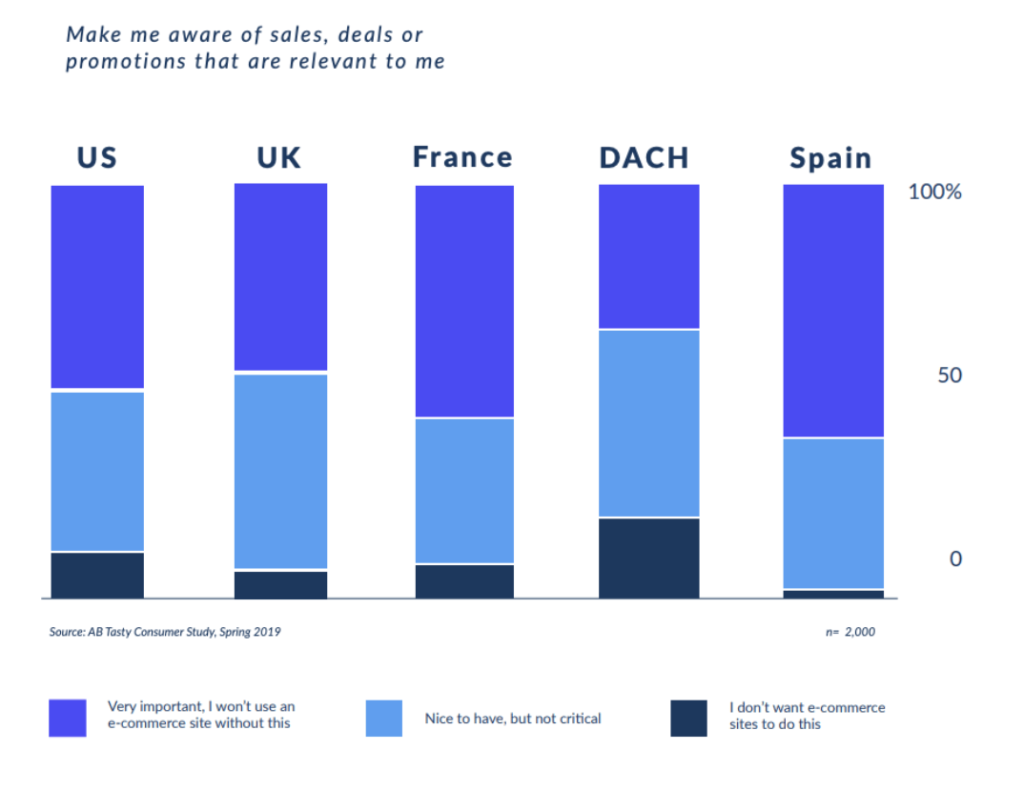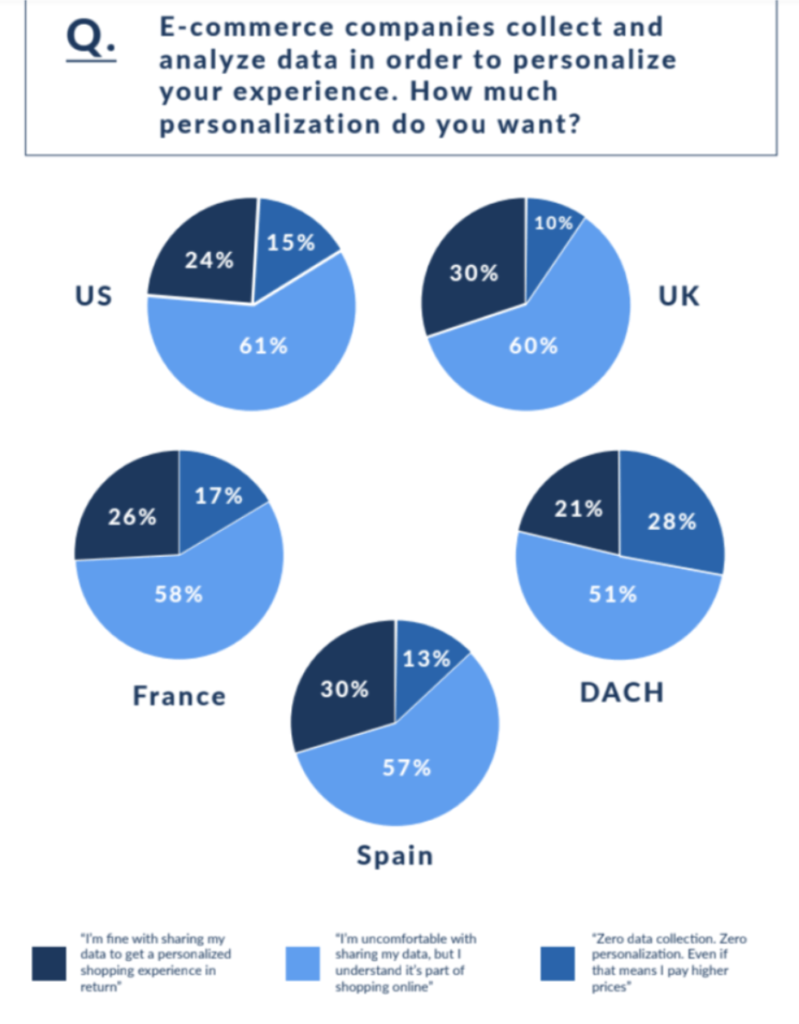As a small business owner, it’s crucial for you to stay up to date with the latest technology and trends. Yet there are still so many businesses out there using traditional phones for work purposes.
The fact that you’ve landed on this page means that you’ve at least recognized the need for a change.
Business VoIP phone services are increasing in popularity. This relatively new technology offers an alternative option to traditional phone lines.
What is a VoIP phone service?
The acronym stands for “voice over Internet protocol.” In simple terms, this is a phone service that operates over the Internet.
A VoIP creates a digital signal from any incoming or outgoing call. Then it converts that signal to reach any non-VoIP numbers as well. This cloud-based solution allows you to receive calls from a computer, VoIP phone, any phone with a VoIP adaptor, or mobile hotspot. Here’s a visual explanation of how it works.
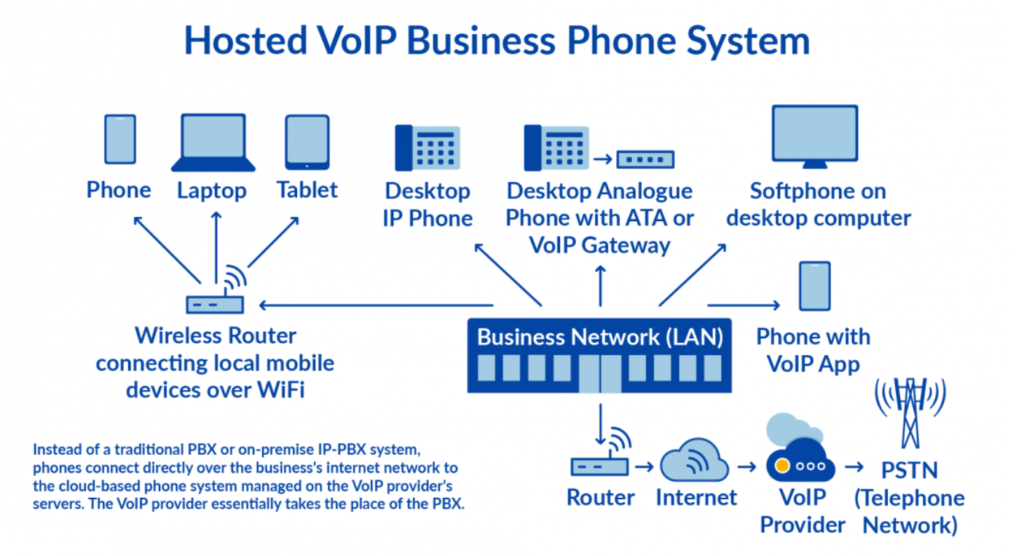
But if you run a quick search for the best VoIP phone services, you’ll quickly learn that there are dozens, if not hundreds, of options to choose from.
That’s what inspired me to write this guide. I’ve identified the top phone service providers for small businesses. I’ll explain all of the benefits and show you the methodology for my conclusions. You can use this information to upgrade the phones at your company.
The Value of a Business Phone Service
Why do you need a business VoIP phone service?
Most small business owners rely on traditional landlines or mobile phones for communication. But landlines can take up lots of extra space around the office. Plus, you can’t take those with you on the go.
The majority of you might be using your personal cell numbers to handle business calls. While the system might work for you, it’s not as professional.
Sure—you could always get a business plan from a traditional wireless carrier. But those plans are pricey, especially when you add more lines.
These are some of the top benefits of using a business phone service:
- Make and receive calls from multiple devices (computer, mobile, desk phone).
- Track usage, hold times, and duration of calls.
- Share one number with multiple users.
- Add new employees without going into a store to buy a new phone.
- Local and toll-free calls from anywhere with high-speed Internet.
Most business VoIP phone services also come with features like call recording, call waiting, call forwarding, and call routing.
Overall, a business phone service can add professionalism to any small business or website. It can improve communication in-house as well as with your customers.
The Best Business Phone Service Providers
Not every business phone service is the same. To find the best choice for your situation, read through the reviews of the best phone service providers for small businesses below.
You can compare the pricing, plans, and features of each one to identify the best fit for your small business.
RingCentral
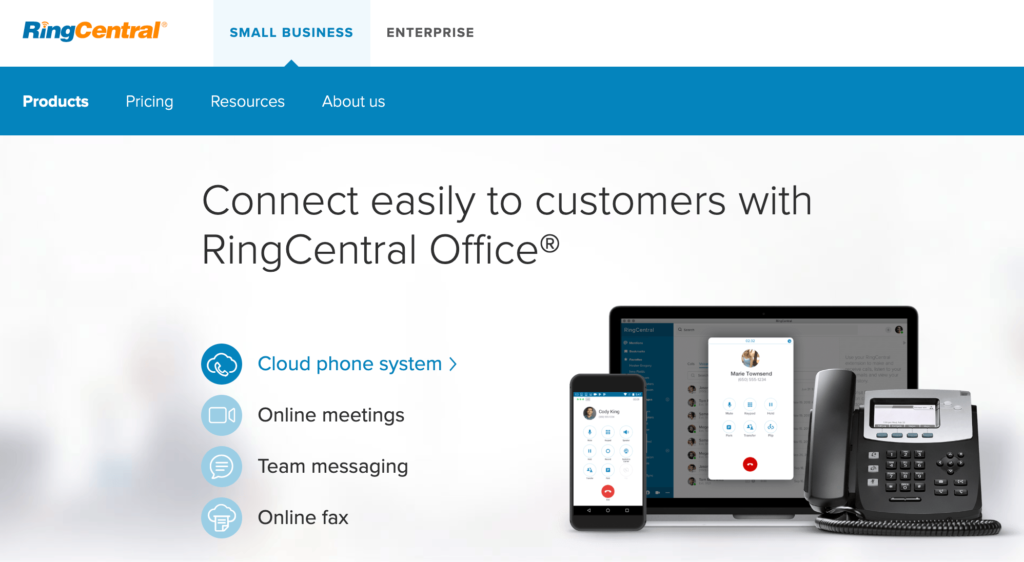
With more than 350,000 businesses using RingCentral for VoIP phone services, it’s one of the most popular solutions in the industry.
I like RingCentral because they have plans that have been specifically designed for small businesses. It’s reliable, secure, easy to use, and delivers high-quality voice for crystal clear calls.
RingCentral is also affordable. You can save over 30% if you sign up and prepay with an annual plan as opposed to a month-to-month contract.
Here’s a quick overview of the plans and pricing:
Essentials
- Starting at $19.99 per month per user
- Up to 20 users
- 100 toll-free minutes per month
- On-demand call recording
- Unlimited calls within US and Canada
Standard
- Starting at $24.99 per month per user
- 1,000 toll-free minutes per month
- Unlimited Internet fax
- Unlimited audio meetings
- Unlimited video conferencing (up to 4 people per meeting)
- On-demand call recording
- Custom app development and deployment
Premium
- Starting at $34.99 per month per user
- 2,500 toll-free minutes per month
- Unlimited video conferencing (up to 100 people per meeting)
- Automatic call recording
- Multi-site support
- Salesforce and Zendesk integration
Ultimate
- Starting at $49.99 per month per user
- 10,000 toll-free minutes per month
- Unlimited video conferencing (up to 200 people per meeting)
- Automatic call recording
As you can see, RingCentral has a plan for everyone. You can also customize your plan to pay extra for things like additional toll-free numbers, vanity numbers, international numbers, and international toll-free calling.
All of the plans come with basic features like unlimited business SMS and MMS, mobile apps for iOS and Android, HD voice, team collaboration, call log reports, and 24/7 customer support.
The plan you choose will largely depend on how many toll-free minutes you plan to use as well as the number of users you’re going to onboard.
Grasshopper
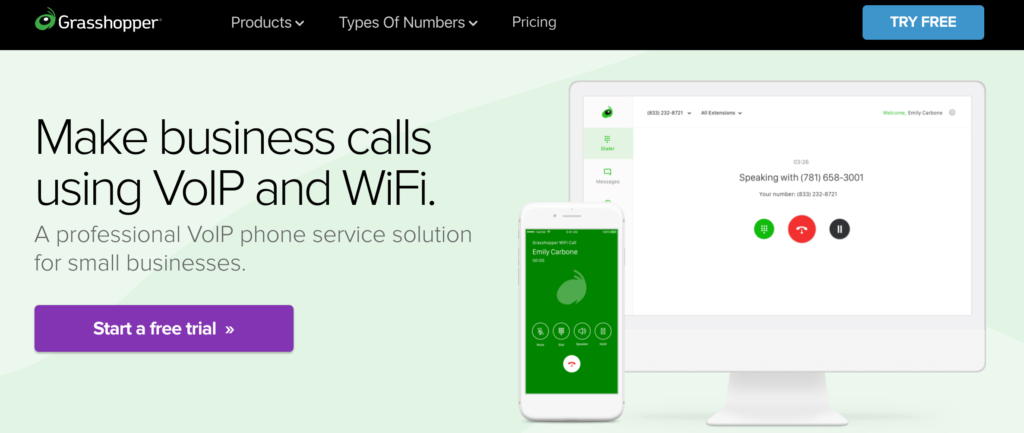
Grasshopper is another popular option made for small businesses and entrepreneurs alike.
More than 135,000 users trust Grasshopper as their business phone service. The provider is responsible for over 140 million calls per year.
Grasshopper makes it easy for you to find toll free numbers, vanity numbers, 800 numbers, local numbers, and more. This simple solution is a great way to add professionalism to your business.
Here’s a quick breakdown of the plans and pricing:
- Solo — Starting at $26 per month (1 number, 3 extensions)
- Partner — Starting at $44 per month (3 numbers, 6 extensions)
- Small Business — Starting at $80 per month (5 numbers, unlimited extensions)
The solo plan is the best option for an entrepreneur who has a small side business. You’ll want to upgrade to the partner plan if you have a small group of up to three employees working for you. For anything more than that, you’ll need the small business plan to accommodate your needs.
All Grasshopper plans come standard with the following features:
- VoIP and Wifi calling
- Virtual fax
- Mobile and desktop apps
- Business texting
- Ability to handle simultaneous calls
- Call reporting
- Call forwarding
- Voicemail
- Call transfers
- Extensions
Unlike other business phone services on the market, Grasshopper doesn’t have any restrictions for calling limits. You’ll also benefit from 24/7 live support.
Grasshopper also gives you the option to integrate your business interactions into one inbox that’s easy to manage. You can access your emails, texts, business calls, and contacts in one place.
Nextiva
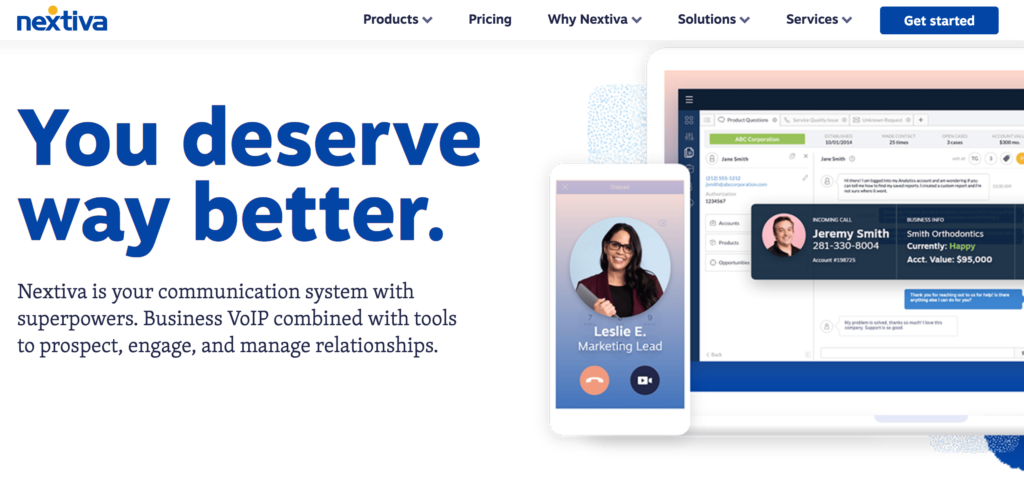
Nextiva is an industry leader in the business phone service space. More than 1 billion calls were made on their network in 2018. That is an astronomical number.
Overall, Nextiva is a larger company compared to some of the other providers on our list. They have more than 1,000 dedicated staff members on their team, which explains why they have a 94% customer satisfaction rating.
Nextiva has three simple plans. The price depends on the number of users and the length of your contract. There are plans to accommodate businesses of all shapes and sizes, with options for businesses with 1-4 users, all the way up to 100+ users.
Here are the starting rates for each plan, per user, for an annual contract:
- Basic — $20 per month
- Pro — $25 per month
- Enterprise — $30 per month
These are the most affordable enterprise-level plans that we’ve seen so far.
Some other highlights of Nextiva’s small business phone service include:
- Unlimited calls
- Call queuing
- Automatic call forwarding
- Hold music
- Free online fax
- Free local and toll-free number
Unfortunately, some sought-after features are not included in the basic plan. If you want to use the Nextiva app, get unlimited conference calls, pre-recorded greetings, and text messaging, you’ll need to upgrade to the pro plan.
Call recording, voice analytics, and voicemail to text delivery are only available on the enterprise plan.
Phone.com
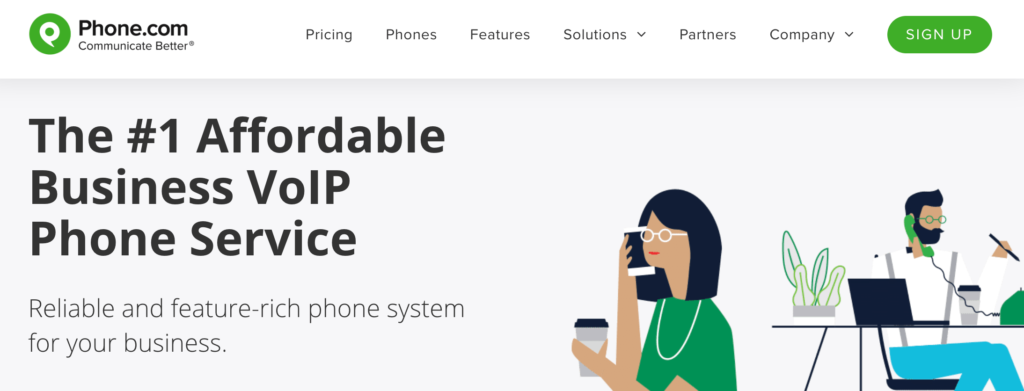
Phone.com offers some of the most straightforward and simple VoIP business phone plans that you can find. The simplicity is one of the main reasons why their rates are so affordable.
You can sign up and get started in minutes. Building and managing your entire business phone system from the intuitive dashboard is easy for anyone, regardless of their technical skill level.
Phone.com has more than 50 standard features, including:
- Fax to email
- SMS messaging
- International dialing
- HD conferencing
- Call screening and blocking
- Call routing
- Call queuing
- Auto attendant
You’ll also benefit from E911 dialing, which is not offered by all VoIP providers. Premium features like caller analytics, call recording, video conferencing, and CRM integration cost extra.
Phone.com is HIPAA and HITECH compliant, which means it’s safe to use if your company is in the medical field.
Compared to other business phone services that we’ve seen, Phone.com offers a unique pricing structure.
They have standard plans with unlimited minutes starting at $24.99, $32.99, and $49.99 per month with an annual contract. Each tier comes with extra numbers, extra text messages, and added features that you would expect with the price increase.
However, Phone.com also has pay per minute plans starting as low as $9.99 per month. This is the lowest monthly rate that you’ll find from a reputable VoIP phone service provider. These plans are reserved for businesses that don’t need lots of minutes. The pay per minute plans offer 300 monthly minutes, 500 monthly minutes, and 1,000 monthly minutes, respectively.
So if your calls are relatively short and infrequent, you can definitely save some money with one of these budget plans.
Vonage
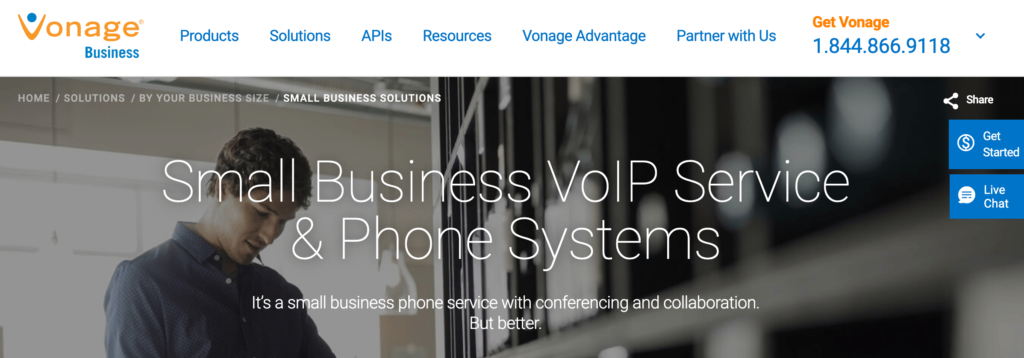
Vonage is a reputable and well-recognized name in the phone industry. They have been in business for nearly 20 years. Back in 2003, Vonage became the first VoIP platform for 911 calls.
While the company has a rich history, they just recently started providing business solutions.
They offer three different plans, with rates based on the number of lines you need. Here’s a brief overview of the plans and costs.
Mobile
This plan lets you make and receive calls from your mobile device and desktop computer. It’s best for smaller businesses that don’t need office phones.
- 1-4 lines — $19.99 per month per line
- 5-19 lines — $17.99 per month per line
- 20+ lines — $14.99 per month per line
Premium
The Premium plan is made for traditional office teams. It allows for calls from any device, including desk phones.
- 1-4 lines — $29.99 per month per line
- 5-19 lines — $27.99 per month per line
- 20+ lines — $24.99 per month per line
Advanced
This is the best option for businesses that need a phone service for team setups and onboarding.
- 1-4 lines — $39.99 per month per line
- 5-19 lines — $27.99 per month per line
- 20+ lines — $34.99 per month per line
If you want CRM integrations, you’ll need to sign up for the Premium or Advanced plan. The Advanced plan also comes with on-demand call recording, group calls, and virtual voicemail.
All plans come with a 14-day free trial.
Ooma
Ooma has VoIP phone plans that are specifically made for small businesses. It’s an ideal solution for businesses with traditional offices that need desk phones.
They have an extremely appealing pricing structure for new businesses. Just pay a flat rate of $19.95 per month per user. There are no contracts and you can cancel at any time.
However, there is a catch. The monthly rates don’t include hardware costs.
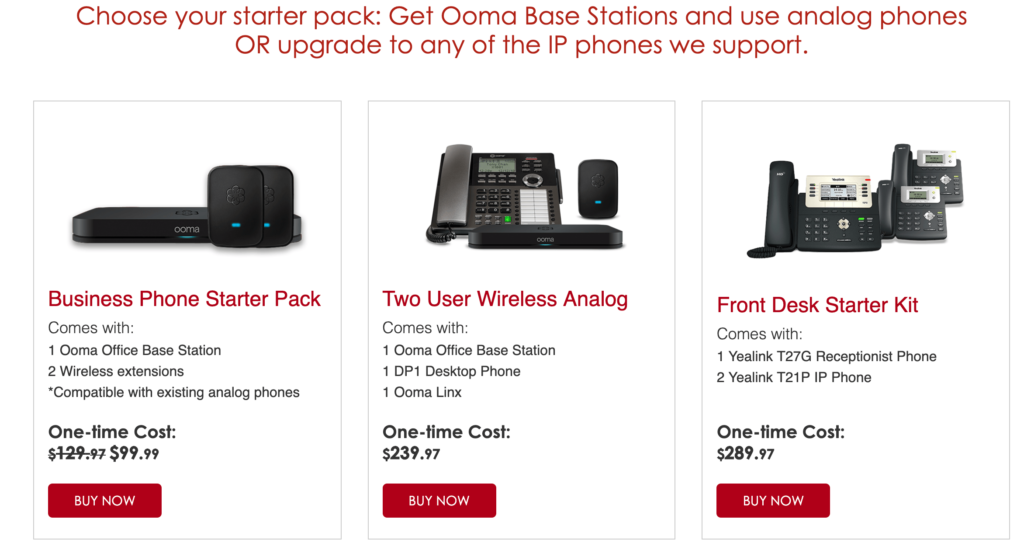
If you compare these to similar hardware offered by other providers, you’ll see that Ooma is definitely on the more expensive end of the spectrum. This balances out the lower monthly rates.
Ooma does have a mobile app, which allows you and your staff to make calls on the go from your smartphones. So theoretically, you could opt to go mobile-only and skip the hardware costs.
Although I would not recommend this. There are better options out there if you’re looking for a business VoIP phone service without any hardware.
So stick with Ooma if you want straightforward rates for your office phone. For those of you with a growing team, Ooma can scale with you. It’s easy to add on users, devices, and manage everything on your own.
Your plan will come with unlimited calling, a toll-free number, low international rates, and a virtual receptionist. Ooma also has exceptional customer support if you have any trouble setting up the hardware or managing your service.
Jive
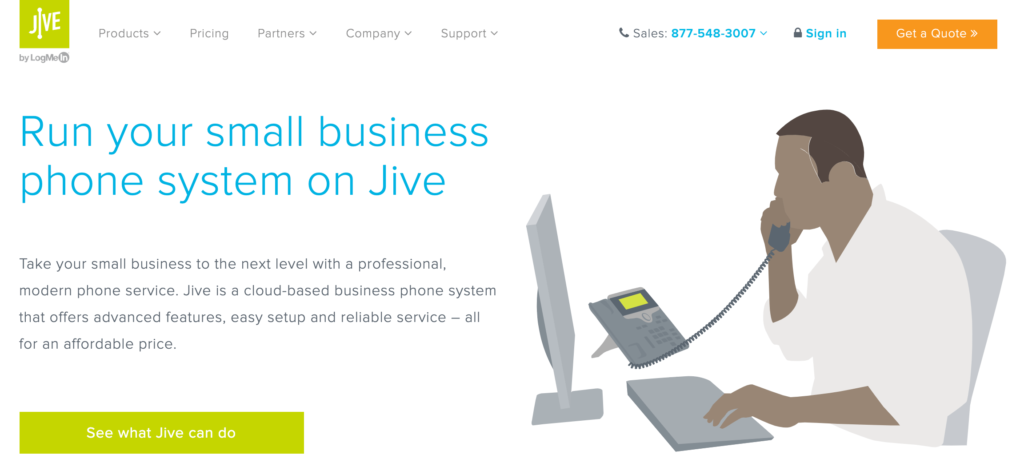
Jive is one of the best VoIP business phone services for those of you who want lots of all-inclusive features.
I like Jive because they strive to make enterprise-level communication available for small businesses. Their system is very easy to use, no matter how large or small your team is.
With Jive, you’ll get basic features like:
- Call recording
- Auto attendants
- Call monitoring
- Conferencing
- Virtual fax
- Custom greeting
- Custom hold music
- Dial by name or extension
- Individual call logs
Other providers make you pay extra for some of these.
Jive makes it easy for you and your entire team to connect to your phone system from any computer or mobile device with an Internet connection. This is ideal for those of you who aren’t always tied to a traditional office setting.
Pricing for these plans is based on users. Here’s an overview of Jive’s tiered-pricing structure.

As you can see, the more users you have, the less you’ll pay per month. But even the entry-level plans are affordable. When you factor in the premium features that are all-inclusive, it makes Jive a more appealing option than some other providers on the market.
Jive phones are extremely easy to set up. All you need to do is plug them in and you’ll be ready to make calls in minutes.
1-VoIP
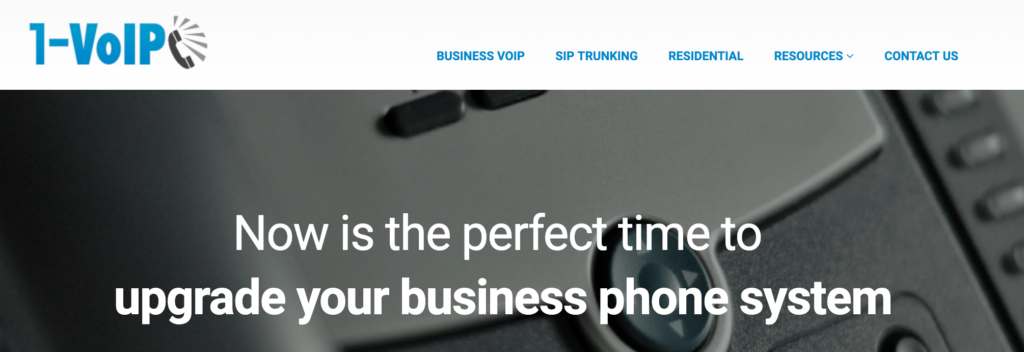
1-VoIP is cost-effective and flexible. It’s a great option for small businesses on a tight budget that want a reliable phone service provider.
With plans starting as low as $14.97 per month, 1-VoIP doesn’t have the absolute cheapest rates that we’ve seen in this guide, but it’s very close.
If you don’t make calls often, you can take advantage of 1-VoIP’s metered pricing structure. Only pay for what you use. In this case, you’ll be charged just $0.02 per minute.
Unlike other providers on the market, 1-VoIP doesn’t cut out basic features if you sign up for the metered plan. You’ll still have all of the features that come with the other plans, including:
- Queues
- Hold music
- Virtual fax
- Digital call forwarding
- Call recording
- Hours of operation
- Extension transfers
- Call waiting
Altogether, there are 40+ features that come standard.
If you’re only using up to 200 minutes per month, the metered plan will be your best bet. Otherwise, they have package plans starting at $19.97 and $29.97 per month per extension.
How to Find the Best Business Phone Services For You
Now that you are more familiar with some of the top business phone services on the market, it’s time for you to choose a plan for your small business.
To make this easier for you, I’ll explain the process that we used to evaluate the plans and services on our list. You can use the same criteria to find the best business phone service for you.
Business size
The first thing you need to do is figure out how many lines and users you’ll need. There are certain plans out there that are geared toward small businesses with just a handful of people, while other options are best for teams of 20, 50, or more.
In most cases, you’ll pay less per month per line if you have more users. Larger companies should look for these plans to get the best rate.
But if you have a small team and only need a couple of lines, then it’s best to stay away from tiered-pricing models. Instead, look for package deals that are made for smaller organizations.
Price
In addition to the size of your business, the length of your contract can also have an impact on the price you pay. Some providers try to lock you into an annual deal to lower monthly rates. But this structure can be an expensive upfront cost.
For simplicity sake, let’s say you’re signing up for a $20 per month per user plan, renewed annually.. If you have 10 users, this plan will cost you $2,400 upfront when you sign up.
So make sure that you’re happy with your provider before you lock in any long term deals. I’d recommend a service that offers month-to-month rates. Try them out before you consider something long term.
Whatever you decide, just make sure that your VoIP business phone plan fits your budget. There are some cheap plans out there with fewer features, as well as some higher-cost plans with lots of extra benefits.
Reputation
Make sure you choose a provider that is reliable and has a good reputation in the industry. Read third-party online reviews to see what customers are saying about them.
Think of this the same way as your mobile phone plan. Networks like Verizon, AT&T, and Sprint have better reputations than some of the lesser-known brands out there.
Sure—sometimes a smaller or lesser-known carrier can offer a cheap alternative. But in many cases, you get what you pay for.
A trusted provider might be a bit more expensive, but it’s better than having a poor connection and calls dropping.
Ease of use
Although the concept of a VoIP phone may seem complex, using a business phone service shouldn’t be difficult.
In terms of setup and onboarding, you should look for a service that can be up and running in minutes. If you’re making calls from a mobile app or desktop computer, then you can start instantly.
For those of you who will be using VoIP desk phones and other hardware, look for providers that have simple solutions. If the hardware setup takes too long, it’s just not worth the hassle. Plus, the more complex the setup, the more difficult any troubleshooting will be.
Taking calls, making calls, transferring calls, recording calls, reviewing call logs, setting up your voicemail, and everything else should be simple as well. If you and your team are having problems doing these things during your first month or free trial, you should look elsewhere for an easier to use service.
Free features
Every business phone service comes standard with basic features depending on the plan you choose. Some of these will be more useful to you than others.
It’s up to you to review those features to see which ones you’ll actually use. Then find a plan that includes those features for free.
For example, you might be drawn to a plan that has 50+ features, even though you’re only going to take advantage of 10. But if that plan doesn’t include something you need, such as call recording, then it’s not worth it to pay extra for that if you can get it for free elsewhere.
So shop around and compare feature lists to make sure you’re getting the best value for your needs.
Conclusion
Business VoIP phone services are a great option for small business owners. These phone services add a higher level of professionalism to your company. They are also cheaper and more flexible than traditional landline office phones.
So what’s the best phone service for small business? It depends on what you’re looking for.
- RingCentral — The most popular VoIP phone service for small businesses.
- Grasshopper — Best phone service for solo entrepreneurs.
- Nextiva — Most affordable enterprise-level plans.
- Phone.com — Best cheap small business phone service plans.
- Vonage — Pioneer in the VoIP phone industry.
- Ooma — Best for traditional office settings with desk phones.
- Jive — Tiered pricing with all-inclusive features.
- 1-VoIP — Flexible and cost-effective metered pricing for small businesses on a budget.
I made sure that this guide included something for everyone. No matter how big your team is or how small your budget is, you can definitely find a reliable phone service for your small business on the list above.

Source Quick Sprout https://ift.tt/2KaPT9v