The days of traditional cash registers are long behind us. Modern POS solutions are flexible and offer a wide range of technical functionalities.
This is the moment where you get paid for the exchange of goods or services. So you want the transaction to benefit the customer, while simultaneously making things as easy as possible for your business.
The capabilities of POS systems today are seemingly limitless. They can track anything from your best-selling products to your most productive employees, and everything in between.
Whether you’re looking to upgrade your existing POS software or buy a brand new point-of-sale system for your startup, this guide will help you find the best one.
The Value of a Point-of-Sale System
The best POS software does more than just process payments. These systems make it possible for you to operate your entire business.
Point-of-sale systems help you track inventory, analyze crucial sales metrics, and manage your employees. You can find a POS service that integrates with customer loyalty programs and email marketing tools. POS systems can sync with your accounting systems, payment processors, mobile devices, and ecommerce platforms as well.
A great POS solution will not only improve your business, but it will also enhance the overall customer experience.
The right POS software can speed up your in-store sales process, eliminate manual tasks, and improve the accuracy of your reporting.
The 8 Best POS Systems
There is definitely no shortage of POS solutions on the market today. This wide range of choices can make it overwhelming to narrow down your options.
Fortunately, I’ve done all of the hard work and heavy-lifting for you. At the end of the day, there are really only eight POS solutions that I feel good about recommending. I’ll show you the best ones, their top features, pricing options, and point out any potential drawbacks as well.
Some of these solutions are industry-specific or stand out for one feature over another. But regardless of your situation, I’m confident that you can find what you need on our list below.
Square
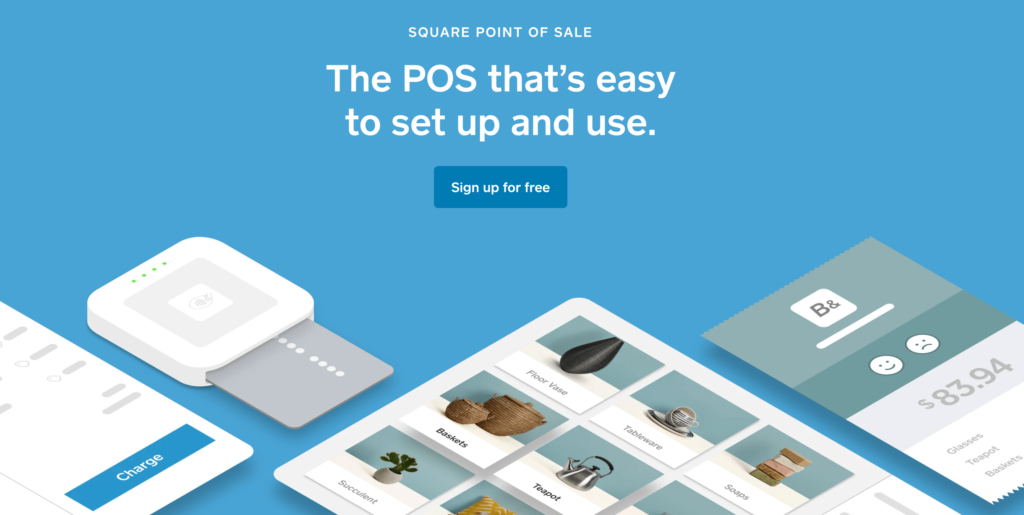
Square POS is sweeping the nation. This global brand seems to be the most common and well-recognized POS system in retail locations where I do the majority of my in-person shopping.
That’s because the Square POS software is so flexible. You can turn your own devices into a POS system without having to buy any extra hardware.
If you want to get hardware directly from Square, they have plenty of different options for you to choose from:
- Square register
- Square Reader for contactless and chip payments
- Square Reader for magstripe
- Square standup for contactless and chip
- Square terminal
It all depends on the type of business you have. For coffee shops or boutique clothing stores, the register and standup terminal would be the best options. But for accepting payments on the go, you can turn your smartphone into a POS solution with the Square Reader for magstripe.
The versatility makes Square a popular choice for small business owners. Square doubles as a credit card processor, so you won’t need to integrate a third-party solution to accept payments.
Square is also known for its straightforward and transparent pricing. The software is 100% free to download and use. You won’t pay any hidden costs or monthly fees either. No matter how many sales you process, your only cost is the transaction rate.
Square costs 2.6% + $0.10 per transaction.
It’s worth noting that Square does offer volume discounts for larger businesses. If you process more than $250k per year with an average order size over $15, you can contact their sales team for a custom solution.
Square provides real-time analytics and reporting. It’s also easy for you to view, manage, track, edit, and update your inventory with this POS solution. Square creates customer profiles so you can manage your customers better.
One potential drawback of Square is scaling too quickly. Some users complain that their accounts were placed on hold for large transaction volumes, as the system has security protocols in place to protect against fraudulent charges.
Square is the best overall POS system today. I’d recommend it for entrepreneurs, small business owners, and even medium to large-sized companies.
ShopKeep
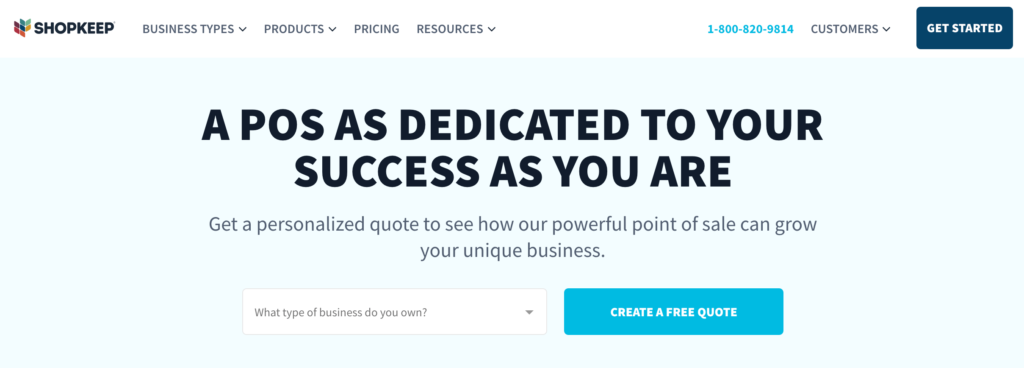
ShopKeep is another POS solution that’s perfect for small business owners. It’s great for those of you who fall into the quick-serve or retail categories, although they do offer solutions for restaurants as well.
The best part about ShopKeep is its simplicity. If you have part-time staff or high employee turnover, you won’t have trouble training new hires to use this software.
ShopKeep offers a customized onboarding process, including personalized POS setups.
The software is designed to accelerate your checkout process, automate monotonous business tasks, and set up your company for long-term success.
You’ll also have access to the ShopKeep mobile app, where you can view real-time sales information, inventory, and data from anywhere on the go. This makes it easy for you to keep an eye on your business even when you’re not physically present on location.
ShopKeep has exceptional support, 24/7/365.
The downside of ShopKeep is that the pricing isn’t so transparent. Everything is customized to your business based on the features, add-ons, and hardware that you need. So you’ll need to contact their sales team to request a quote.
You’ll pay extra for each additional register, as well as other features like gift cards or third-party integrations.
Like Square, ShopKeep is also a payment processor. Although just like the POS plans, this pricing isn’t very transparent either. Rates are based on volume and sales.
A unique standout of ShopKeep is that the company provides capital to businesses seeking loans. This merchant cash advance program is a way for companies to secure a loan in exchange for a percentage of their credit card sales.
Shopify
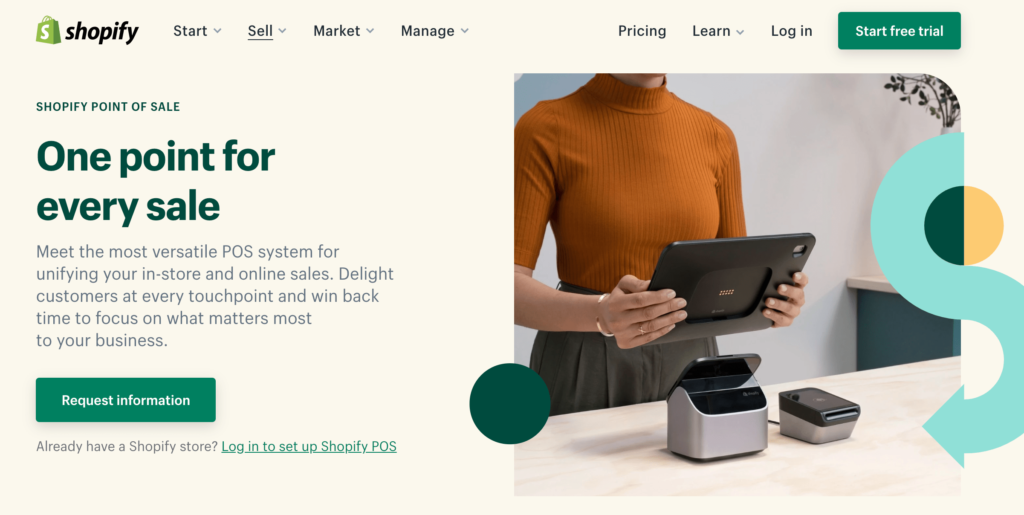
Shopify is the best ecommerce platform on the market today. If you’re currently using Shopify to sell online, or plan to expand your retail stores into the ecommerce space, then I highly recommend the Shopify POS system.
With Shopify POS, you can manage all of your in-store and online selling in one place. It’s much easier than using separate solutions.
Your inventory is updated and managed in real-time across multiple locations for Internet and in-person sales. You can also manage transfers between locations and use Shopify for inventory forecasting.
Shopify makes it easy for you to create loyalty with profiles and tools for building customer loyalty programs.
Avoid long lines with Shopify POS by accepting payments from anywhere in the store.
Since your ecommerce and in-store solution will be connected with Shopify POS, customers will have the ability to return or exchange an online purchase at a local retail location.
Shopify POS is included for free in the monthly cost of your Shopify plan. You’ll only pay extra for the processing fees.
Basic Shopify — $29 per month
- 2.7% for in-person transactions
- 2 staff accounts
Shopify — $79 per month
- 2.5% for in-person transactions
- 5 staff accounts
- Unlimited staff POS PINs
- 1-5 store locations
Advanced Shopify — $299 per month
- 2.4% for in-person transactions
- 15 staff accounts
- Unlimited staff POS PINs
- Up to 8 store locations
For selling online with dozens of physical store locations, you’ll need to find something a bit more advanced than Shopify. But Shopify is perfect for easy setups and selling right away both online and in-person from a handful of brick-and-mortar stores.
If you’re currently using Shopify to sell online, then using Shopify POS for in-store transactions is a no-brainer. I’d also recommend Shopify If you’re in the market for a new POS system, and you’re looking to launch a new ecommerce store.
Revel
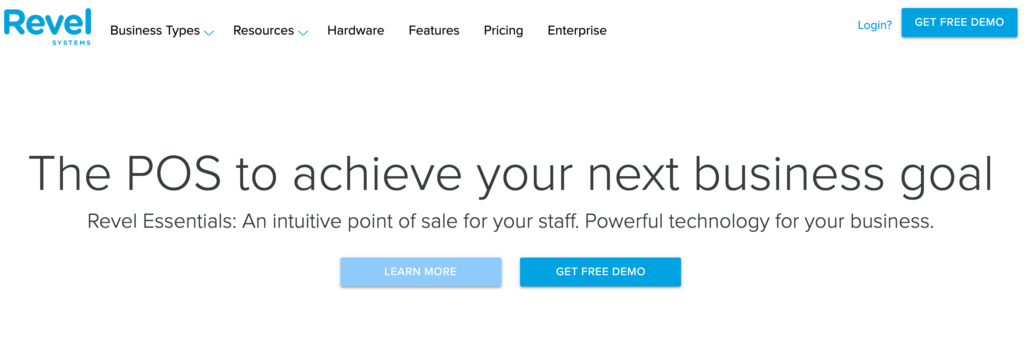
Revel offers POS systems for retail, restaurants, bars, and quick-serve businesses. Revel is a hybrid POS, using a combination of the cloud and your local network to store information. This allows you to process transactions even if you lose a connection.
If you’re a small business owner with multiple locations, Revel has a centralized management system that standardizes everything across each site.
Revel has a wide range of hardware options for you to choose from, depending on the type of business you have and your in-store layout:
- Apple iPads
- iPad stands
- Self-service kiosks
- Barcode scanners
- Printers
- Payment devices
- Networking
- Cash drawer and till
While other POS systems on the market encourage you to use your own devices, Revel strongly recommends that you buy hardware directly from them for everything to go smoothly. So this will be an added cost.
Speaking of price, the Revel POS software starts at $99 per month per terminal. It’s a bit pricey compared to the competition, especially for a small business owner. Installation and onboarding starts at $649. Contact their sales team for a quote on processing fees.
Revel POS software contracts are billed annually, with a minimum 3-year contract required. So you won’t have the flexibility to change or cancel in the short term.
Revel’s high prices are justified if you plan to take advantage of their CRM features. They offer tools for customer insights, segmenting customers, connecting with marketing campaigns, managing appointments, and more.
This system is one of the best on the market in terms of managing customer loyalty programs from your POS software.
If you can afford the high monthly rates, installation fees, and hardware, Revel offers enterprise-grade POS systems for small businesses. But the price is something that can’t be overlooked, especially for a 3-year contract.
Vend
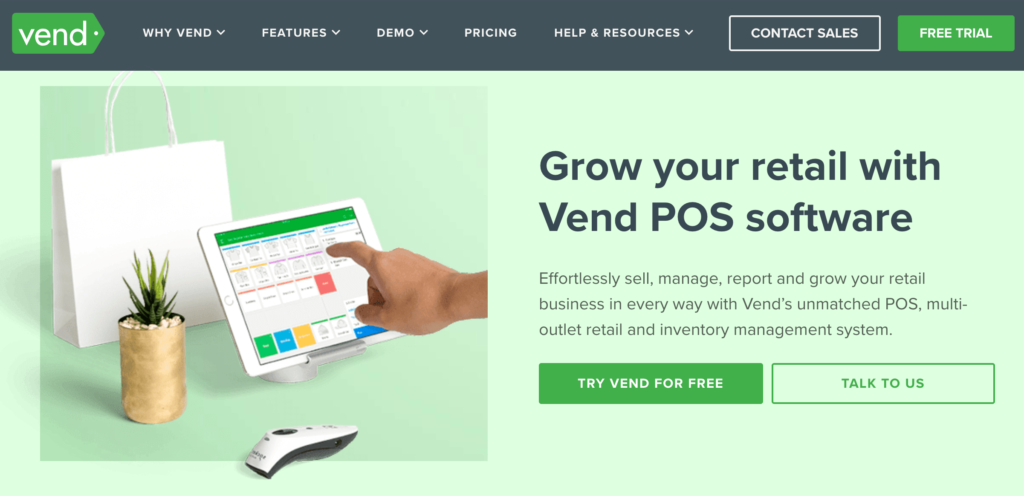
Unlike other POS systems on the market today, Vend is an exclusively cloud-based POS solution. They don’t offer any on-site server deployment, which is great for small business owners, although larger companies will find this to be a bit limiting.
The advantage here is the cross-platform consistency. The system looks the same on the front end, regardless of the hardware you’re using.
Vend is a bit different compared to other POS solutions on our list. They don’t sell any hardware, and they don’t process payments.
Instead, you’ll have to use Vend to integrate with third-party solutions for things like payment processing or other needs. But the benefit here is the software’s simplicity.
Vend is intended for small retailers. It’s not made for bars, restaurants, or food trucks.
Here’s an overview of the Vend POS plans and pricing:
- Lite — $119 per month (or $99 billed annually)
- Pro — $159 per month (or $129 billed annually)
The Lite plan has a $20,000 monthly turnover limit. If you exceed this limit three times in a 12 month period, you’ll be upgraded to the Pro plan.
Both Lite and Pro come with just one register. Additional registers cost $59 per month or $49 per month with an annual plan.
Vend Pro offers added features like advanced analytics and reporting, gift cards, promotions, ecommerce channels, multi-outlet retail management, and API access.
Larger companies can request a custom solution with Vend Enterprise. This comes with a dedicated account manager and custom onboarding. But if you outgrow the Pro plan, I’d look elsewhere for POS software.
Vend is perfect for small retail shops with just one register. You aren’t forced to buy expensive hardware, and the system is easy to use. Try Vend for free with a 14-day trial.
TouchBistro
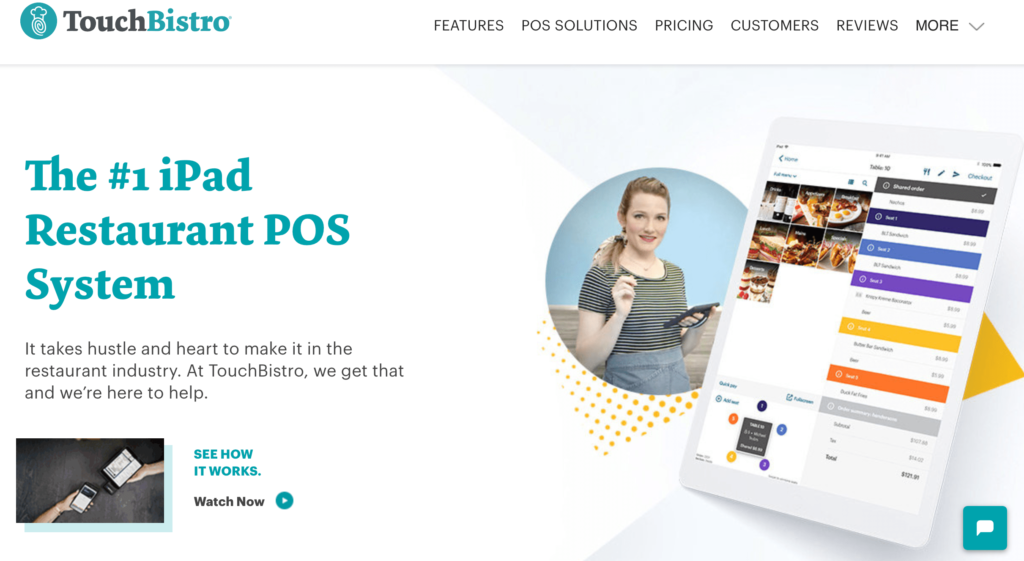
As the name implies, TouchBistro is an industry-specific POS solution. They offer tools for full-service restaurants, bars, clubs, food trucks, breweries, and quick service food or drink businesses.
Some of the top features of TouchBistro include:
- Tableside ordering
- Reporting & analytics
- Table management
- Payment processing
- Staff management
- CRM
- Menu management
- Inventory management
TouchBistro is an all-in-one solution that allows you to set up self-ordering kiosks, a kitchen display system, and customer-facing displays for takeout. It’s essentially everything you would need in a POS system if you are in the food service industry.
You can even integrate your POS with online ordering. Take reservations, set up a customer loyalty program; TouchBistro does it all.
With TouchBistro, you have the option to use your own hardware and just buy the software. Alternatively, you can bundle the software and hardware with your plan. Let’s take a look at each option.
Solo — 1 License
- Software only — $69 per month
- Software & hardware bundle — $105 per month
Dual — 2 Licenses
- Software only — $129 per month
- Software & hardware bundle — $209 per month
Team — Up to 5 Licenses
- Software only — $249 per month
- Software & hardware bundle — $359 per month
Unlimited — 6+ Licenses
- Software only — $399 per month
- Software & hardware bundle — $539 per month
Note: All plans are billed annually.
TouchBistro has outstanding 24/7 customer support via phone and email. They also offer training services for large operations. Their staff is comprised of actual food service managers, servers, and owners. So they know exactly how to address your needs and challenges.
While TouchBistro is hands-down our top recommendation for restaurant POS software, there are a few things to keep in mind before you get started.
The system is not entirely cloud-based, so you’ll need to run it on a local network as well. So it’s not the best fit for those of you who operate with an unstable or unreliable Internet connection. TouchBistro runs on an Apple-based infrastructure. If you want an Android or Windows POS system, this is not the best choice for your restaurant.
Lightspeed
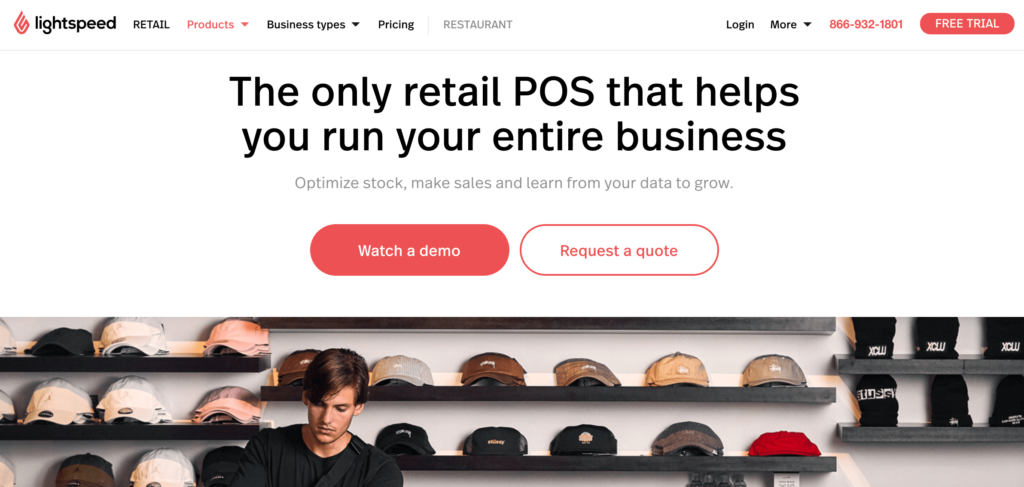
Lightspeed is a lesser-known POS system compared to other options on our list. But with that said, it’s one of the best in the industry in terms of inventory management.
The company offers POS solutions for retailers and restaurants. But for the purpose of this review, I’m going to focus on the retail POS system. If you have a restaurant, use TouchBistro.
Lightspeed’s inventory system makes it easy for you to save time with centralized purchasing catalogs that are integrated into the POS software. You can sell in bundles and manage multiple product variations, as well.
Track unit costs, get alerts for items that are low in stock, and even sell out-of-stock items that will be fulfilled upon arrival.
Lightspeed is ideal if your retail location requires special requests, like custom items, work orders, layaways, and purchase orders. You can meet all of these demands directly from your POS.
This makes it a popular choice for small business owners in the following categories:
- Bike shops
- Jewelry stores
- Golf equipment
- Pet supplies
- Home decor
- Sporting goods
- Apparel
You can use Lightspeed with your own hardware from any device, regardless of the operating system. Lightspeed POS allows you to set up customer profiles for purchase history and lifetime value. You can also segment your customers into different categories.
There are five different price points for you to choose from, depending on the size of your operation:
- Basic — $79 per month ($69 billed annually)
- Starter — $119 per month ($99 billed annually)
- Standard — $139 per month ($119 billed annually)
- Advanced — $189 per month ($169 billed annually)
- Pro — $259 per month ($229 billed annually)
Ecommerce integration begins at the Starter level, and the ability to connect your accounting software starts with the Standard plan.
For customer loyalty programs, you’ll need to upgrade to the Advanced package. Analytics are only available for Lightspeed Pro.
Additional registers can be added for $29 per month, each. You can also use Lightspeed as a payment processor. They charge 2.6% plus $0.10 per transaction.
The biggest drawback of Lightspeed is that it doesn’t have as many payment processing integrations as some of the other options on our list. This might be intentional, so they can convince you to use their processing system.
QuickBooks
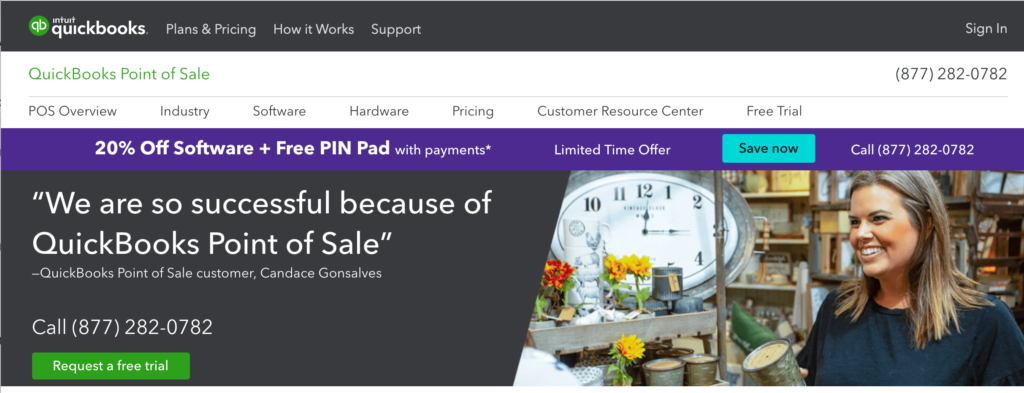
QuickBooks is an industry leader in small business accounting solutions. However, the company also offers a great POS system, which most people don’t know about.
Some POS software offers third-party integrations for syncing with accounting software. But as you would expect, the compatibility between QuickBooks POS and QuickBooks accounting is better than any of those integrations.
So if you’re currently using QuickBooks and in the market for a new POS system, this should definitely be on your radar.
The benefit of using the same company for POS and accounting software is that your analytics and insights will be extremely accurate. Using QuickBooks POS can ultimately improve your bookkeeping process and accounting department.
Pricing for QuickBooks POS is a bit unique compared to the other options on our list. Rather than a monthly or annual rate, it’s a one time purchase.
- Basic — $1,200
- Pro — $1,700
- Multi-Store — $1,900
Note: All POS hardware is sold separately.
There are pros and cons to this pricing structure. It’s a high up-front cost, but it can save you money long-term if you plan to use it for a while. The downside is that upgrading isn’t simple. If you started with the Basic software and wanted to purchase Multi-Store one year later, you’d have to buy the new package separately.
Overall, the QuickBooks POS system is a decent standalone product. It has all of the basics you’d need to process transactions in person. But I’d only recommend it to those of you who want the best integration with QuickBooks accounting software. The POS system alone has its limitations.
How to Find the Best POS System
What makes a great POS system?
As you’re evaluating potential options, there are certain factors that you should be looking for. This is the same methodology that I used when I wrote this guide. I’ll explain each feature and why it matters below.
Payment Processing
First and foremost, your POS system needs to process payments. Some options have built-in payment processors, while others have third-party integrations.
So if you’re currently using a payment processor and you don’t want to switch, make sure to choose a POS system that can integrate with that company.
Ecommerce Capabilities
If you’re selling online or plan to sell online, you should look for a POS system that integrates with your ecommerce store. Otherwise, you can run into problems with things like inventory management.
For those of you just selling in-store now but plan to enter the ecommerce market, I’d recommend an all-in-one solution like Shopify. Shopify POS is free with any Shopify ecommerce plan.
Setup and Ease of Use
The best POS systems have a simple set up process. Some don’t even require any hardware purchases. It’s as simple as installing software on your own device.
Other solutions require you to purchase hardware directly through them. These setups are usually a bit more challenging, but not always complex.
Once your POS is up and running, it’s critical that the solution is easy for your staff to use. If you’re in the restaurant or retail industry, there’s a good chance you have lots of part-time workers and have high employee turnover. So training and daily use with the POS software needs to be as simple as possible.
Inventory Management
Most POS solutions offer some form of inventory management. Some plans are better than others. You may need to upgrade your plan in order to get the full benefits of tracking inventory.
If you just have one location and you’re not selling online, this feature may not be that important to your business. But for those of you with a more extensive operation, proper inventory management is a must-have.
Hardware
Do you want to use your own hardware or buy equipment when you purchase POS software?
There are lots of factors that go into this decision. Price could be one of them, but that’s not always the case. Hardware can also impact the ease of use, which we already discussed.
The type of hardware you use will also depend on the type of business you have. For example, if you run a coffee shop, you’ll probably want a customer-facing POS terminal behind the counter. But other retail locations may prefer a mobile POS for staff to use out on the floor.
Industry and Type of Business
Some POS solutions are industry-specific. For example, TouchBistro is the best choice for businesses in the food service industry. Lightspeed is the best for custom orders.
The size of your business matters when choosing a POS system as well. If you have just one small retail location with one register, Vend would be a top choice for you to consider. But if you want to scale with multiple registers and several locations, you’d be better off with a solution like Square.
Conclusion
Choosing the right POS software is crucial to the success of your business. These modern solutions do so much more than just process payments.
What’s the best POS system? It depends on what you’re looking for. Here’s a quick recap of the software reviewed above.
- Square — Best overall point-of-sale system.
- ShopKeep — Customized POS solutions for quick-serve businesses.
- Shopify — Best solution for ecommerce and in-store retail sales.
- Revel — Best POS software for customer loyalty programs and CRM.
- Vend — Best for very small retail shops.
- TouchBistro — Best POS system for restaurants and food service industry.
- Lightspeed — Best POS for inventory management and custom retail orders.
- QuickBooks — Best POS for QuickBooks accounting integrations.
No matter what type of business you have, I’m confident that you can find the right POS system using this guide. I made sure to include something for everyone on my list.
Source Quick Sprout https://ift.tt/34rtpbv




