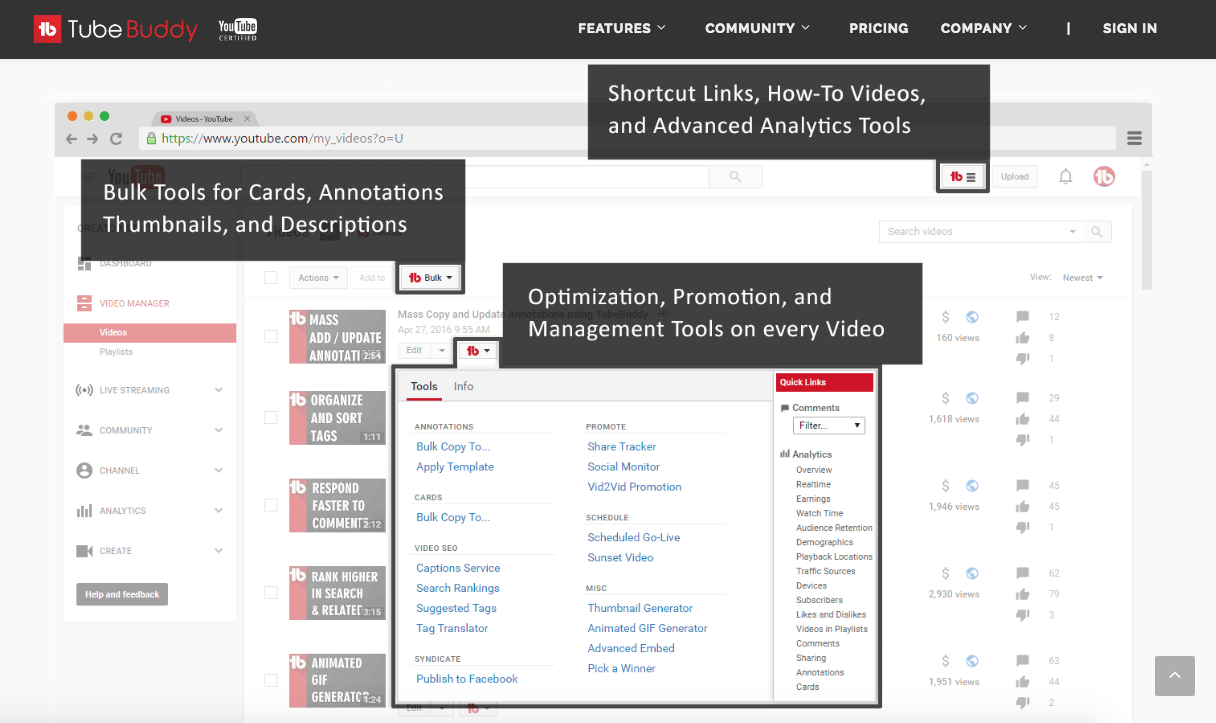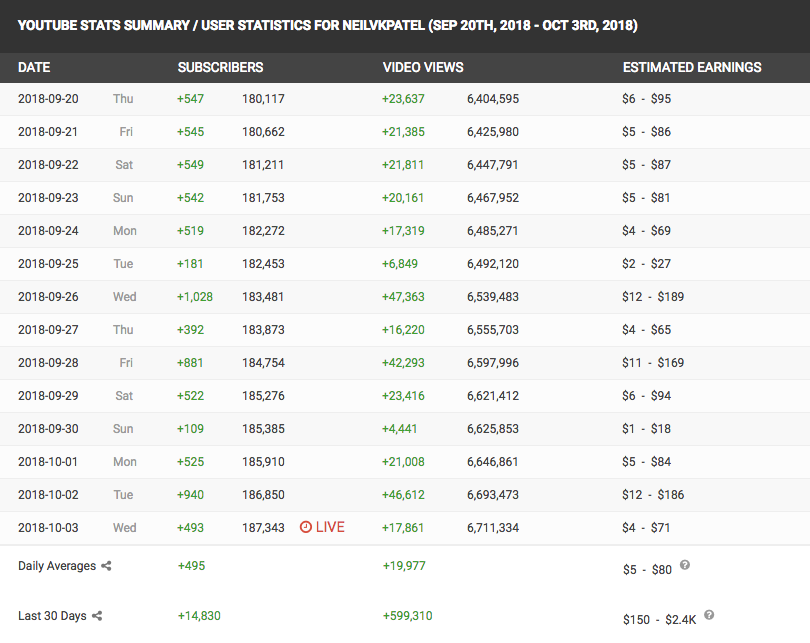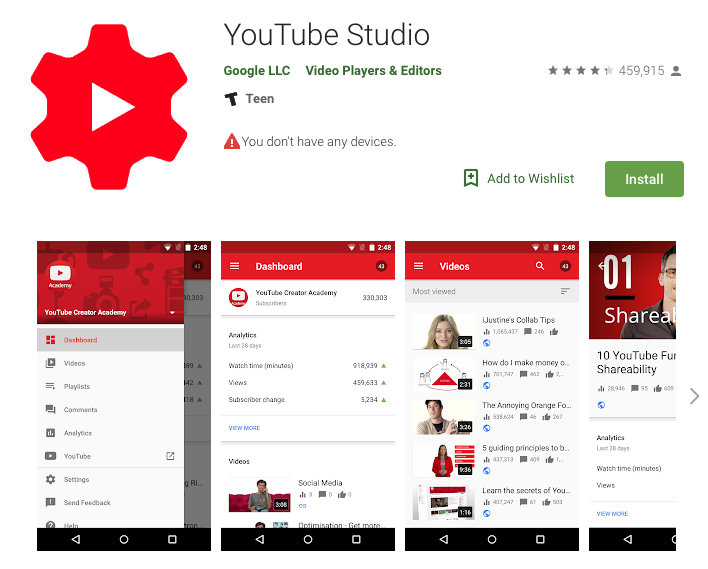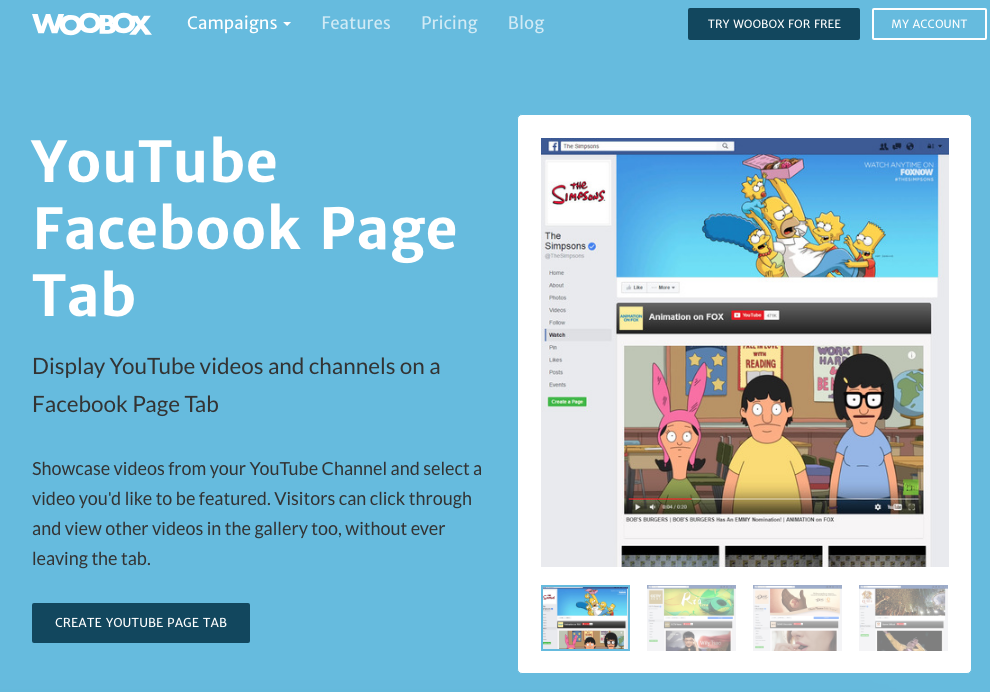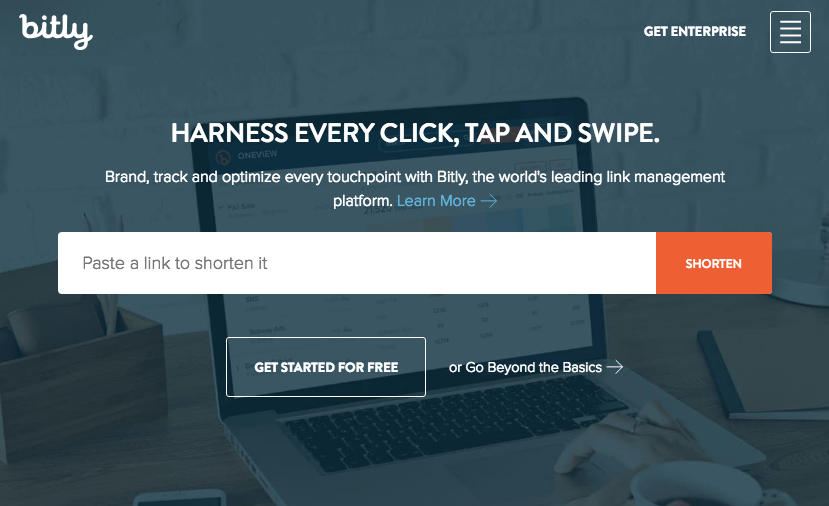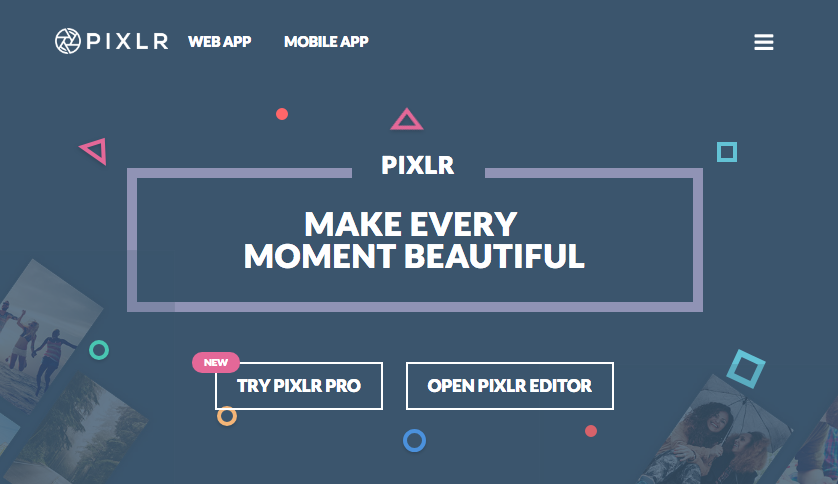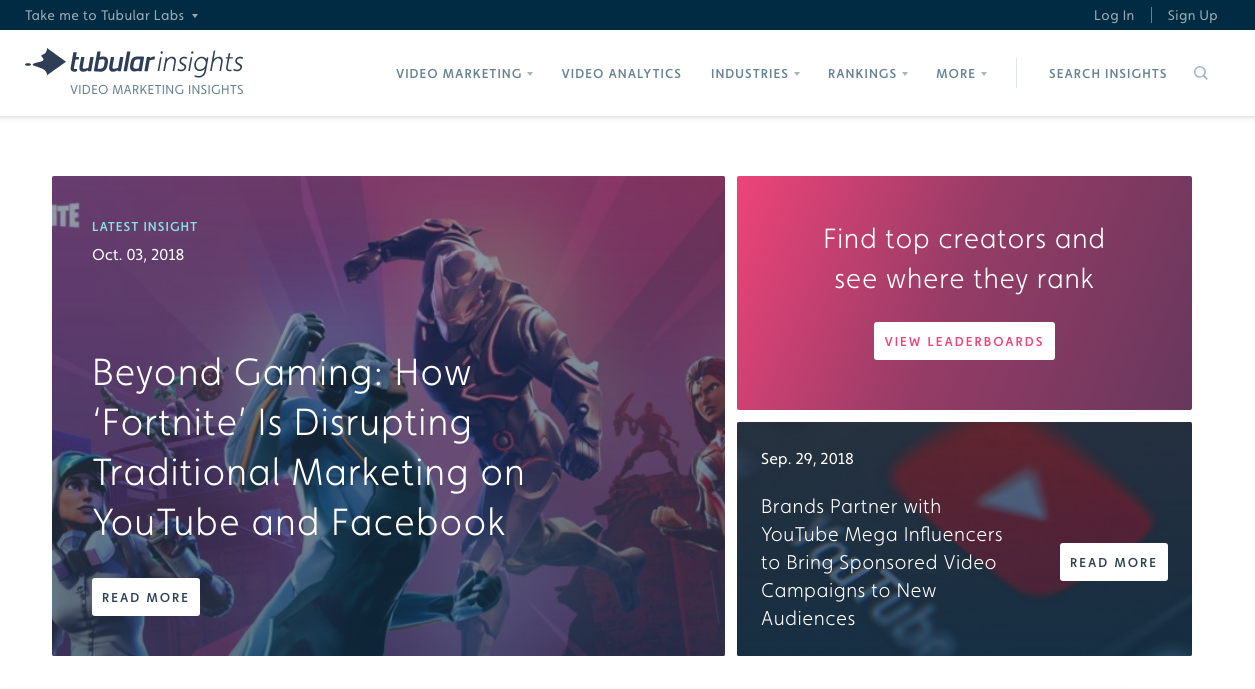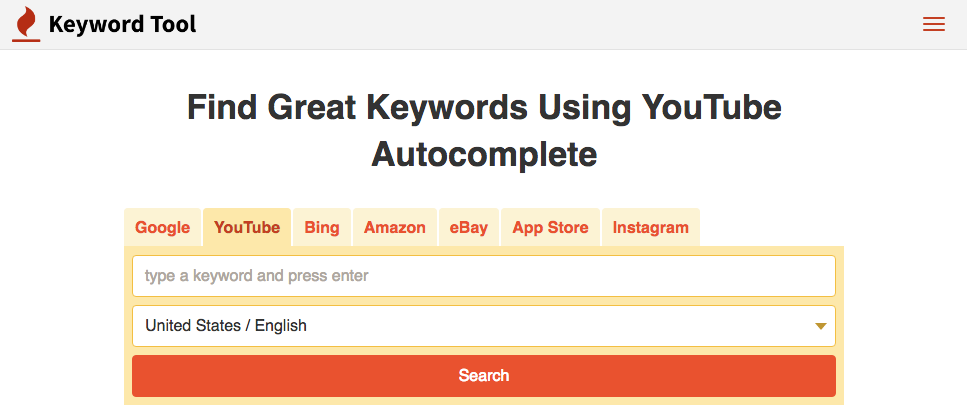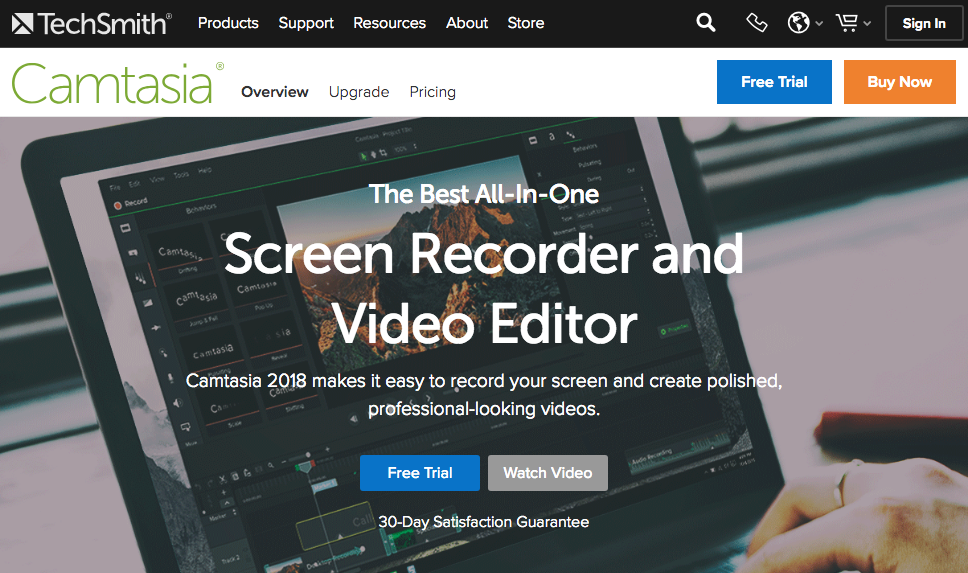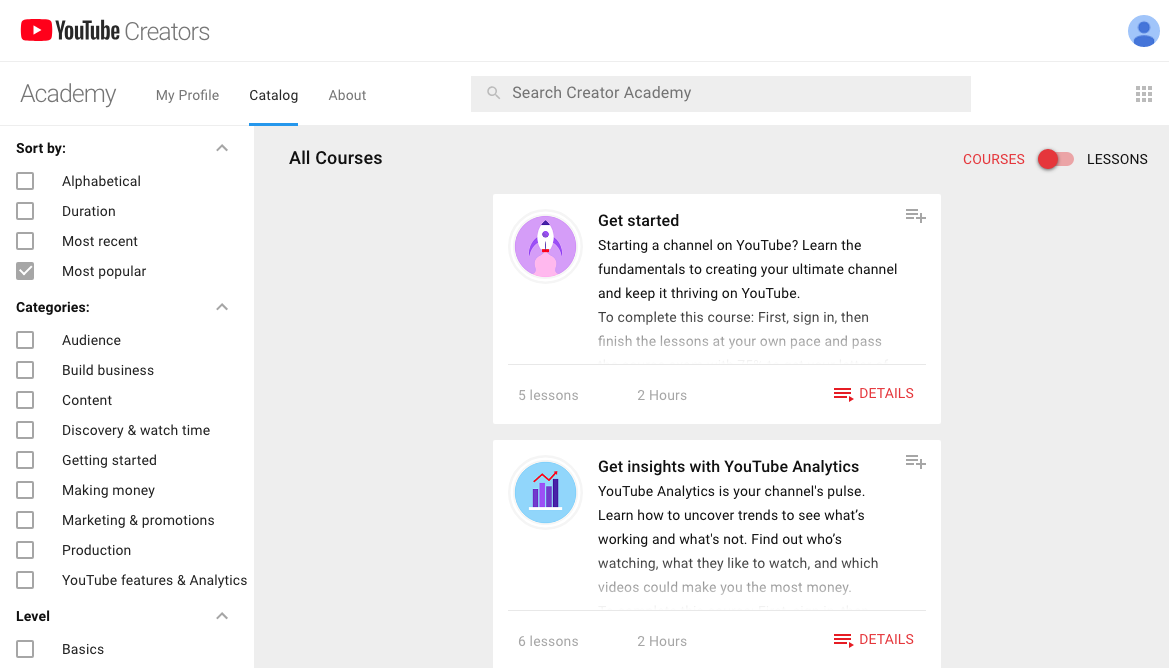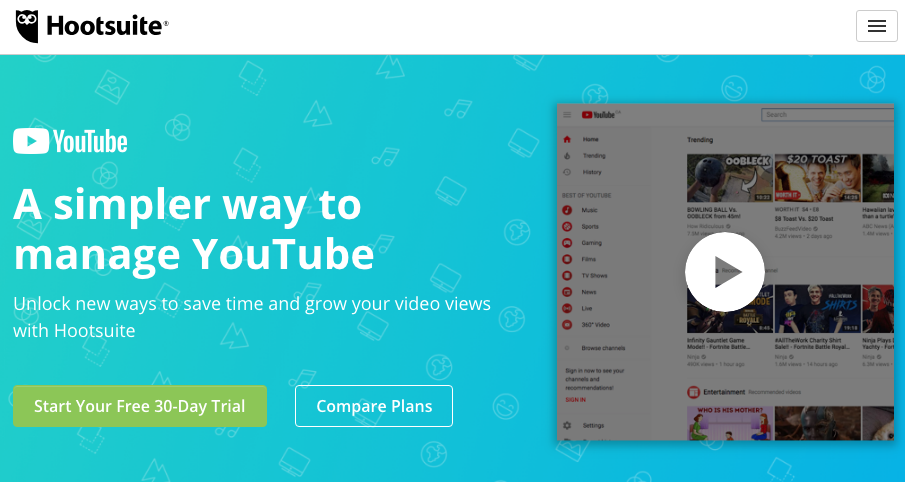When people talk about social media, the first networks that come to mind are usually Facebook, Instagram, and Twitter.
While YouTube may not be your first thought, it needs to become a priority for you moving forward.
Whether you’re a business, Internet personality, or social influencer, your YouTube channel will help you increase sales with video content.
Behind only Google, YouTube is the second largest search engine in the world. More than one billion people visit the platform every month.
The amount of content on YouTube is astonishing.
Today, 100 hours of video get uploaded to YouTube every minute.
More content has been uploaded to this platform in 60 days than the three major US networks created in 60 years.
If you want to learn how to run a successful video blog, you need to be active on YouTube.
But your YouTube channel is only as good as the number of subscribers, traffic, and views you get on your videos. You could be producing the best video content in the world, but it’s useless if nobody watches it.
I love YouTube because it’s a great way to repurpose content.
After I upload content to my YouTube channel, I share it on my website, blog posts, and social media platforms.
If you’re struggling to grow your YouTube channel, it’s probably because you’re not using anything to help you create better content. While the YouTube platform in itself is useful, there are other tools you can use that will enhance your content and make it easier for you to manage your page.
That was my inspiration for this post. I’ll show you the top 12 tools you need to grow your YouTube channel. Let’s dive in.
1. TubeBuddy
I like this tool because it’s a free browser extension as opposed to software you need to download and launch separately each time you want to take advantage of its features.
TubeBuddy automatically integrates with YouTube and assists you with managing your channel.
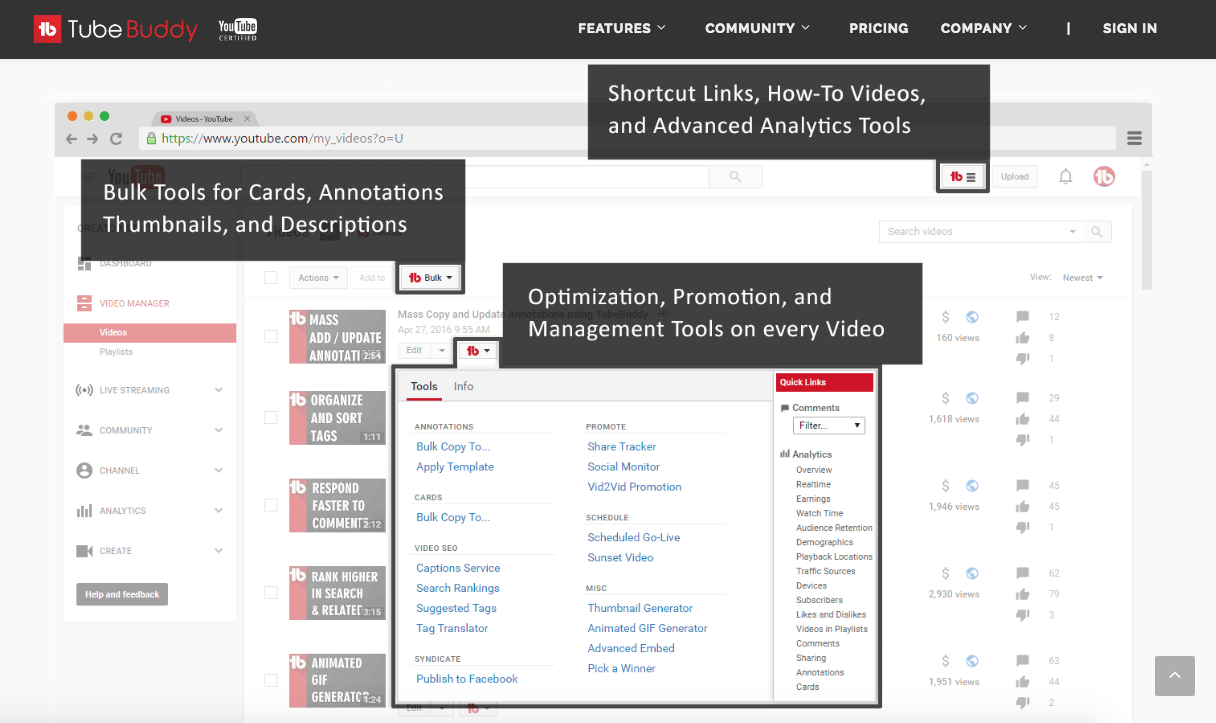
It allows you to run tests that will improve the performance of your content.
You can test:
- tags
- titles
- thumbnails
- descriptions
The tool helps you figure out which ones work the best for the exposure and growth of your channel.
Another top benefit of TubeBuddy is the scheduling feature. You can determine when you want uploaded videos to get published in the future.
The scheduling tool works both ways. You can also set a specific time and date for a video to be removed from certain playlists on the channel without having to do it manually.
TubeBuddy tracks your rankings and compares your analytics to those of your competition on YouTube as well as in Google searches.
This extension lets you update videos in bulk. It’s a great option if you have hundreds of videos and want to update all the descriptions simultaneously.
If you’re planning to promote one of your videos in the description of all your other videos, consider this tool.
You can also improve your thumbnail creation process with TubeBuddy.
Plus, it has options for all different types of YouTube users:
- creators
- brands
- agencies
- networks
No matter which category you fall in, TubeBuddy will have you covered.
This extension makes it easier for you to reach your YouTube subscribers on other social media channels. It’s truly an all-in-one tool.
2. Social Blade
Social Blade is another top option for you to consider. I like it because it tracks different statistics on YouTube, Instagram, Twitch, and Twitter.
It’s useful for effectively improving your social media marketing strategy.
Track your own statistics, or look up your competitors. Here’s a look at some basic analytics from my YouTube channel on the Social Blade platform:
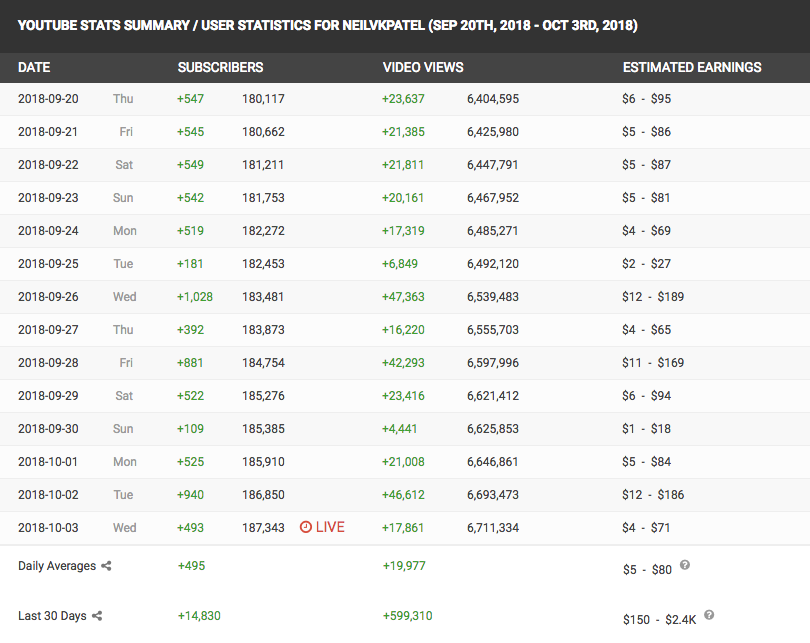
As you can see, it shows my subscribers, video views, and estimated earnings by date.
That just barely scratches the surface of what this tool offers.
You can compare up to three channels simultaneously. This will give you a great indication of how you stack up against competing channels.
Social Blade also has a feature that determines whether YouTube creators belong to management agencies or multi-channel networks.
Use this information to determine how other people are monetizing their accounts.
This tool offers tutorials for both beginners and long-time YouTube creators. You can also take advantage of their consulting services to help your channel grow.
3. YouTube Studio
YouTube Studio is the official YouTube app for creators.
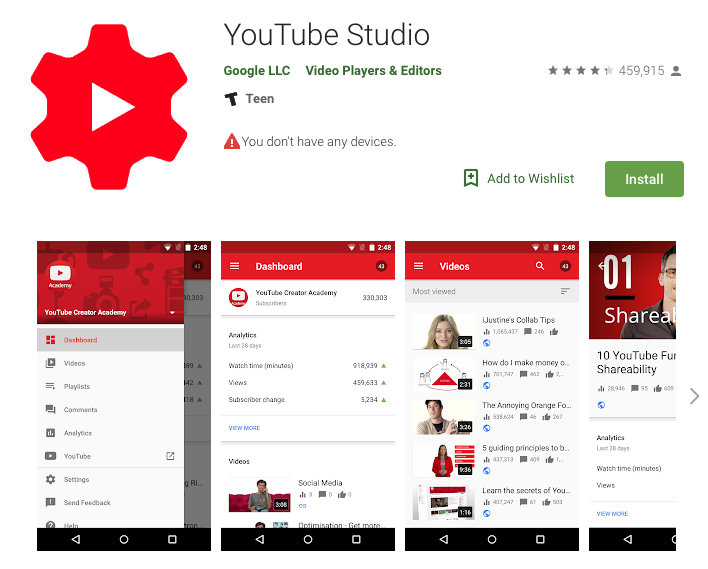
It’s a must-have tool for managing your channel from mobile devices on the go, which is necessary for anyone who takes their channel seriously.
You shouldn’t need to find a computer every time you want to handle something on your page, especially if it’s time sensitive.
YouTube Studio allows you to monitor the performance of your channel with analytics in real time. You can respond to comments and filter them.
Receive push notifications directly to your mobile devices with alerts for important events.
You can control your monetization settings, thumbnails, scheduling, and other details directly from the app. This tool allows you to update your channel from anywhere.
4. Woobox
If you want to promote your YouTube content on other channels, which I highly recommend, Woobox is the ultimate tool for you.
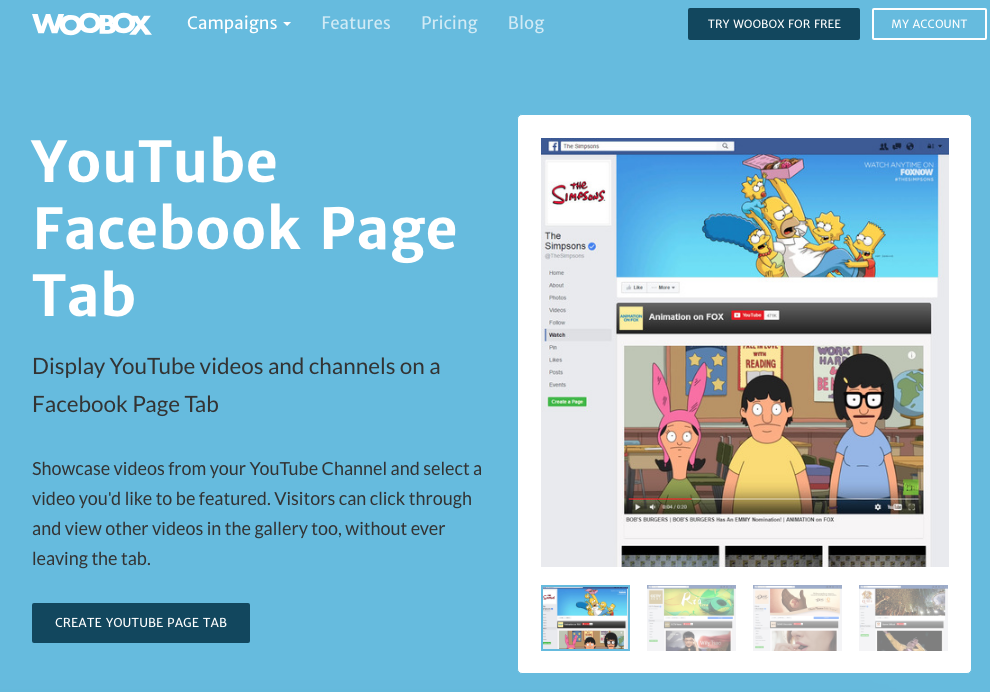
As I said before, social media is a great place to repurpose your video content. It’s a strategy I use personally.
Woobox lets you set up all your YouTube videos on a Facebook tab.
Now your Facebook friends and fans can scroll through and view your YouTube content directly from Facebook. They can do this without being redirected to another page.
Choose a featured video to be the first thing your audience sees when they navigate to this tab.
Woobox is a great way for you to get more subscribers. Eventually, you’ll be able to convert your social media followers into customers.
People may not be navigating to your YouTube channel daily. But there’s a good chance they’re active on Facebook.
Now you can expose your content to a wider audience without having to rely on them visiting YouTube to watch your videos.
5. Bitly
Again, you want to promote your content on as many marketing channels as possible.
To do this effectively, you’ll need to post links to your YouTube channel and YouTube videos. But sometimes, these links can be long, messy, and unappealing.
That’s why I recommend using Bitly to shorten your links:
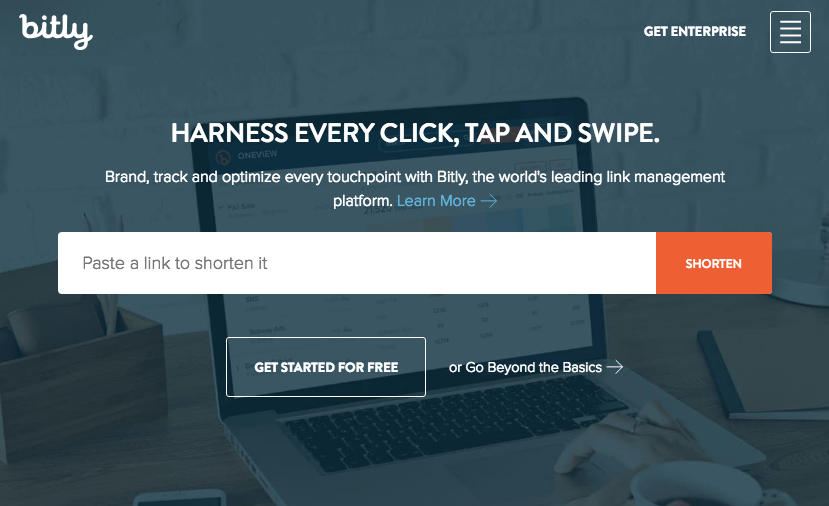
This will help you keep your descriptions neat and tidy.
Bitly is great because it’s not limited to just YouTube content. You can use this tool to shorten any link you’re promoting.
I also recommend using it if you have long links because you are tracking your leads with UTM parameters.
6. Pixlr
Thumbnails help get the attention of users on YouTube.
The right thumbnail can help you get more clicks and views on your content. Pixlr makes it easy for you to create high performing thumbnails.
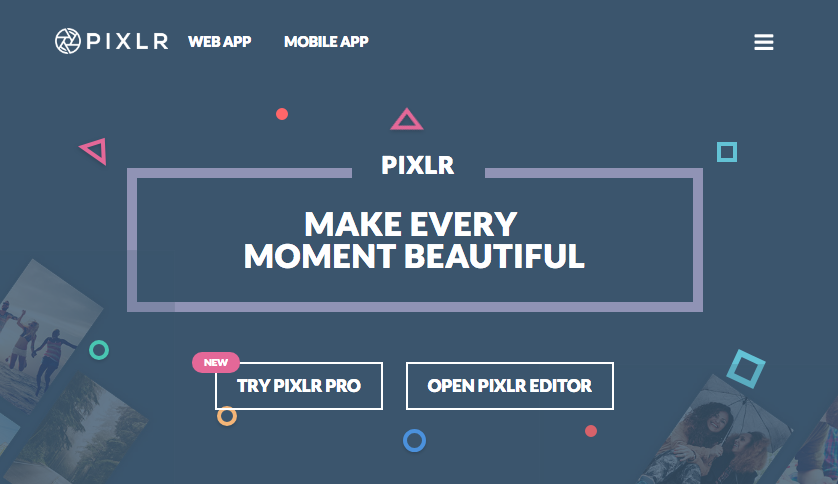
This tool is also great for including images into any video content.
Pixlr allows you to add layers and effects to any image.
This software offers tons of photo editing options. It can help you with any of your visual content needs outside of YouTube as well.
Plus, they have a web app and mobile app. It’s easy to edit and upload content no matter what device you’re using.
7. Tubular Insights
Formally known as ReelSEO, Tubular Insights keeps you up to date with the latest trends, tips, and analysis for your video marketing strategy.
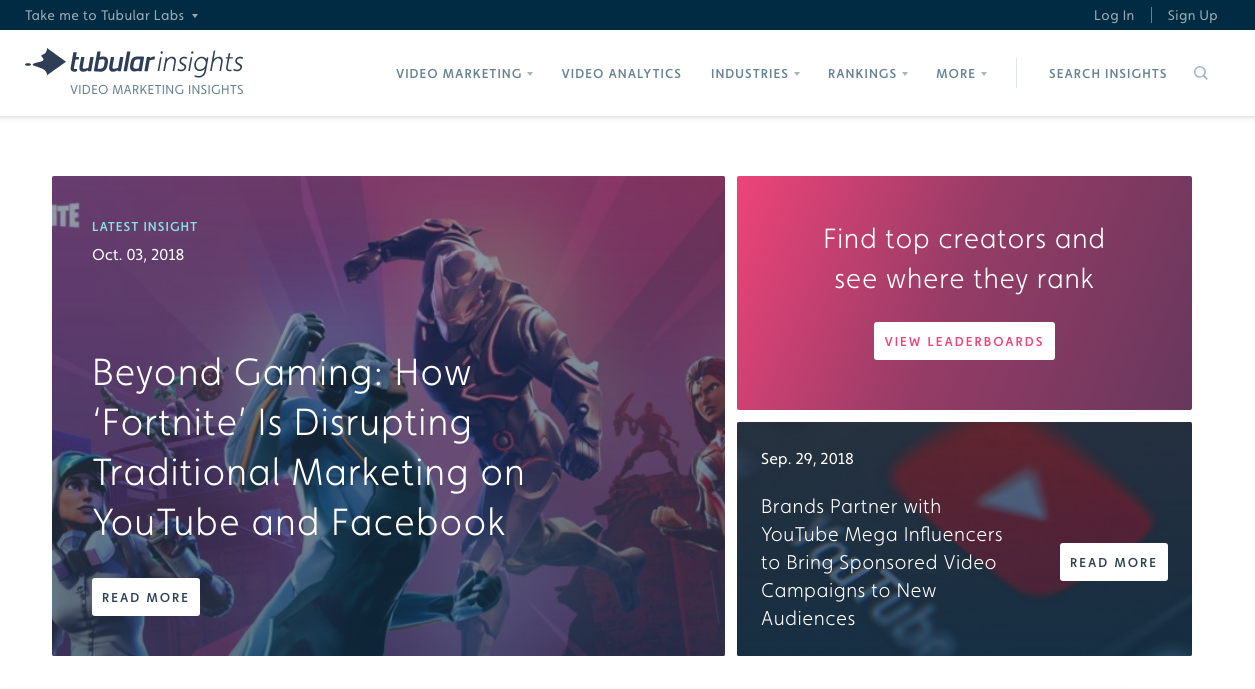
Experts offer advice and guides on this network to help marketers producing video content.
Tubular Insights tracks all video content from all devices and platforms from across the globe. Then, it breaks down these videos by trends.
Use this information to create timely and relevant to your audience videos.
Here, you’ll find great blog posts about all topics related to YouTube. There are even extremely easy to follow how-to guides.
You can search for top YouTube creators and learn from their success stories.
8. Keyword Tool
As the name implies, Keyword Tool gives you suggestions for YouTube keywords.
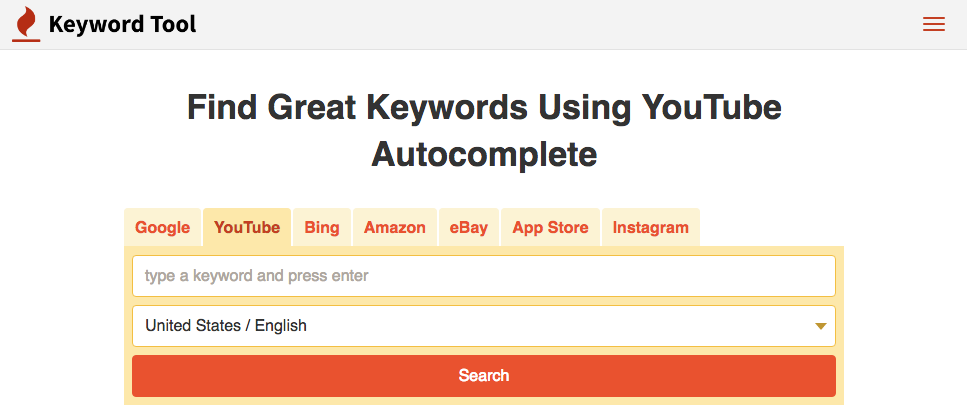
You can use these keywords in your titles, tags, and descriptions.
The great part about Keyword Tool is it offers long-tail keyword suggestions as well.
Just as you optimize your site for search engines, you need to optimize your YouTube channel for search.
In addition to YouTube, Keyword Tool can help you generate relevant keywords for Google, Amazon, Bing, and other search engines. You’ll benefit from a higher ranking and more traffic to all your channels.
Select the country you’re targeting to improve your reach.
As I said before, creating a great video isn’t enough. You need people to see your content, or it won’t be effective.
You want to make sure your videos can be found through organic searches. That’s why you should use Keyword Tool.
9. Camtasia
Camtasia is a screen recording tool and video editor.
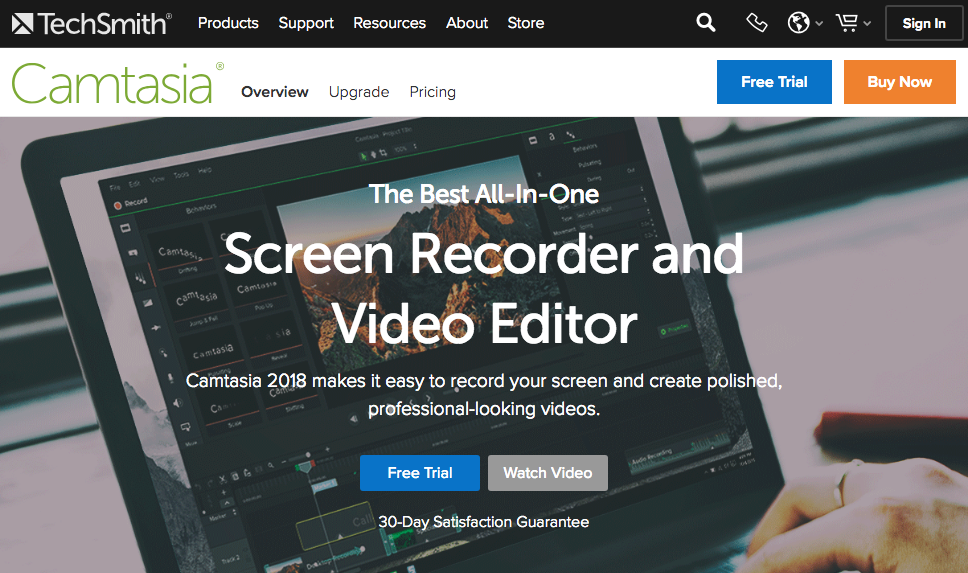
Screen recordings are a great way to enhance your content.
Lots of times, you’ll be explaining how to do something on your computer.
But you don’t want to record your screen with a camera or smartphone. It’s not efficient and looks unprofessional. You’ll likely have a glare on the screen as well.
Plus, if you’re just explaining how to do something without showing people, it will be extremely difficult for them to follow your instructions.
Camtasia is my favorite tool for screen recordings.
After you record your screen, you can mark up the videos, make edits, and add effects. It’s ideal for anyone creating video tutorials because you can record the movement of your mouse and show keystrokes as well.
Add notes and other annotations such as highlights, arrows, and captions for people watching your videos without sound.
A voice narration feature allows you to record yourself speaking during or after you record the screen. Camtasia has other audio effects and even has an option to add music.
It’s great for showcasing presentations and slideshows via YouTube.
This tool also has a green screen function, animations, and interactivity features such as quizzes. Overall, it’s something you should have in your arsenal of your YouTube tools.
10. vidIQ
I like vidIQ because it’s another way to monitor and track your YouTube audience analytics.

Find out exactly who is watching your content. Then, you can create videos that appeal to that audience. Market to their needs accordingly.
With vidIQ, you can get detailed reports to improve your YouTube channel.
The platform also offers SEO tools.
In addition, you can identify influencers, manage comments, and run a competitive comparison against other channels.
Use the vidIQ free Google Chrome extension. The extension allows you to see the top keywords and tags used by other channels.
Monitor keyword scores, views, and other search term metrics all from one place.
You can also track your engagement metrics on both YouTube and Facebook with the vidIQ tool.
11. Creator Academy
Creator Academy is a resource offered by YouTube.
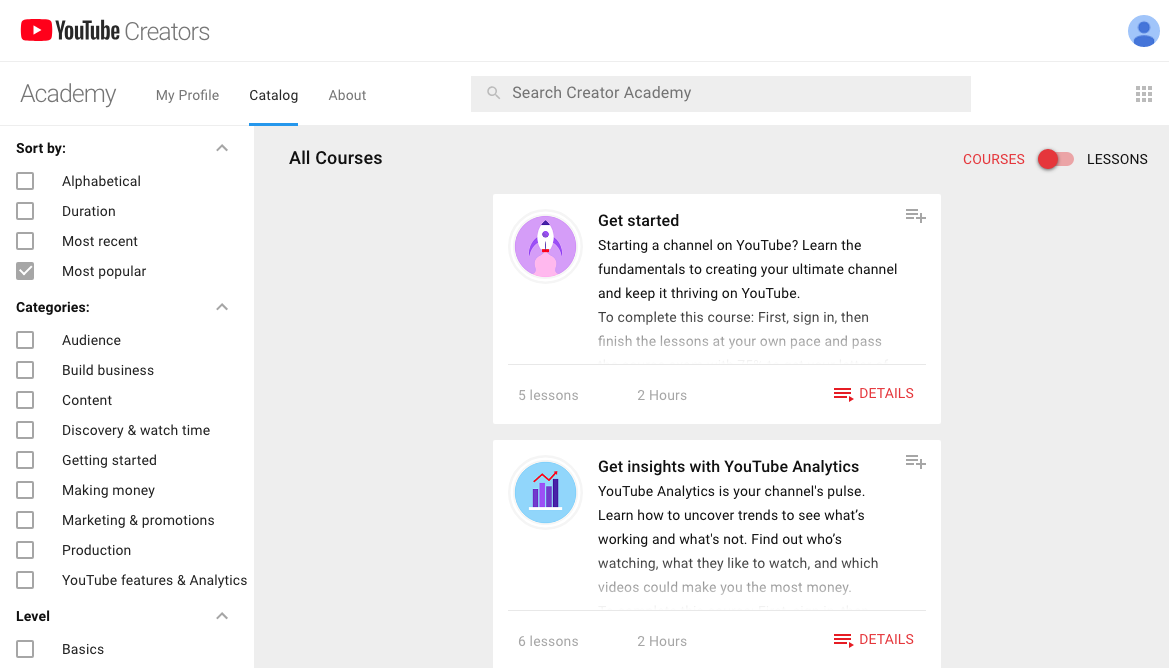
You can find courses and tutorials that explain everything you need to know about how to do things on YouTube.
While you can filter these by category and skill level, I highly recommend this if you are a beginner at managing a YouTube channel.
This is a chance for you to learn the basics, e.g., how to upload, edit, and shoot content for your channel. Learn the top tips and tricks to make your life easier.
Creator Academy also explains how to monetize your YouTube channel.
12. Hootsuite
Last, but certainly not least, is Hootsuite:
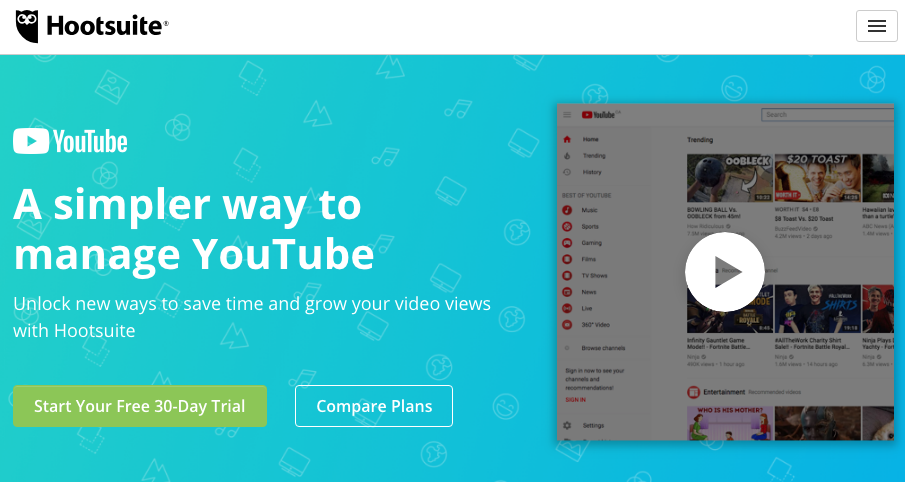
Some of you may be familiar with Hootsuite since it offers tons of tools to help manage your social media marketing strategy.
In fact, it also made the list of my favorite time-saving social media marketing tools.
It has a specific feature for managing your YouTube channel. Schedule video uploads from YouTube to your other social networks directly from the platform.
Hootsuite also makes it easy for you to work with your team on improving YouTube content.
Assign tasks to your employees. You won’t need to give your YouTube passwords or account information to anyone. You can have separate logins on the Hootsuite platform.
Like some of the other tools on my list, Hootsuite will track your engagement metrics.
It generates reports that help you determine what you need to improve and what you should keep doing.
Its mobile app allows you to take advantage of all these features from your smartphone and tablet. It’s another way to manage your YouTube channel on the go.
Conclusion
If you’re just uploading videos to YouTube without any reason or strategy, your channel won’t be a big hit.
But those of you ready to take your video marketing strategy to the next level and grow your YouTube channel will need to take advantage of tools to reach your goals.
The list above has tools for everyone. It doesn’t matter if you’re a marketer, influencer, Internet personality, or an agency team member.
These tools will make your content better.
In addition to improving the videos you upload, tools on this list will help you manage the way your content gets distributed.
Share your videos on social media. Make sure the titles, tags, and descriptions are optimized for organic searches.
You don’t need to use all these tools tomorrow, but over time, I recommend incorporating them into your YouTube growth strategy.
What tools are you using to grow your YouTube channel?

Source Quick Sprout https://ift.tt/2zoVnar