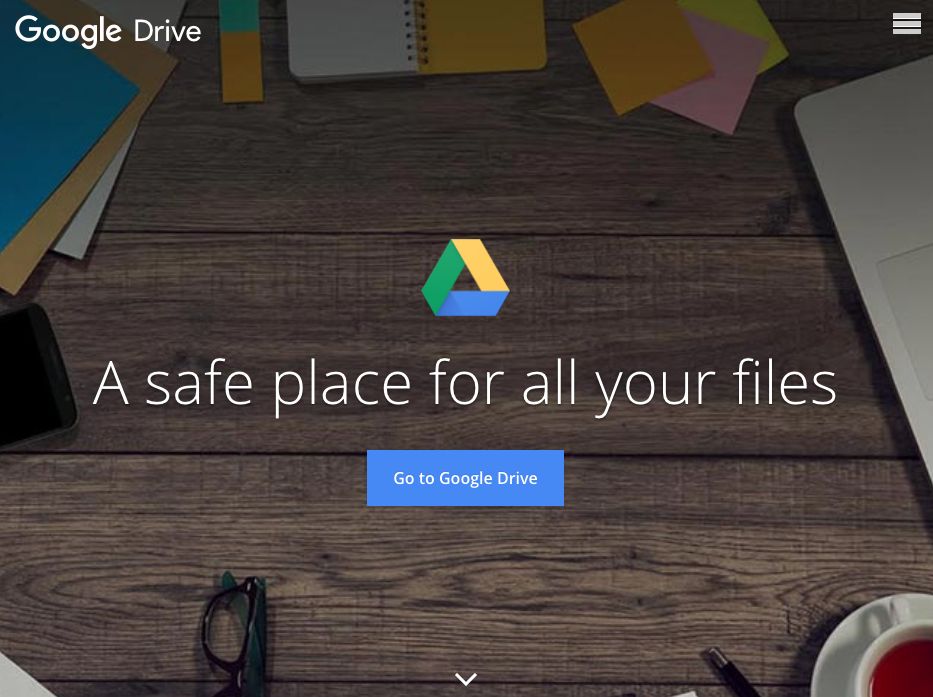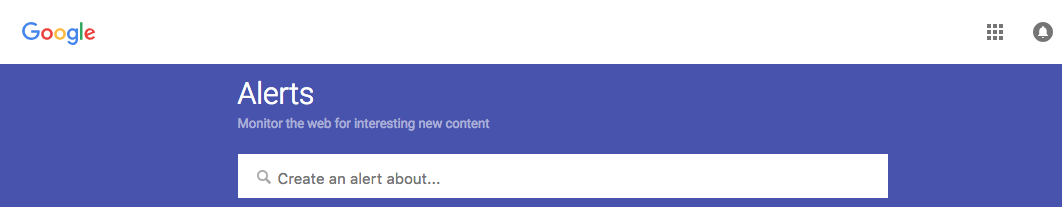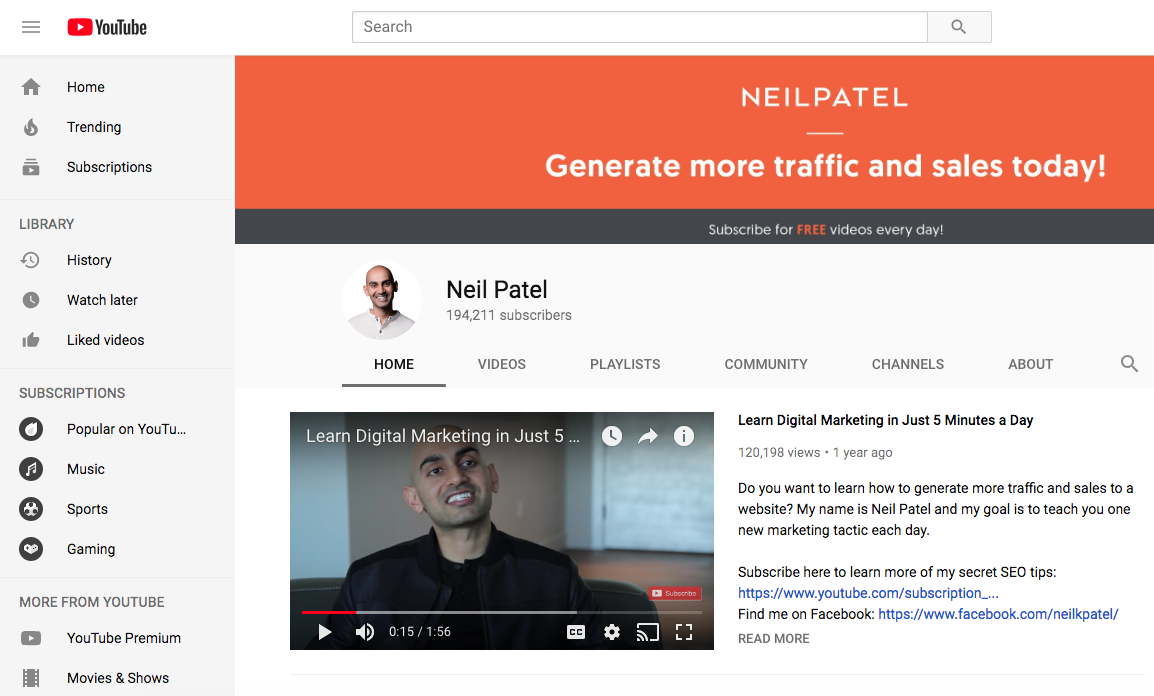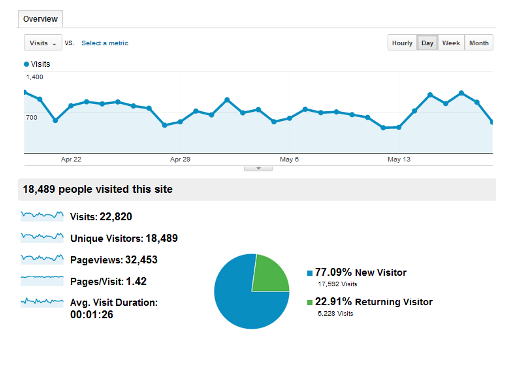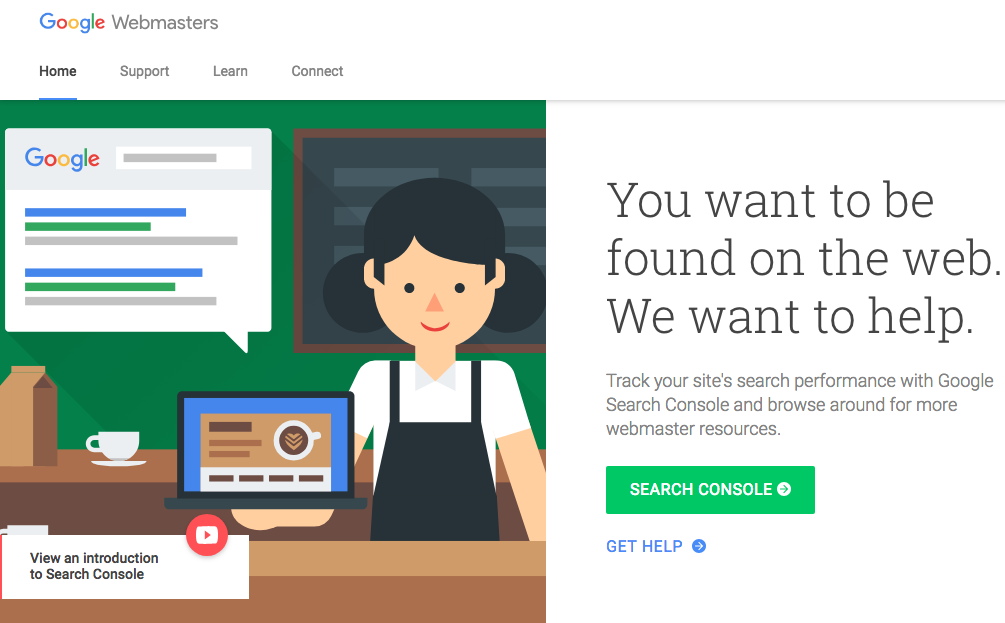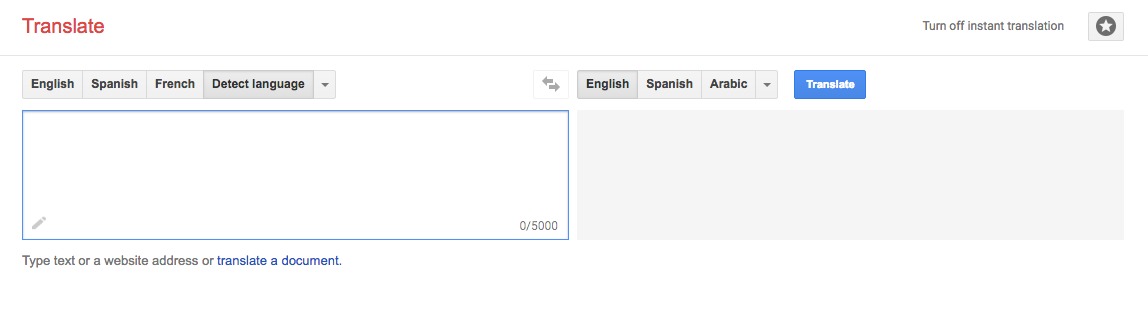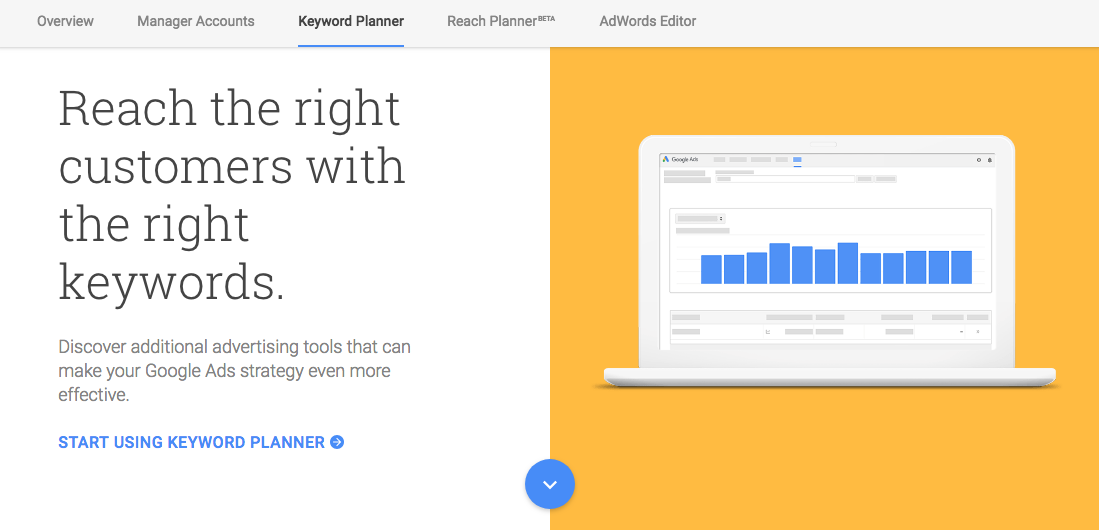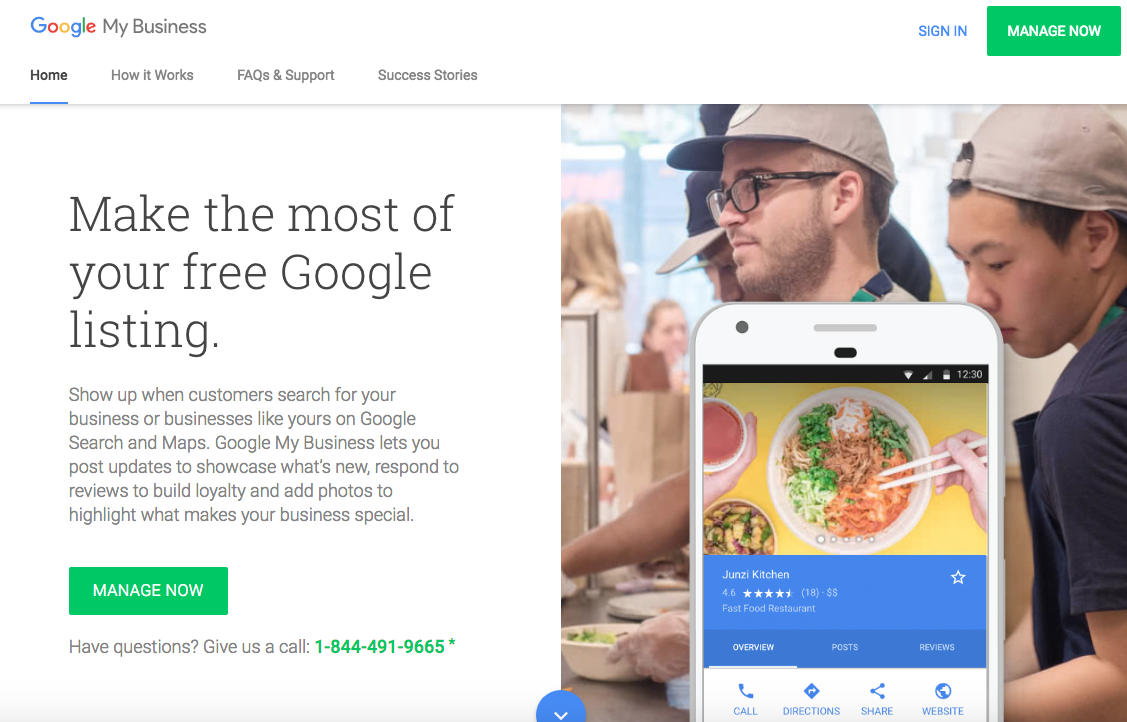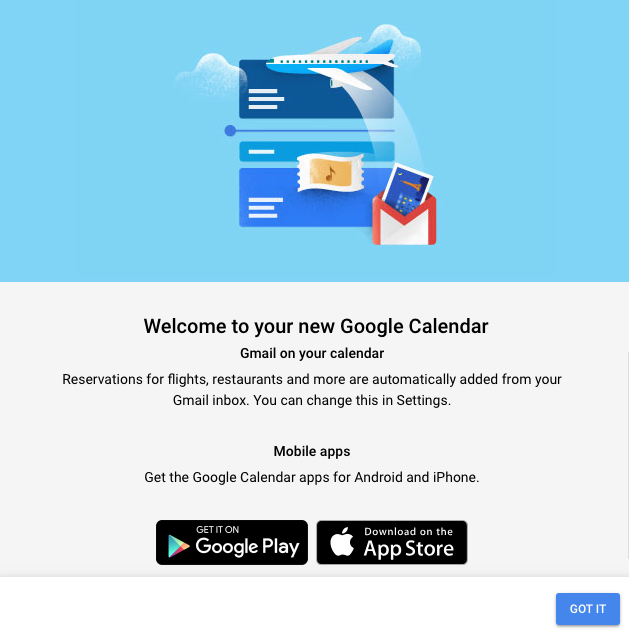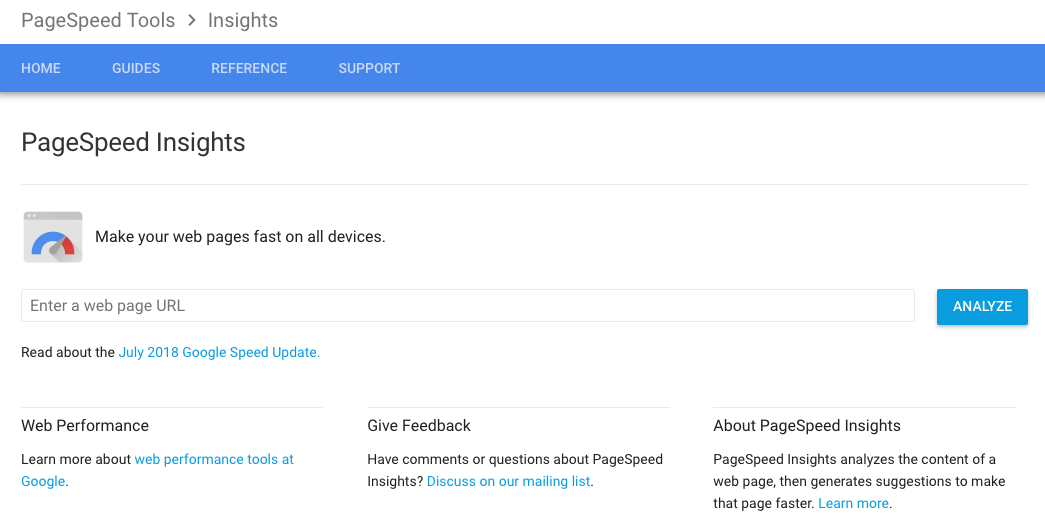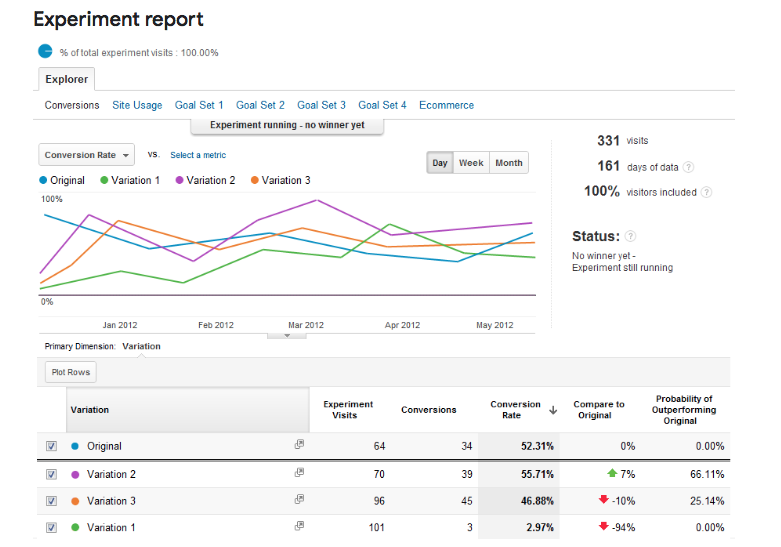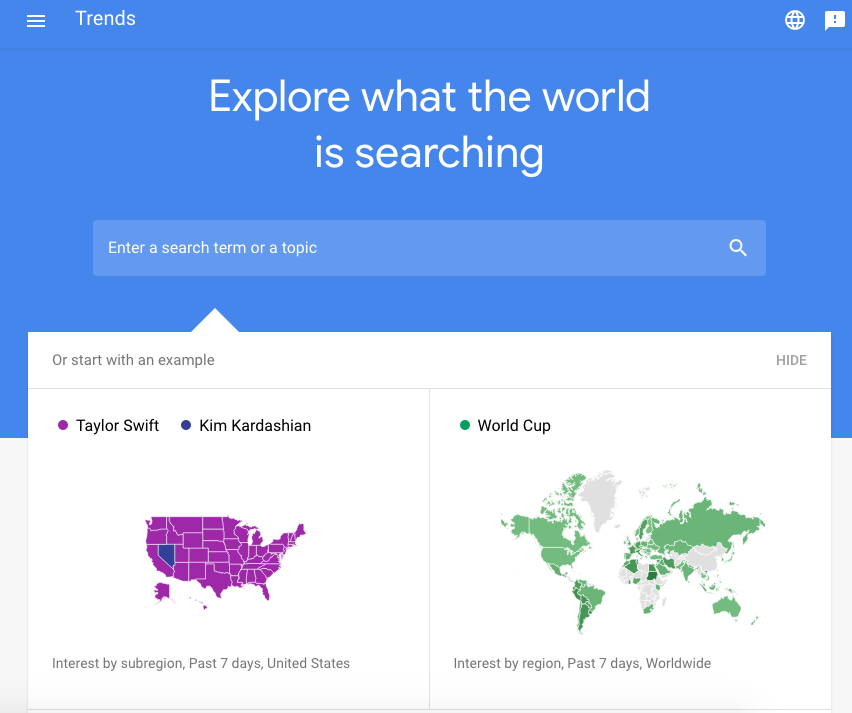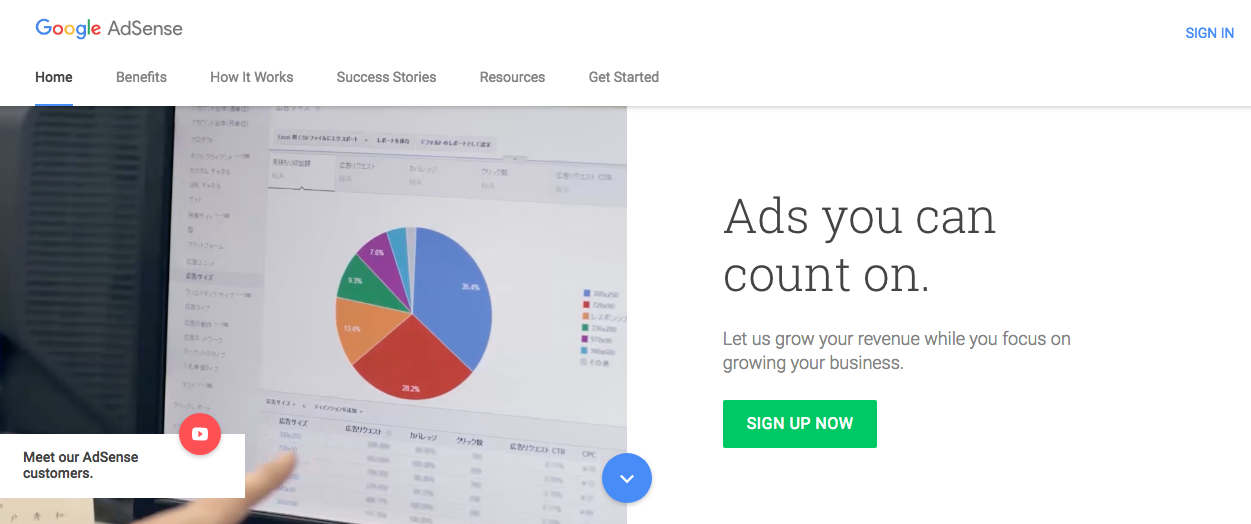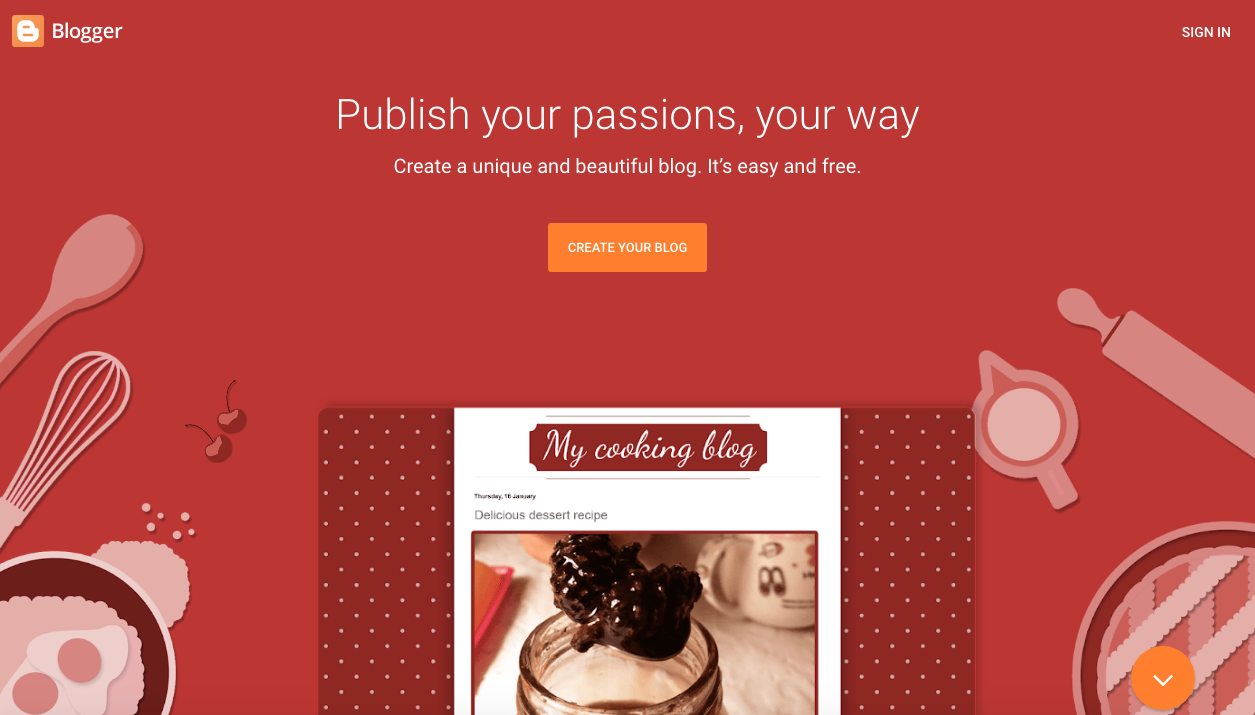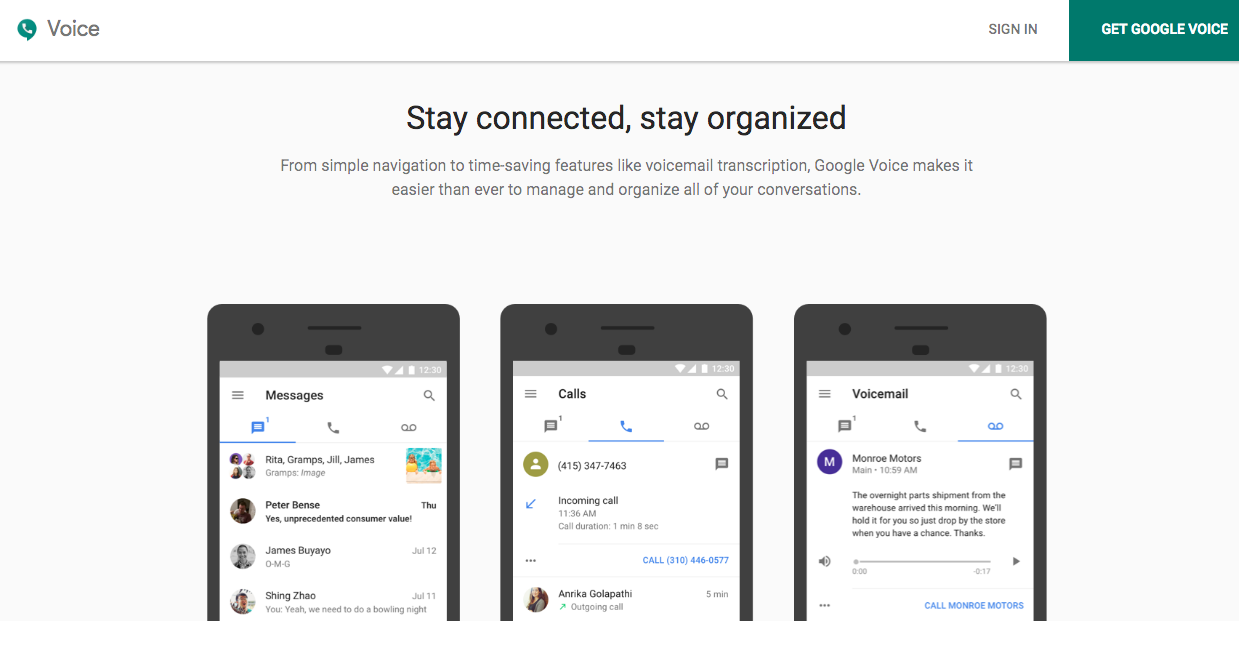When it comes to anything done on the Internet, Google is king.
It’s the most popular search engine in the world, with a global market share of 89%.
Each day, 3.5 billion searches are performed on Google. That’s more than 1.2 trillion searches annually.
With so many people using Google to search for information online, it’s more important than ever for businesses to understand the Google algorithm. That knowledge will help them use SEO tactics to drive ecommerce sales.
But Google is much more than just a search engine. The Google Play Store is the official app store for all Android devices. It’s developed, owned, and operated by Google.
Understanding the app store and how it works will help you improve the ranking of your business mobile app.
While you may know how important Google is for searches, you might not be aware of everything else it has to offer.
Google has tons of free tools available for people to take advantage of. As a business owner, you can use these resources to improve your marketing efforts.
I’ve narrowed down the top 15 free Google tools your business can use for marketing. Here they are.
1. Google Drive
Some of you might already be familiar with Google Drive. Maybe you’re using it in your personal life.
But you can use Google Drive to help you with your business as well.
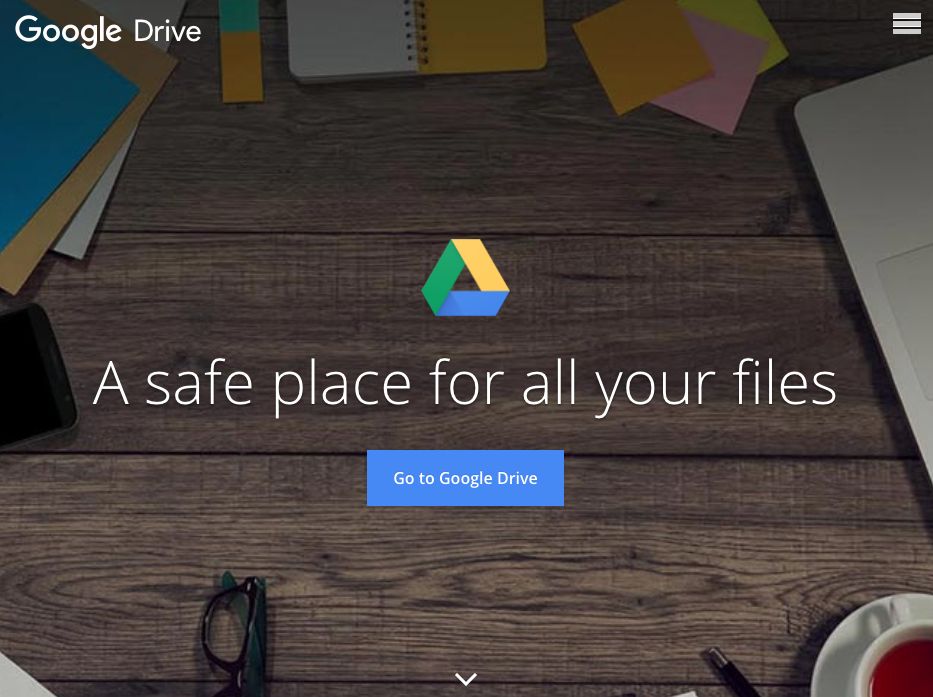
It’s a great way to safely store all your marketing content in the cloud.
You can stay organized and know you can access all your documents and pictures from anywhere. This is much more effective than storing important files directly on your device or an external hard drive.
Unlike hardware that can be lost or destroyed, Google Drive is immune to accidental damages, fires, floods, and theft.
One of my favorite parts about Google Drive is the ability to access my content from anywhere, as long as there is Internet.
You can download the mobile app to manage your files on the go as well.
In addition to using Google Drive for storage, I use Google Docs and Google Sheets to work on content directly.
In fact, I’m writing this blog post in Google Docs. That way, my progress gets saved and stored automatically.
I’m sure at one point or another, you’ve lost work you were doing in Microsoft Word or Excel. Don’t get me wrong. I’m not knocking that software. I’m just saying I’ve never had an issue when working or saving content in Google Drive.
I use it to store photos as well.
If I come across an interesting or informative photo I plan to use on one of my websites, YouTube channel, or blog posts, I save it to the respective file in my drive.
If you are sharing content and collaborating with your team, you can share files with specific users. Set parameters giving them the ability to view, share, or edit the content.
The first 15GB of Google Drive storage are free.
You can upgrade to 100GB for just $1.99 per month. I can’t imagine you’ll need much more than that.
2. Google Alerts
Just as the name implies, Google Alerts will notify you about anything you create an alert for.
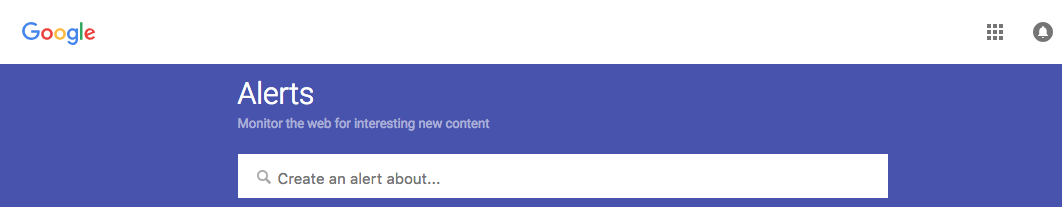
For example, let’s say you want to know anytime someone mentions your business online. Set up an alert, and you’ll be emailed as soon as something gets published.
Then, you can act if you see negative information posted about your brand on the web.
This is a great way for you to monitor and improve your online reputation.
But you can set up alerts for anything you want. It could be your name or the names of your top competitors.
Without these alerts, you’d have to manually search for this type of content on a daily basis, which is unreasonable and an inefficient use of your valuable time.
Google alerts even offers suggestions based on what’s trending, covering a variety of topics such as:
- technology
- health
- business
- entertainment
- finance
You can monitor certain categories based on your industry.
3. YouTube
Back in 2006, Google bought YouTube for $1.65 billion.
There are more than 1.5 billion YouTube users across the world. It’s the most popular social media site in the world for teenagers.
In fact, 96% of teens in the US are active on YouTube, which is important if your business is targeting Generation Z.
But no matter what type of business you have, what industry you’re in, or whom you’re targeting, you need to be active on YouTube. Here’s a look at my YouTube channel:
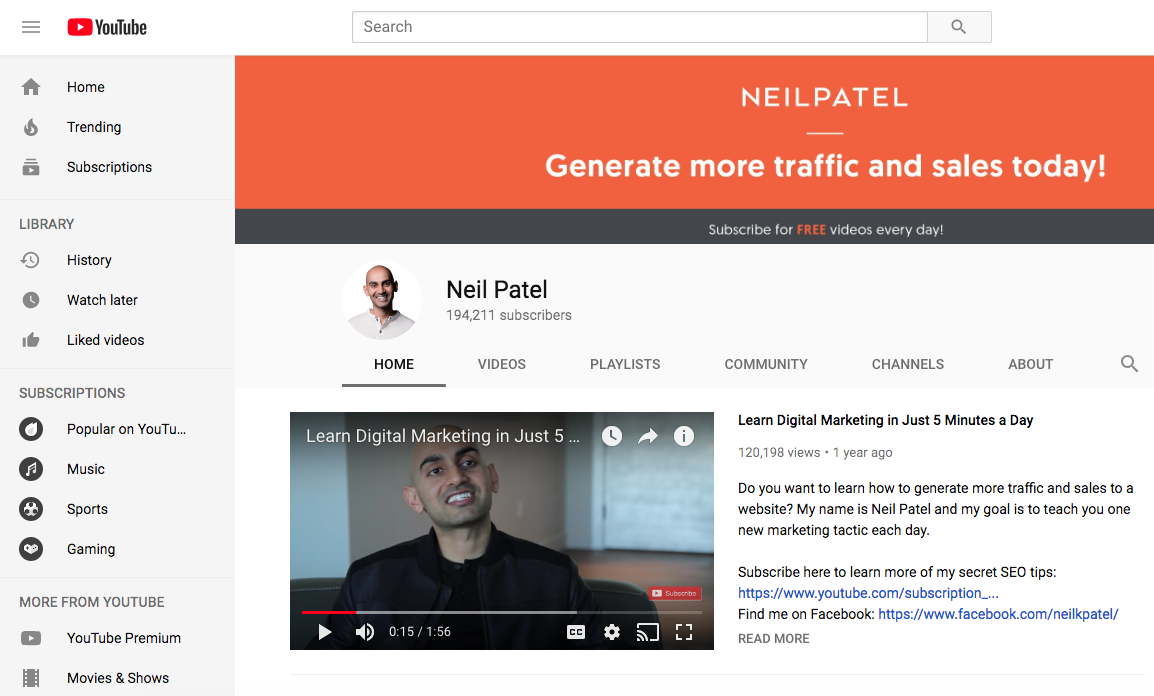
There are seemingly endless opportunities for your video content on YouTube.
For starters, your content can be found organically by users searching directly from this platform.
But once you upload a video to YouTube, you can repurpose it across the rest of your distribution channels.
Embed videos on your website. Share them in your blog content. Email them to your subscriber lists.
You can even post these videos on your social media profiles. YouTube makes it easy for you to do this directly from the platform.
For those of you who don’t have a YouTube profile, I highly suggest making this a priority for your business and video content strategy.
4. Google Analytics
Google Analytics is the ultimate tool for understanding your website traffic.
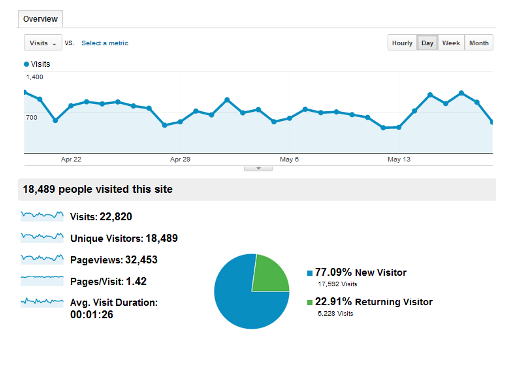
You can learn more about your website visitors. Google Analytics will show you the demographics of anyone who navigates to your site.
This will give you a much better understanding of your target audience and whether your marketing efforts are appealing to the right group of people.
Find out the locations of these users and what language they speak.
Discover what technology they’re using. Google Analytics will show you the operating systems and web browsers they use. This tool will even tell you what percentage of your traffic is coming from mobile devices.
You’ll also learn the source of your traffic.
You’ll be able to see whether people came from a website, social media network, or search engine. You’ll also see the keywords they searched for.
Google Analytics will give you a clear understanding of your top content and help you determine whether your traffic is converting.
If you’re not taking advantage of Google Analytics, your marketing efforts aren’t being fully optimized.
5. Google Webmaster Tools
Google Webmaster Tools will help you figure out how healthy your website is for search engine discovery.
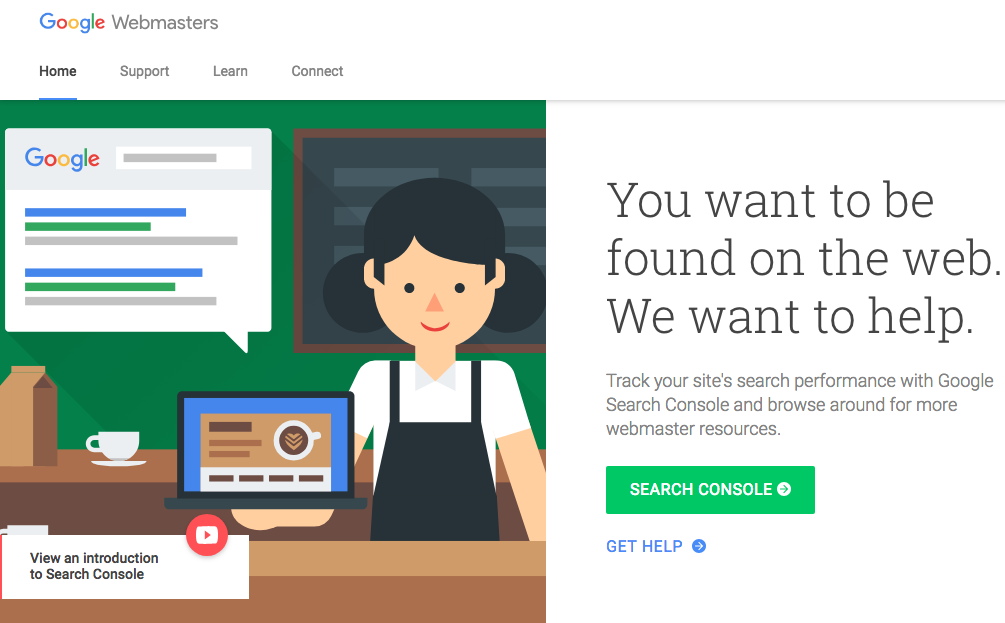
By now, I’m assuming you know the importance of SEO and that optimizing your site accordingly will have a major impact on how you get ranked in search results.
There is always some sort of mystery behind the way Google ranks certain factors and rewards sites based on its algorithm.
But there’s no need to be left in the dark anymore. What’s a better way to find out whether your site is optimized for Google searches than with a Google tool?
With Google Webmaster Tools, you can set alerts for anything that prevents your website from being discovered in searches.
Analyze your search traffic to discover how people are finding you right now. This tool will help you fix what’s wrong with your site if you access the top issues list.
You’ll have access to testing tools and support documentation.
Google Webmaster Tools has guides and online courses that show you exactly what needs to be done to make an SEO-friendly website.
6. Google Translate
Have you ever received an email from a customer in a foreign language? You don’t need to hire a language expert or pay for expensive software to decipher what it says.
Google Translate makes it easy for you to understand them.
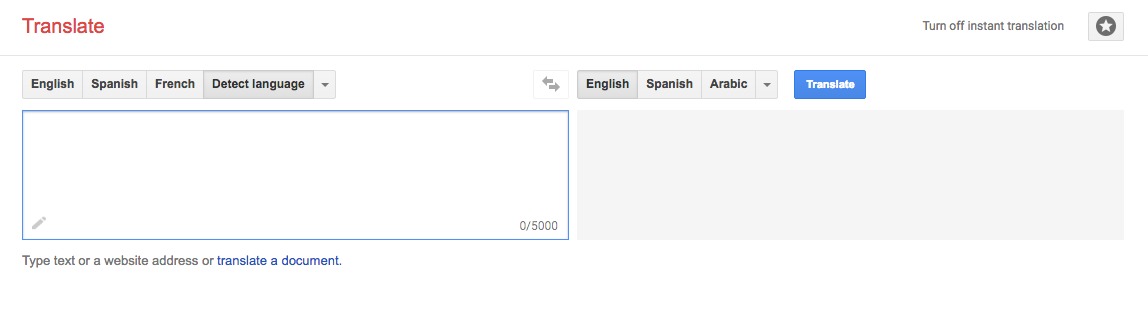
This works well for any blog comments, social media messages, or even customer reviews you see in another language.
Simply copy and paste the text into this tool to get it translated to English.
You don’t even have to know what language they’re speaking to get an accurate translation. Google will automatically detect the language and take care of that for you.
This tool makes it easy for you to reply to your customers as well.
Just type what you want to say in English, and copy the translation for your reply.
Google Translate isn’t just limited to short blocks of text. It can translate long documents or a website address.
Depending on your business and target market, you may not encounter foreign messages very often. But it’s nice to have this available whenever the situation arises.
7. Google Keyword Planner
Google Keyword Planner is part of Google Ads, but it’s worth mentioning on its own.
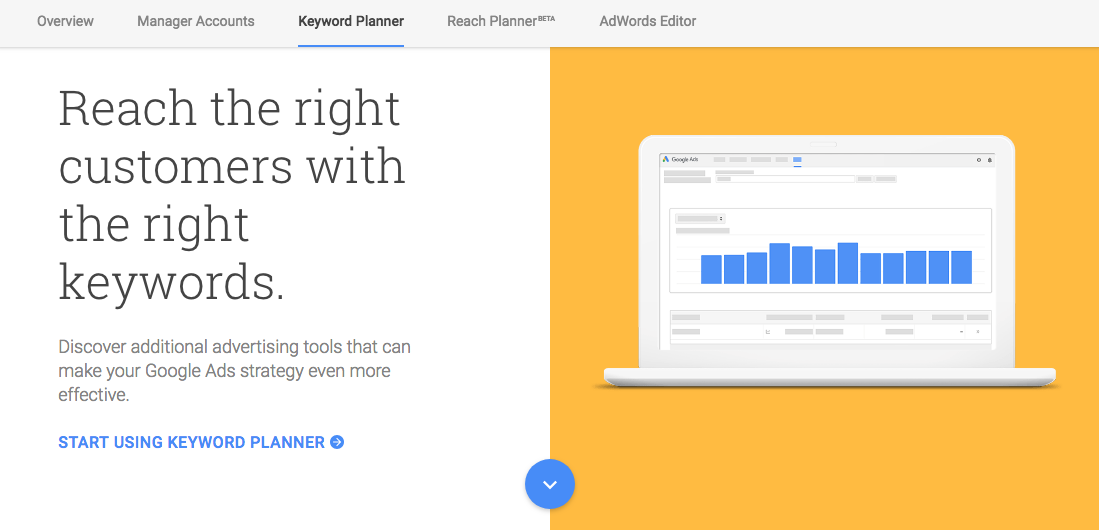
This tool will help you find keywords and phrases related to your business.
Discover relevant keywords and get suggestions for bid estimates based on how competitive certain keywords are.
Figure out how often specific keywords get searched for, and set a budget based on any keywords you’re bidding on.
Google Keyword Planner will help you with long-tail keywords as well.
These types of keywords won’t have as high of a search volume, but they’re much less competitive. Plus, these leads will be more qualified and therefore more likely to convert.
8. Google My Business
You can set up a free Google listing through Google My Business.
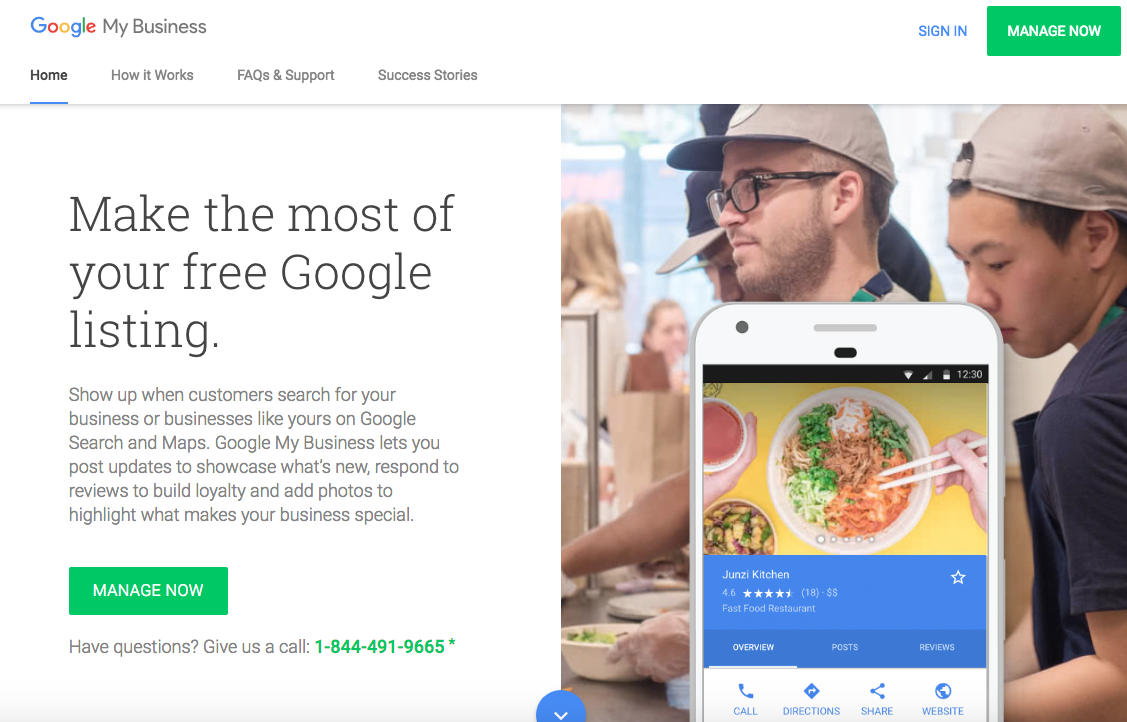
When a customer searches for businesses on Google or Google Maps, your free listing will show up as a result.
When they click on your business, you want all the information to be as accurate as possible. All of this can be controlled with this tool.
The listing will have your phone number, website, address, and store hours.
Failure to claim your listing might result in having inaccurate information displayed about your business online. You obviously want to avoid this.
You can even promote your latest offers through this business listing as well.
Customers will be able to review your business on your Google listing. You can engage with those reviews by responding to the comments.
Thank each customer for leaving a review, and appropriately respond to anyone who may have had a negative experience.
You’ll also have access to information about how people found your business listing online: from a direct search or organic searches.
9. Google Calendar
Google Calendar is another great tool to keep you organized.
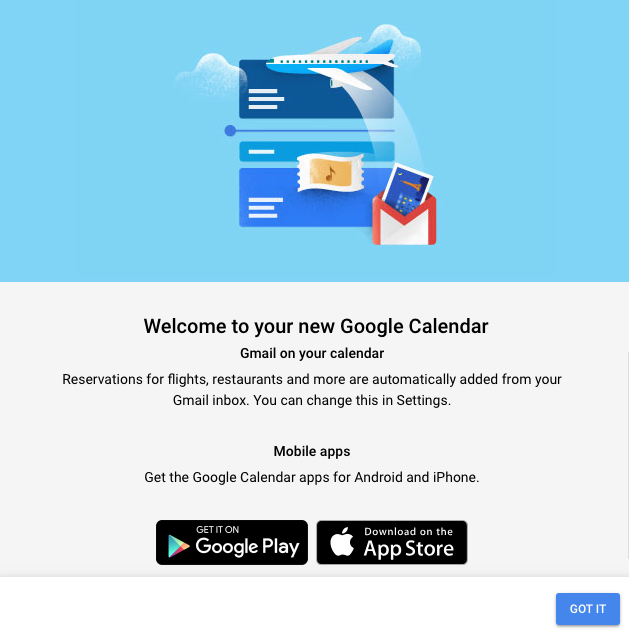
Times have changed. The days of relying on a giant calendar on your desk are over.
As business owners and marketers, we’re constantly on the go. With so many things to keep track of, it’s easy to overlook something important.
Google Calendar makes it easy for you to add events and manage your daily schedule.
Share your calendar with other Google accounts to make sure your team is on the same page with important marketing deadlines.
Set reminders and alerts to ensure you don’t forget about anything on your schedule.
10. Google Insights
For your marketing efforts to be successful, your website needs to operate and perform at a high level.
Google Insights will help you make sure that’s happening properly.
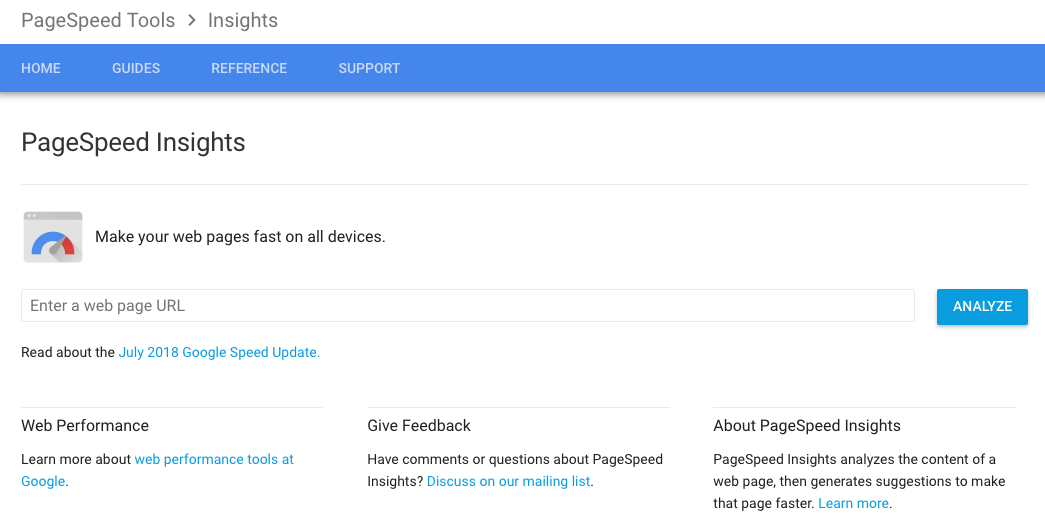
This tool analyzes the content of your web pages. You’ll get information about the page loading speed.
Other tools can also help you determine your page loading speed and whether it’s optimal or needs work.
But what separates Google Insights from the other tools is the report it generates.
Google will suggest how you can make your web pages load faster.
This is crucial from a marketing perspective. You just got someone to click on a link or navigate to your site as a result of one of your campaigns. Don’t lose them because your page loads too slowly.
11. Google Content Experiments
Google Content Experiments is part of Google Analytics.
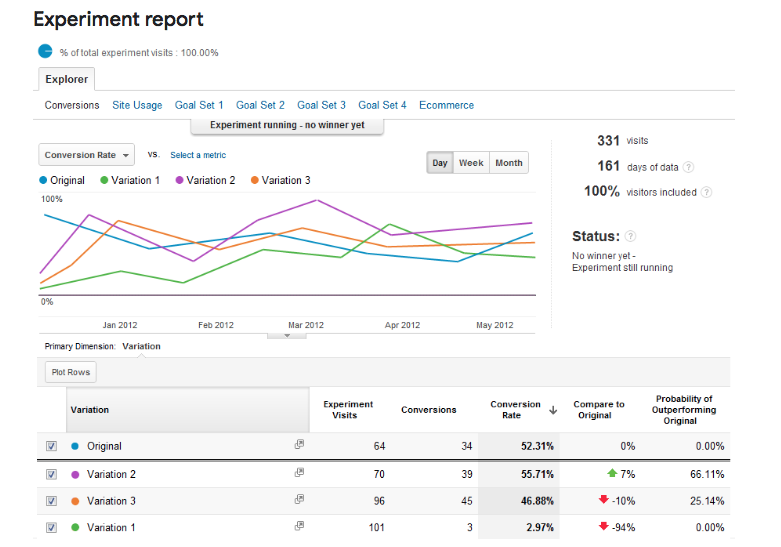
As the name implies, it allows you to run experiments on different types of content.
This is a great tool for your marketing campaigns. You can run different variations of the same ad or promotion and get a report to see which one has the highest performance.
Then you can use the top ad for future campaigns and make adjustments to the ones that didn’t perform as well.
You start each experiment by selecting a goal. This helps the tool adjust the metrics accordingly based on what you want to accomplish.
The tool gives you the option to test up to ten variations of a specific landing page, so you’ll be certain that your final experiment results are as accurate as possible.
12. Google Trends
As a marketer, you need to keep your finger on the pulse. You’ve got to stay informed about what’s happening in the world around you.
Watch local and global news. Stay up to date on pop culture.
If you know what’s happening, you can come up with appropriate marketing strategies based on these trends.
But it can be difficult to do this when you’re busy at work every day. Google Trends will make this process much easier for you.
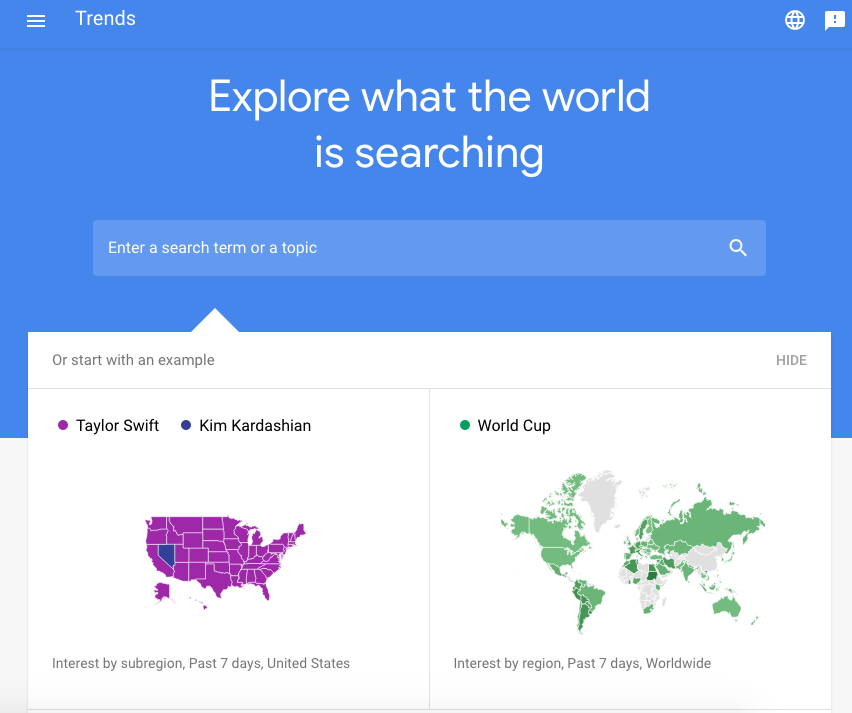
See the hottest searched topics locally, regionally, nationally, and internationally.
Search for a specific topic, such as your industry, to see how popular it is over a certain time period.
If you know what people are searching for, it will be easier for your brand to stay relevant. You can use pop culture trends or global news to create a targeted ad or promotion on social media that will gain lots of attention.
13. Google AdSense
Google AdSense is free to use. In fact, you’ll get paid to participate.
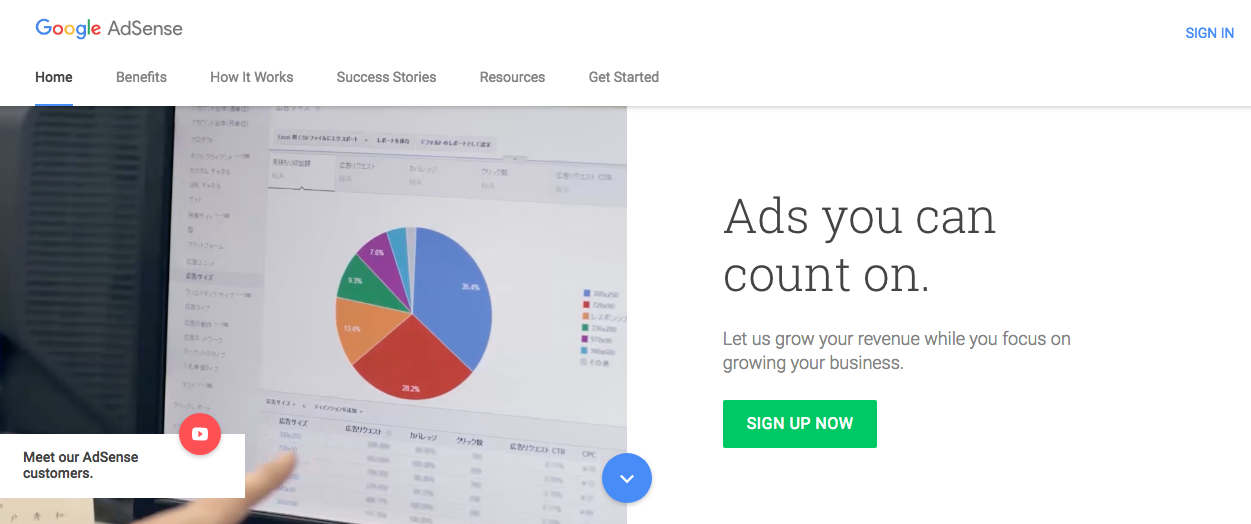
Unlike the other advertising tools on this list, Google AdSense lets you run ads from other businesses on your own website.
Google makes sure that the ads meet a certain quality standard and that they’re relevant to your audience.
If you don’t like an ad displayed on your site, it’s no problem. Simply block any ads you don’t want to appear, and customize the type and location on your site that works best for your needs.
To get the most money for your ad space, Google AdSense will ensure that only the highest bids go live on your site so you can make as much money as possible.
It’s a nice way to make some extra cash while you focus on your other marketing strategies.
14. Google Blogger
You can use Google Blogger to build your personal or business blog.
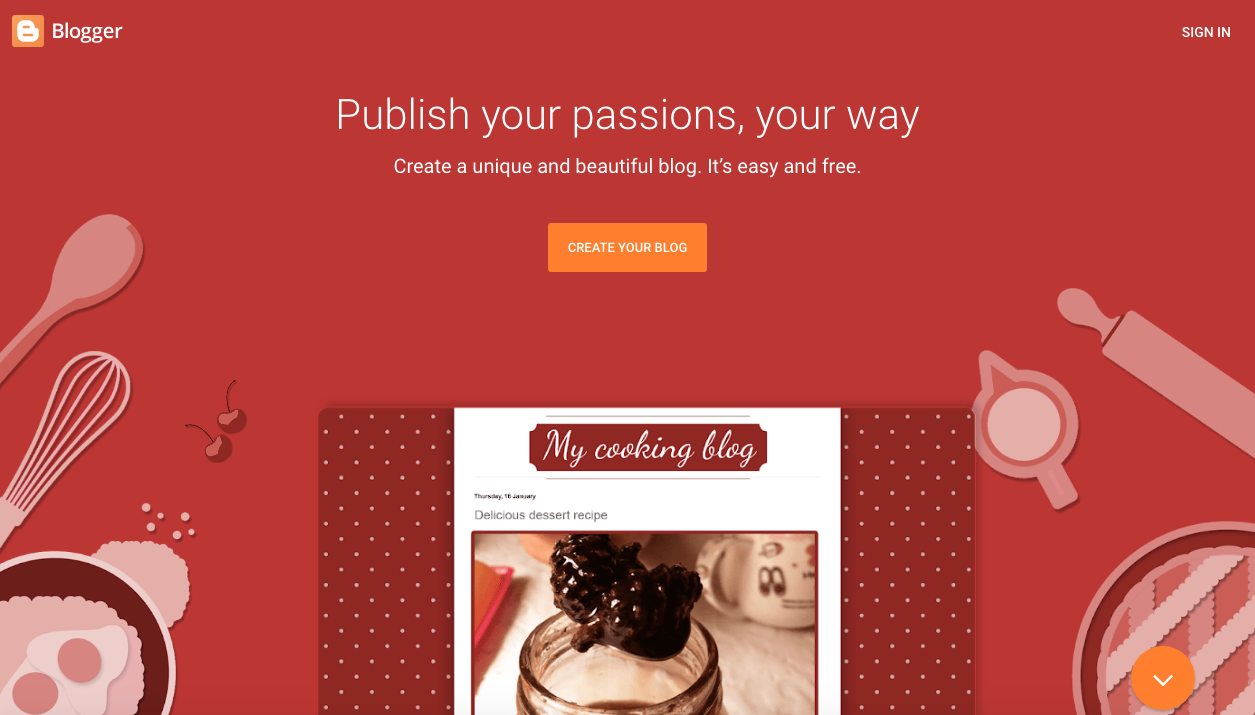
If you’ve been reading my content for a while now, you know how much emphasis I put on the benefits of blogging.
Those of you who are not taking advantage of this effective marketing tactic need to start right away.
Google Blogger gives you a free domain to host your blog. While the majority of you will want your blog to be directly on your website, this is an option for newer businesses or for those trying to establish a personal brand that’s separate from your existing company.
You can use this new domain to promote your company website.
It’s easy to integrate your new blog with Google AdSense, which I just talked about.
Like I said, for the most part, you’ll want to have a blog on your company website. But Google Blogger shouldn’t be dismissed. It’s worth a spot on this list.
15. Google Voice
Google Voice gives you the option to stay in touch with your customers from any screen.
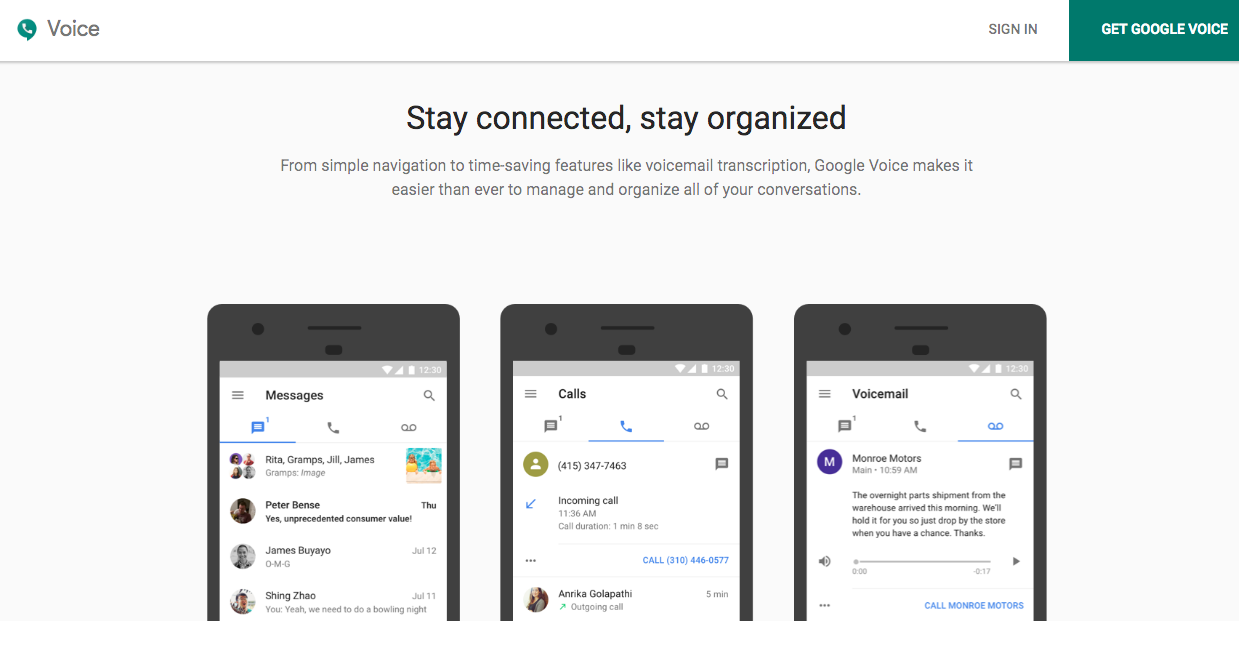
You can send and receive calls or texts from your phone, desktop, or tablet.
Unlike a cell phone number or landline for your business, Google Voice is free.
Google Voice also allows you to select a virtual number from nearly any area code, which is great if you’re targeting clients from a specific location.
Your leads will be more likely to trust a local number than just some random out of area caller.
The virtual number can be connected to any mobile device or landline. It’s easy to handle incoming calls from different locations. Anyone with access can answer the phone.
If you have team members in different areas, they all have the option to respond to an incoming call.
Ultimately, Google Voice is great for enhancing your customer service and communication. If you’re not satisfied with your current phone situation, it’s worth looking into this tool.
Conclusion
Google is more than just the global search engine king.
It has a wide range of free tools available to business owners who want to make improvements to their marketing efforts.
Not all of these tools are for everyone. Some of you may not need all 15 of these.
But regardless of your situation, I recommend referring to this list and checking out tools that fit your needs.
There is no risk in trying them out. After all, they’re free to use.
Which free Google tools is your company using to improve its marketing efforts?

Source Quick Sprout https://ift.tt/2DmV2c8