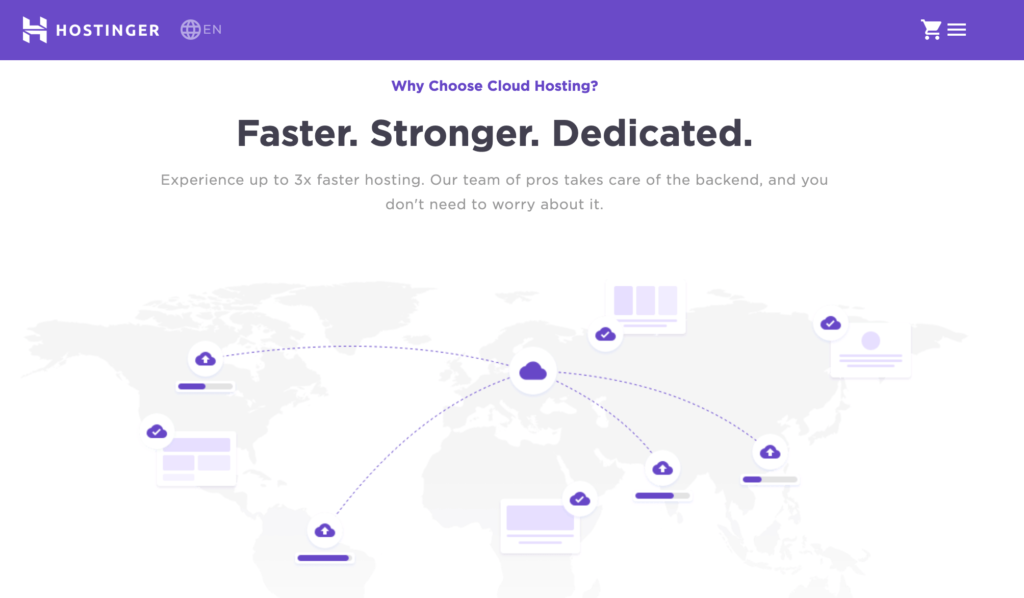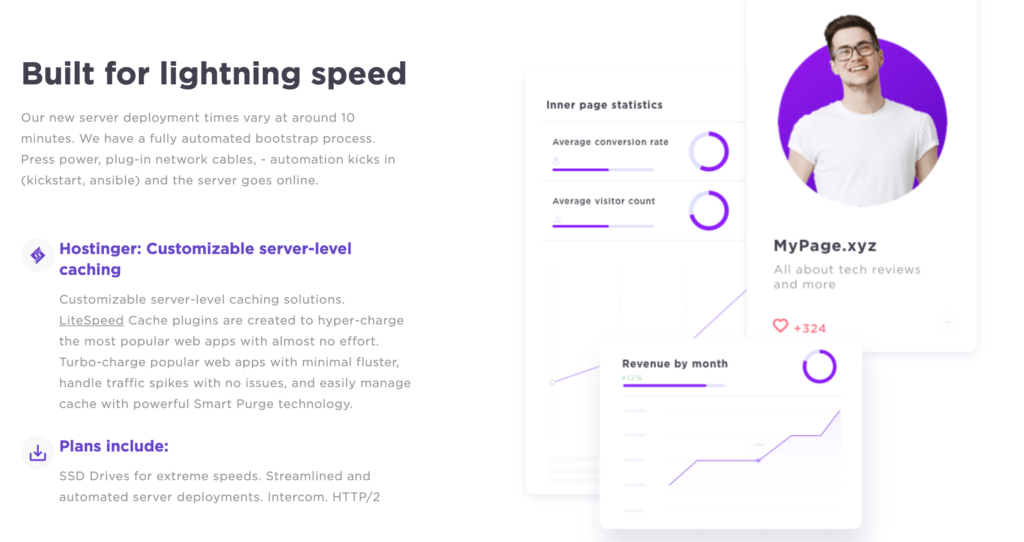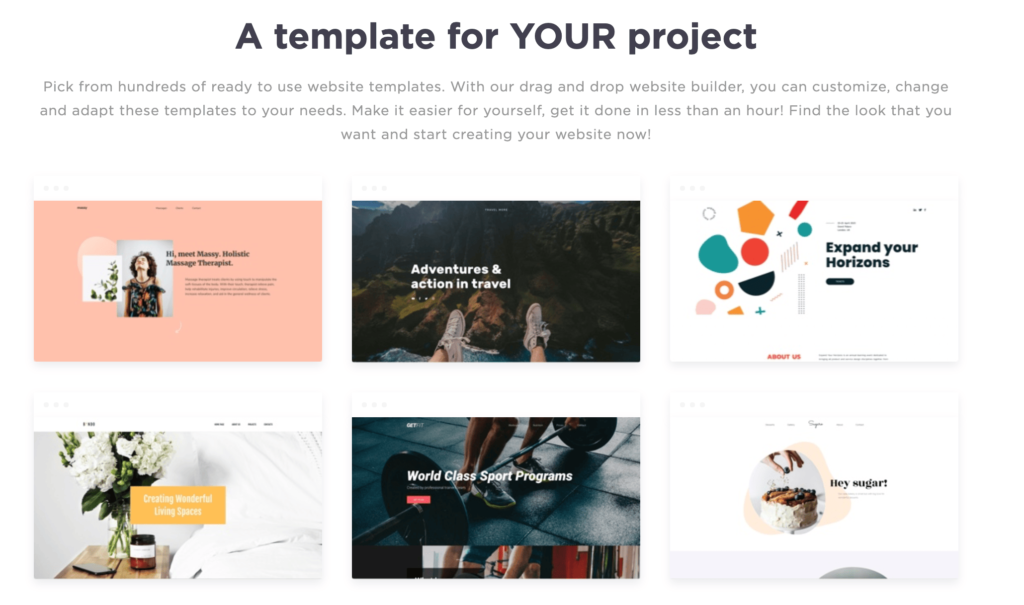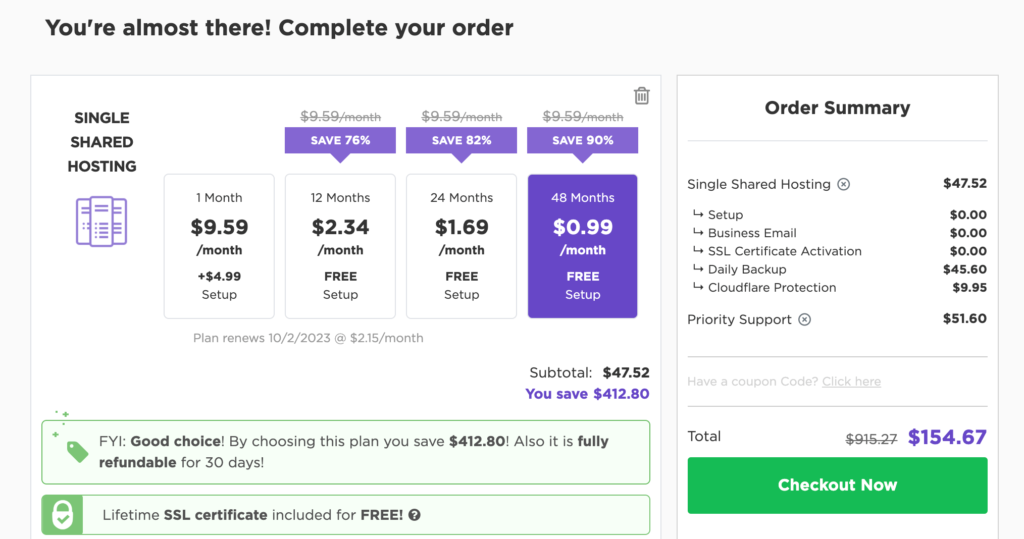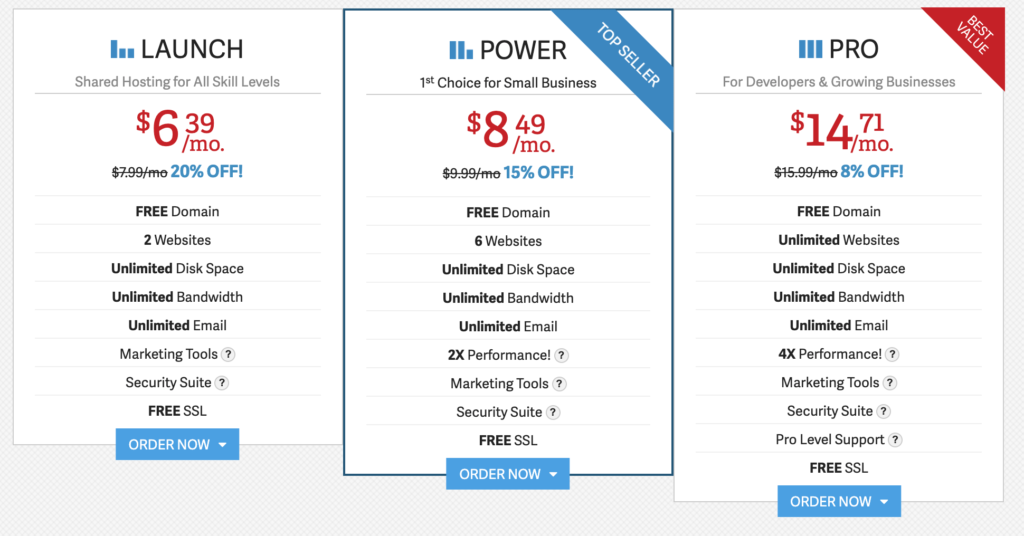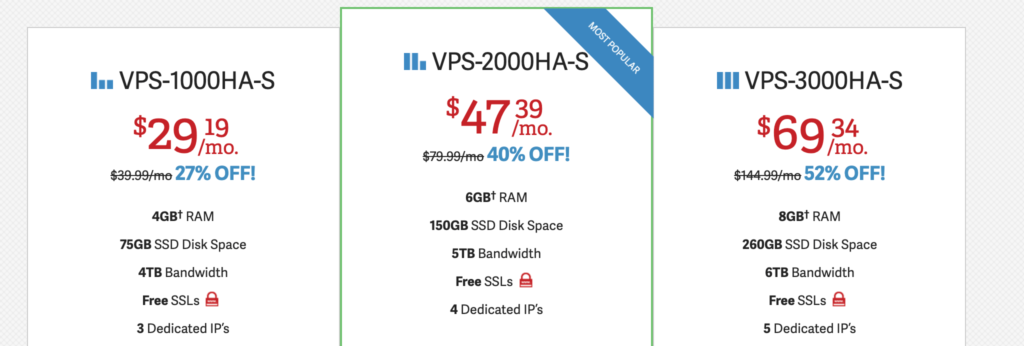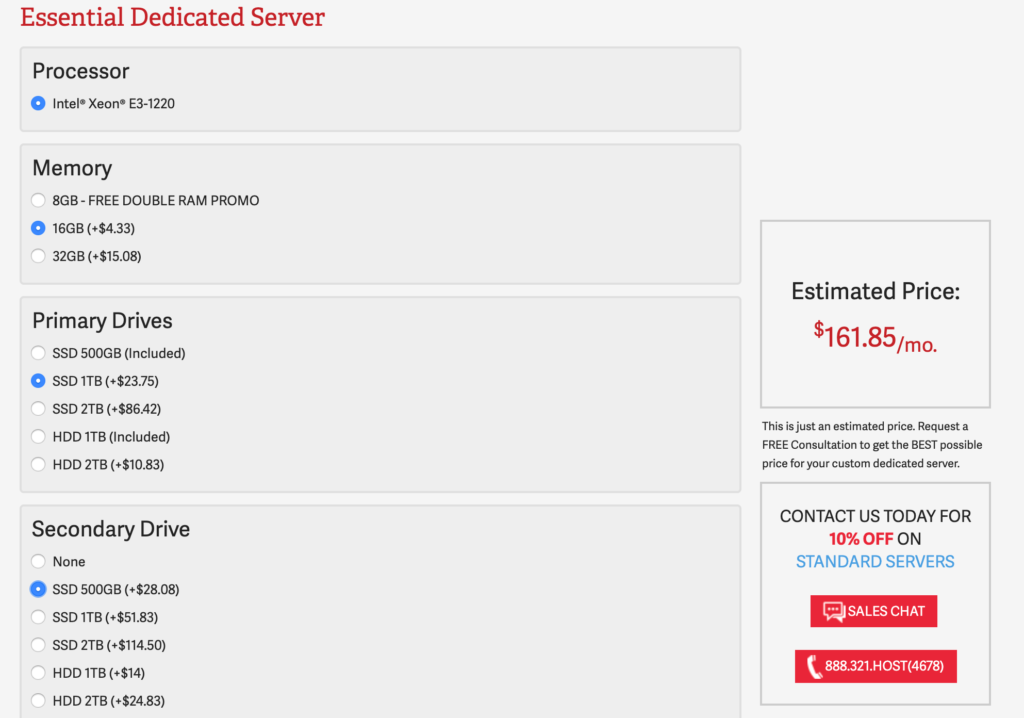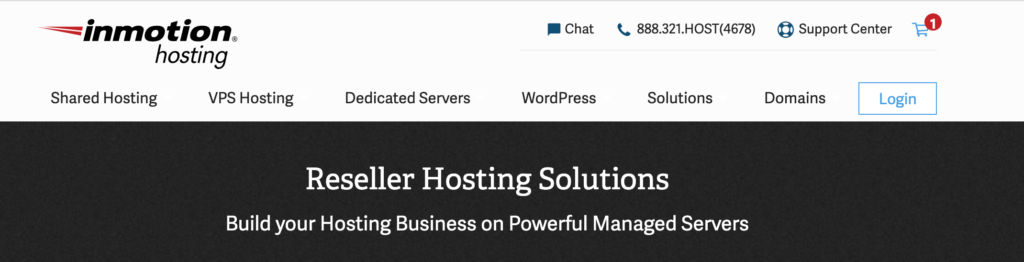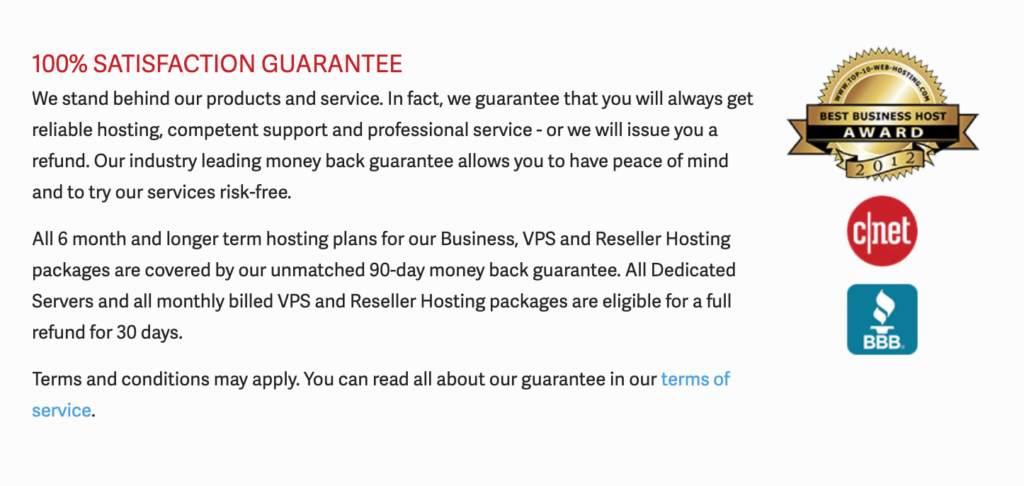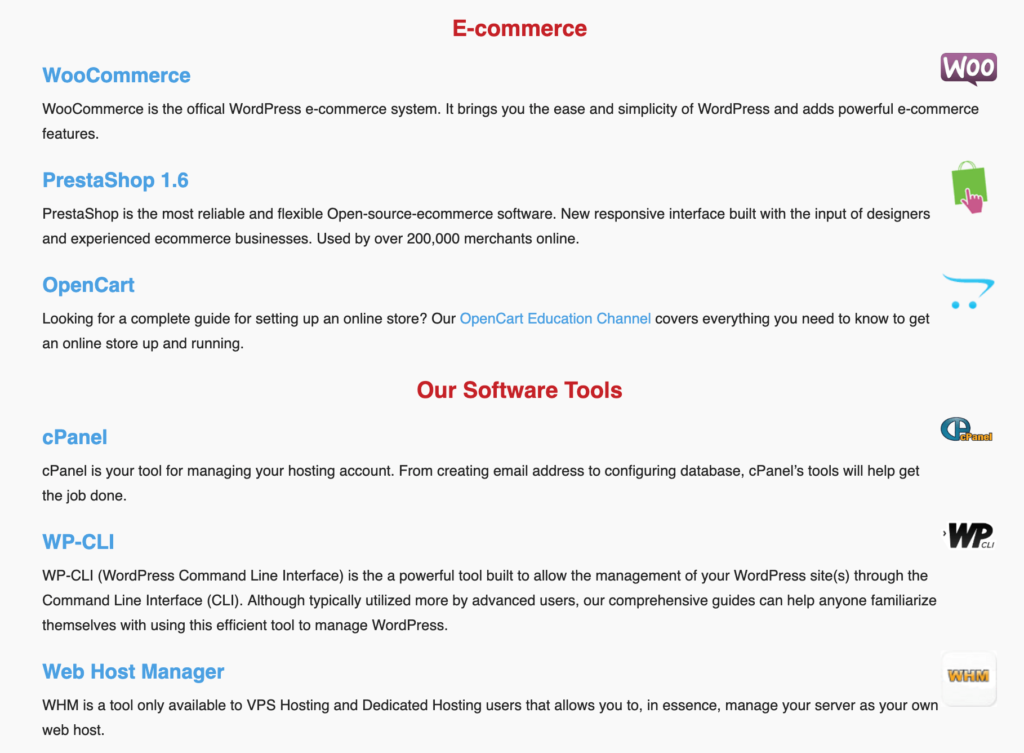Hostinger’s roots date back to 2004 in Lithuania. Although their web hosting services weren’t launched until 2007. Their first web hosting plans were available on 000webhost.com, before changing to hosting24.com in 2008.
After those first few changes, the Hostinger brand as we know it today was born in 2011.
While the company is fairly new compared to other web hosting providers on the market in 2019, the platform has 29 million users across 178 different countries.
This growth is impressive, to say the least. In short, they are not a small company.
But is Hostinger a good web host in 2019?
Hostinger is best known for its low-cost web hosting. If you refer to my best web hosting providers guide, you’ll see the Hostinger ranked first for the best cheap web hosting plans.
So for those of you who are looking for an affordable web hosting option, Hostinger needs to be taken into consideration. You can use this guide to decide if Hostinger has suitable hosting plans for your website.
Hostinger Web Hosting Plans
Compared to other web hosts on the market today, Hostinger doesn’t offer as many options. Their hosting plans are segmented into just three categories.
The good thing about this is that the plans are very straightforward. I’ll give a more detailed analysis of what these plans include as we continue.
Shared Hosting
Hostinger has three shared hosting plans. Here’s a brief overview of each one:
Single Shared Hosting
- Starting at $0.99 per month (renews at $2.15)
- Hosting for 1 website
- 10 GB of disk space
- 100 GB of bandwidth
- 1 MySQL database
Premium Shared Hosting
- Starting at $2.59 per month (renews at $3.49)
- Hosting for up to 100 websites
- 20 GB of disk space
- Unlimited bandwidth
- Unlimited MySQL databases
- Free domain registration
Business Shared Hosting
- Starting at $4.09 per month (renews at $7.95)
- Hosting for up to 100 websites
- 30 GB of disk space
- Unlimited bandwidth
- Unlimited MySQL databases
- Free domain registration
- Free SSL
- Free daily backups
As you can see, each pricing tier comes with added features and benefits. Since a free SSL and domain registration are pretty standard features for most web hosting companies, I wouldn’t consider anything less than the Business plan.
Right now they are actually running a special for a free SSL with all shared plans. But I can’t promise that will always be an option.
If you have an ultra-small blog or personal website, you can probably get away with the Single or Premium shared hosting. But just realize that you’ll outgrow those plans quickly as your traffic scales.
These are suitable options if you just need to get your site live but don’t plan to add much to it.
Cloud Hosting
Cloud hosting is a relatively new type of web hosting service. For those of you who want to know more about what it is and how it works, refer to my guide on the benefits of cloud hosting.
The cloud hosting plans provided by Hostinger are a step above the shared options. Let’s take a closer look at what each cloud plan offers.
Cloud Startup
- Starting at $9.99 per month (renews at $15.90)
- 3 GB of RAM
- 40 GB of SSD storage
- 2 CPU cores
Cloud Professional
- Starting at $18.99 per month (renews at $31.80)
- 6 GB of RAM
- 80 GB of SSD storage
- 4 CPU cores
Cloud Enterprise
- Starting at $35.99 per month (renews at $71.55)
- 12 GB of RAM
- 160 GB of SSD Storage
- 6 CPU cores
All cloud plans come with unlimited bandwidth, isolated resources, a free dedicated IP, free domain registration, and a free SSL certificate.
As you can see, these plans come with significantly more resources than the shared options. The cloud hosting from Hostinger is best for small to medium-sized websites that are growing and need a web host that can scale with them.
The pricing for these plans is kind of in no man’s land. For comparison purposes, you can get 6 GB of RAM, 6 CPU cores, and unmetered storage from HostGator’s cloud hosting for about half the price of Hostinger.
But SiteGround’s cloud hosting plans start at $80 per month for fewer resources. So if you look at it from that perspective, Hostinger’s cloud plans are still relatively cheap.
VPS Hosting
Unlike other web hosting providers, Hostinger does not offer dedicated servers. So their VPS hosting plans offer the most speed and performance.
Hostinger has six different virtual private server options.
- CPU power ranges from 1 to 8 vCPUs
- RAM ranges from 1 GB to 8 GB
- SSD storage ranges from 20 GB to 160 GB
- Bandwidth ranges from 1,000 GB to 8,000 GB
The pricing for the most basic VPS starts at $3.95 per month and the most expensive VPS starts at $29.95 per month.
As you can see, there is quite a wide range of variety and options for you to choose from if you go this route.
In the world of virtual private server hosting, this is about as cheap as it gets. But for those of you who are considering a VPS for your website, I think you can do better elsewhere.
Check out my list of the best virtual private servers (VPS hosting) for some other options. I have some additional affordable providers on there, like iPage, if you’re price-sensitive.
Benefits of Using Hostinger For Web Hosting
Now that you have a firm grasp on the different types of web hosting plans offered by Hostinger, I want to take some time to explain why Hostinger is a top web hosting option. I’ve identified Hostinger’s best features and benefits below.
Decent Uptime
Cheap web hosting services might seem appealing on the surface. But it’s not worth going this route if your uptime rates are going to be insufficient.
Hostinger doesn’t have the best uptimes rates in the industry, but they certainly don’t have the lowest either.
Usually, we like to see web hosting services deliver an average of 99.9% uptime over the course of a year. Hostinger has some months in the 99.8% range, and even as low as 99.04%, which definitely brought their average down. But some months of 100% uptime saved their average.
You need to weigh the cost against your needs. If you have a small personal website with minimal traffic, 10-14 hours of downtime in a year isn’t going to kill you. However, if you have a business website, you’ll want slightly better rates.
Overall, Hostinger’s uptime rates are good enough for most small websites.
Fast Loading Times
For a cheap web host, Hostinger has surprisingly fast loading speeds.
On their website, Hostinger states that their server response time is 43 milliseconds, which is very good. Although I was unable to verify this number in any tests. I’d say that this should be advertised “as low as 43 ms” instead. You probably would need to have a top-tier plan using very little resources to achieve those speeds.
Either way, you can expect to have loading times somewhere in the 300-400 ms range on average. Again, this still pretty good for the price.
The industry average for page loading speed is closer to 900 ms, so Hostinger pretty much cuts that number in half.
Money-back Guarantee
If you’re unhappy with your Hostinger web hosting services, you can get your money refunded within 30 days of signing up.
This should be a good enough reason for you to sign up if you are on the fence about how your site will perform using Hostinger.
30 days is basically the industry standard for web hosting promises. Most providers will offer you this period, at a minimum, to change your mind and get your money back.
Hostinger’s money-back guarantee is good, but it doesn’t go above and beyond compared to some other web hosts out there. We’ll talk more about this in greater detail shortly.
Live Support
For me, customer support can make or break my decision to use a web hosting provider. If I have any questions or problems, I need to know that I can contact my web host immediately.
However, this may not be as important for some of you. Again, if you’re using Hostinger to host a small personal blog, then getting in touch with a customer service representative in an instant may not be at the top of your priority list.
Regardless of your situation, it’s nice to know that Hostinger’s live chat is easy and fast.
To test it out, I sent them a message asking for help and got a response in less than one minute. I was happy with the language and terminology used by the customer service rep as well. Their instructions were simple and easy to follow.
Furthermore, Hostinger has knowledge base articles on their website that offer guidance for self-help. I’d recommend using those as a resource if you end up choosing Hostinger.
Free Domain and Website Builder
All Hostinger plans come with a free domain and website builder. So for those of you who are building a new website from scratch, you can take advantage of Hostinger’s easy to use drag and drop builder.
They have lots of great templates for you to use as a starting point as well.
Honestly, Hostinger’s website builder isn’t the best on the market. But it’s good enough for a simple website.
I wouldn’t let this feature make or break your decision. But it’s a nice added benefit for those of you who are just looking for a cheap web hosting offering an all in one solution. Hostinger has the ability to be your one-stop shop for hosting, domains, and site builders.
Simple Interface
The Hostinger administrative dashboard is super easy to use. It’s very straightforward, even if you don’t have much experience with web hosting or managing a website.
It has large icons segmented into different categories, making it quick and easy to find exactly what you need.
You’ll have access to any installed apps, like WordPress, from here as well.
Hostinger makes it easy for you to change your usage, upgrade your plan, change your domain, and manage your email settings. You can even access your usage statistics to see if the plan you’re currently signed up for meets the needs of your website.
While Hostinger’s interface is easy, it’s not perfect. But I’ll go into greater detail on this shortly.
“Unlimited”
Hostinger has some great unlimited options available for specific plans.
For example, both the Premium and Business shared hosting plans come with unlimited bandwidth, unlimited MySQL databases, and unlimited email accounts.
That’s why I’d recommend choosing a higher-tiered plan over the entry-level pricing. I think the unlimiteds and freebies are worth the few extra bucks per month.
Price
Hostinger is cheap. So if you want a low-cost web host, this is a logical place for you to start. But keep in mind that like most web hosts, Hostinger has some tricks and ploys when it comes to their pricing.
Here’s a look at my checkout page when I selected the Single Shared Hosting plan, starting at just $0.99 per month.
So this should cost just $12 per year, right? Yes and no.
In order to lock in this low monthly rate, you need to sign up for a 48-month contract. Monthly rates go up for anything less.
When I added some basic features like daily backups, Cloudflare protection, and priority support, the rate went up even higher. Other features like an SEO toolkit start at $10 per month. Other web hosting providers may have higher entry-level pricing, but they include these features even in their most basic packages.
Keep in mind that your rates will go up when it’s time to renew your contract. Again, this is a pretty standard practice in the web hosting world.
Other Considerations
Anything cheap usually comes with some trade-offs. Hostinger is no exception to this rule. There are a few drawbacks that you should keep in mind when you’re reviewing their plans.
Must be Logged in to Access Support
Earlier I explained that Hostinger offers fast and reliable support. But priority support doesn’t come with all plans. If you choose the Single Shared Hosting plan without any add-ons, then you may have to wait a bit longer to speak to someone.
Furthermore, you can only access the live chat feature if you’re logged into your account.
This can be a problem if you’re locked out of your account or forget your password. It also presents a challenge for prospective Hostinger customers.
For example, if you’re not currently using Hostinger, you can’t live chat with a representative if you have questions about migrating your site to their platform. Instead, you’d have to just submit a general inquiry ticket through their website and someone will contact you via email.
This is not ideal. But again, it’s a tradeoff for the price.
Traditional cPanel is Not Available
Hostinger’s interface and administrative dashboard is simple and easy to use. We talked about this earlier.
However, they do not offer traditional cPanel.
For the most part, cPanel is the industry standard in web hosting. So if you’re used to using cPanel, then you may be a bit frustrated using Hostinger’s version.
But for those of you who are new to web hosting, you won’t notice the difference. Hostinger’s control panel will be just fine.
Exceptions to Payment Terms
As I said before, Hostinger has a 30-day money-back guarantee. But there are some exceptions to these terms that are worth mentioning. You won’t necessarily get a “no questions asked” full refund for all of their services.
The following products are not available for refunds under this policy:
- Redemption feeds
- Domain name renewals
- Privacy protection
- SEO toolkit
- G Suite
Domain name registrations and transfers can be refunded if they are canceled in the first 96 hours of the purchase, not 30 days.
You can read Hostinger’s full refund policy here.
Additional Domains Aren’t Free
Premium, Business, Cloud, and VPS plans come with a free domain name. But if you’re planning to use Hostinger to host more than one website, you’ll need to pay for additional registrations.
With that said, the prices are pretty affordable. You can get a .xyz or .tech domain for just $0.99 per year. But .com domains start at $8.99 per year.
For those of you who are registering a new domain, I’d recommend getting it somewhere else. You can check out my list of the best domain registrars for alternative options.
Conclusion
Do we recommend Hostinger for web hosting? Yes.
Hostinger is a trusted name in the industry, offering cheap web hosting solutions for small websites. So if you’re looking to cut costs on web hosting, then you can consider Hostinger.
Even though Hostinger offers cloud and VPS hosting plans, I’d personally stick to their shared options. This is what they are best known for.
The Premium and Business shared plans will be more than enough to meet the needs of a small website or a personal blog.
Source Quick Sprout https://ift.tt/31LuJWa