PPC marketing is something you’ve probably come across in some form or another.
The paid channel advertising landscape is worth hundreds of billions of dollars. In 2011, the ad-supported Internet contributed more than $500 billion to the United States economy.
Holy smokes. That’s a lot of spend.
The numbers alone tell us that this marketing channel far too robust to ignore, but more often than not, marketers are scared to take the plunge for two reasons:
- It costs money to get up and running
- There’s a big chance you’ll lose money if you aren’t smart about your strategy
PPC advertising is a powerful marketing medium because it is measurable. It’s possible to calculate both a long-term and short-term value for how much revenue resulted from even one incoming website visit. You can also deploy targeting features to ensure that you’re reaching the right audiences.
LinkedIn, Facebook, Twitter, and Google all offer products for marketers looking to reach customers.
Which network should you use?
The answer to that question goes back to user psychology. Understand what people are doing when they’re using LinkedIn, Facebook, Twitter, and Google products. These details will help you determine which channels are the right fit for your brand and advertising message.
Start by Knowing the Different Advertising Sales Models
The capacity in which you work with a website or advertising network to show your ads will depend on how you are able to pay. Tools like Facebook will generally give you some different options from which to choose. Making the right decision will ultimately impact the efficiency of your online ads. Here is a breakdown of the different paid channel pricing models, as well as their strengths and pitfalls:
CPM/Display
The Basics:
- Defined as cost-per-mille.
- You’re billed a flat rate per 1,000 impressions of your ad.
- You’re not charged for any clicks.
- This ad format is common on display advertising networks (banners, ads with an image, etc).
What’s an impression? It’s a measure of the number of times an ad is displayed, regardless of whether it’s clicked on or not.
With CPM-based advertising, a specific number of impressions are guaranteed by the ad spend; whereas for other types of online advertising (like CPC), there is no guarantee that your ad will shown.
Strengths:
- CPM rates can be relatively inexpensive.
- You’re paying directly for people to see your ad — these are likely to be top of the funnel consumers.
- You can easily apply a budget that makes sense, as you are only paying for views.
- Works well for visual, branding-oriented campaigns.
- Guarantees that your ad will be shown the number of times that you want it to be seen (per impression).
Weaknesses:
- If people aren’t clicking on your ads and converting, you risk overspending.
- Performance (resulting sales from ad views) are tough to accurately track and monitor.
- You can’t easily quantify the return of your traffic buy until the end of the campaign.
- Rush of resulting web traffic is uncommon.
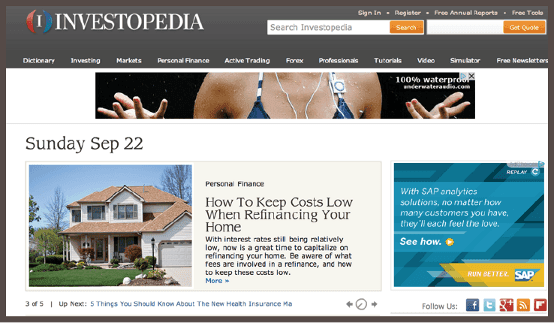
Here are examples of CPM banner advertising on Investopedia.com (see the ad from Underwater Audio on the top of the page). It’s possible to purchase ads with sites like these directly or through the Google Ad Exchange.
Here is how Forbes runs display advertising (see the banner ad from HP at the top):
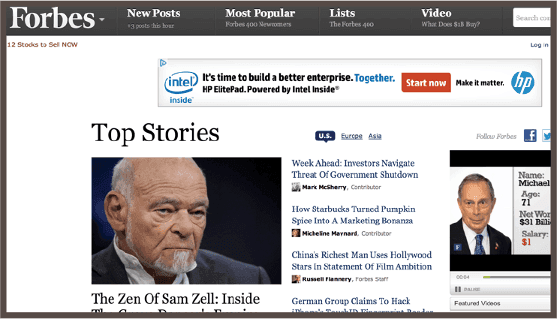
PPC (also called CPC)
The Basics:
- Defined as cost-per-click.
- You pay for every click on your ad, at a price determined by the marketplace value of the keyword or expression you’re interested in.
- CPC marketplaces operate on an auction model, where strong-performing ads are likely to win.
- Strong performance is defined by a function of ad click-through rates (CTRs) and the CPCs that the advertisers are willing to pay.
Strengths:
- Clicks are straightforward to track.
- You’re only paying for traffic directed to your site.
- It’s possible to place budget caps on traffic coming in through large networks.
- CPCs and budgets are modifiable in real time.
- You can make modifications to campaigns (CPCs and budgets) in near real-time by tracking performance on your website.
- You only pay for the clicks you need.
- When well-optimized, CPC traffic can be a significant and well optimized traffic driver.
- For marketers who are tracking ROI, CPC advertising can be much more cost-effective than traffic generated via CPM.
Weaknesses:
- You’re competing against other advertisers for traffic, which can cause CPCs to become high and sometimes unaffordable.
- Clicks coming in now may result in monetization later — attribution models need to be accurate.
- If you’re not bidding with a competitive CPC, it’s entirely possible that you won’t get traffic.
- It’s complicated.
- If you don’t have a handle on your strategy, it can quickly become super-complicated.
- It requires a dedicated resource to monitor and optimize campaigns.
- You need to know what you’re doing to see an ROI.
- You may lose significant money initially in order to optimize over time.
Here are example PPC ads targeting the keywords “usability testing” on Google:
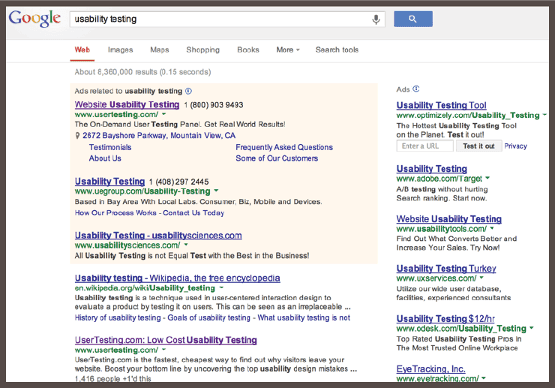
CPA and Revenue Share
The advertiser pays for traffic based on a proportion of revenue earned. For instance, if you advertise on pqr.com, you will pay 20% on sales generated from pqr.com’s traffic. If no conversions or transactions occur, you won’t pay.
The strength is that you pay for performance. The downside is that because performance is difficult to track through the correct attribution models, this type of advertising model is quite rare.
Cost Per Install (CPI)
CPI stands for cost per install and it’s geared towards mobile app developers.
Strengths:
- You pay directly for installs.
- Some ad network algorithms will decrease costs for higher number of installs.
- On some ad networks (like Facebook), you can target your creatives and messaging to people who have downloaded similar apps in the past.
The main weakness is that you pay the same amount for user-installs that yield both high and low long-term user value.
Here is an example of a mobile ad from HotelTonight, an app that helps consumers book hotel rooms at the last minute. These ads are targeted to Facebook newsfeeds.
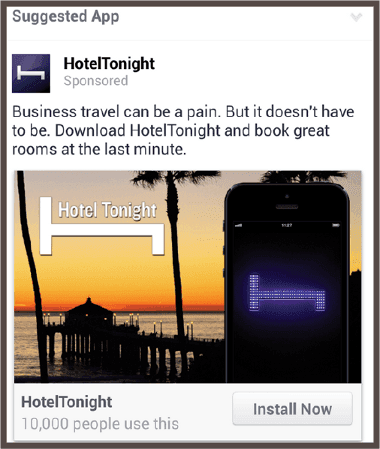
Cost Per View (CPV)
Cost per view is a rate structure for video advertising, you pay per number of views to your video ad.
Strengths:
- Structured entirely for video-based advertising.
- You can choose to have ads autoplay or for users to click “play.”
- You can very easily find the right videos and users through massive distribution networks like Google/YouTube.
- Video is a highly engaging marketing medium.
You’re paying for views, not conversions. So CPV has all the same weaknesses as CPM ads. It’s easy to esceed your budget if the traffic doesn’t convert.
Here is an ad for a television show before a YouTube video that will teach you how to dance in a club:

Key Concepts of PPC
Your paid channel advertising campaigns are only as strong as your overarching strategy. Here are some important concepts that you should know before you shop around for advertising opportunities:
Day Parting
These are features that allow you to pace how ads are shown throughout the day. You can specify that ads are shown during certain hours of the day only.
Remarketing or Retargeting
Market to your existing audience. If you’re an e-commerce company, you can show them products they’ve already expressed interest in buying. You can remarket to users through a variety of platforms including Google’s advertising network and Facebook (more on this topic below). Here is an example of an ad that was remarketed to me (Ritika) via Facebook — I’ve been shopping around for the perfect laptop bag.
Geotargeting
Target your advertisements to audiences at the country, state, city, or metropolitan area level.
Interest-based Targeting
Connect with audiences based on their browsing activity/shopping behavior/interests.
Behavioral Targeting
Target advertisements to users based on past purchase activity.
Quality Scores
These are ratings of how well your advertisements align with your offer/marketing message/landing page. Quality scores are especially important for Google. Higher quality scores can result in lower CPCs (aka – cheaper web traffic). Advertisers are incentivized to show high quality ads.
CPC/CTR
Costs per click (CPCs) will frequently decrease with higher ad CTRs. In online auction models, the highest CPC bidders will not always win.
Targeting capabilities and features typically vary by ad network, but these concepts are fairly standard.
Match Types
Keyword match types control which searches or terms initiate your ad. This concept relates to precision.
For instance, you can use broad match to show your ad to a wide audience, phrase match to ensure that your ad is part of a searched expression, or exact match for the most rigid possible precision. Negative match lets you pick keywords and expressions that you don’t want to align with (for instance, your competitor’s branded keywords).
Match types are most relevant to search engine marketing but frequently apply to other text-based marketing channels.
How to Choose the Right PPC Network
Choosing the right ad network is an important strategic decision. You should base your decision on the following criteria:
1. Available Targeting Options
- How will this ad network help you reach the right audience with the right advertising message at the right time?
- Do you care more about demographic targeting, interest-based targeting, or both?
- Do you care more about reaching a B2B or consumer-facing audience?
- Do you care about reaching a certain demographic or cross section of the internet, or are you trying to reach general consumers?
Here are example targeting options that are available on Facebook:
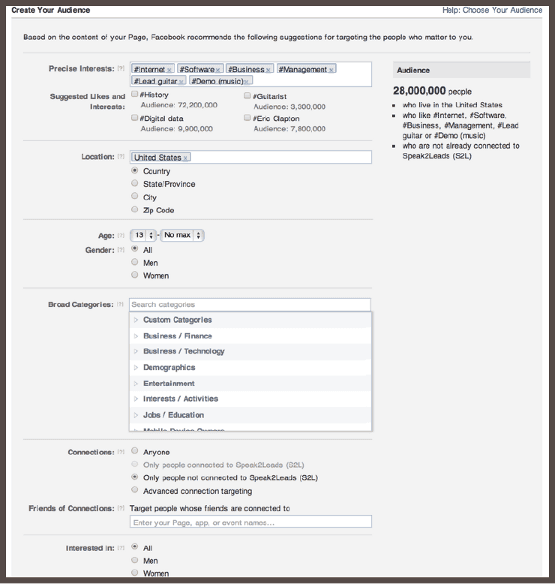
2. User Experience Alignment
How well does the ad network align with certain user experiences?
- Search advertising through Google AdWords and Bing can help you reach consumers based on keywords they’re researching online.
- Facebook advertising allows marketers to show display ads that drive awareness about new businesses, services, or products.
- LinkedIn advertising allows marketers to target professionals (by interest or job title) when they’re browsing through feeds, job listings, or groups.
3. Ad Format
Are the ad formats likely to inspire user engagement and align with your brand’s needs?
Unattractive ads will generate a negative user experience, costing you time and money. Don’t jump into an ad network because you feel like “everyone’s doing it.” Choose ad products and features that create the best user experience possible.
4. Ad Network Reputation
The Internet is filled with dark corners of shady people who are manipulating web traffic.
Low CPCs are frequently too good to be true, coming from click farms, spambots, and shady user experiences.
Make sure that you’re reaching real people and delighting them with a positive user experience. ‘Cheap web traffic’ is usually too good to be true. Make sure that you’re always working with a reputable web traffic partner with publicly accessible testimonials and reviews.
Know What You Can Afford and Work Backwords
Start with your user value and work backwards:
- On average, how much does your business earn, per user, through CPC advertising?
- What type of margin are you hoping to make?
A common mistake that marketers make is working with in-session ROI data. This is the wrong approach. You need to look at your customers’ lifetime values in tandem with what you’re earning in the short run. These metrics will give you significantly more flexibility with your marketing spend.
Let’s say that you learn that a customer is worth $1,000 in the first year and $5,000 over the course of three years. You can hypothetically spend up to $4,999 on marketing in the short run.
Granted, you wouldn’t want to spend that much money to acquire a customer. You should focus on establishing a happy medium, in between the maximum and minimum. If you increase your PPC spend to $1,000, you may realize that you’re able to get 5x more customers compared to spending $500. In the short run, you may not make much money, but in the long run, your earnings will be significant.
You shouldn’t optimize your marketing campaigns for in-session revenue. Instead, you should ideally be optimizing them using lifetime value metrics as that will allow you to acquire more customers and make more profit.
Focus on Driving Conversions, Not Just Traffic
We emphasized earlier that traffic is only part of the marketing equation. You need to focus on driving conversions and sales through your PPC traffic acquisition.
A/B testing isn’t optional. You need to include it in your marketing plan. If you can double or triple your conversion rate, your customer acquisition costs will decrease dramatically.
The cost of your web traffic is irrelevant. You can buy cheap traffic? Awesome. So what? What matters most is the ROI you’re driving and how you’re monetizing your marketing spend.
Stop Dwelling on Your Budget
If your paid channel advertising strategy is doing its job, your budget shouldn’t matter. Every dollar you invest should generate a margin-positive return.
Focus on optimizing your ROI, not how much you’re spending on a daily or monthly basis. Once you feel more comfortable with your marketing spend and you are able to track a positive return, you can grow your budget.
Start your spend low, and scale up.
Key Takeaways for PPC
- PPC acquisition is an extremely viable marketing channel. Don’t let costs scare you away.
- Focus on generating ROI based on your long-term user acquisition value instead of in-session revenue.
- There is no one-size-fits-all solution to online advertising. Learn the basics, and choose the right marketing channels for you.
- Pursue conversion opportunities, not traffic for the sake of traffic. Less traffic is better if you can earn viable business.
- Start with small tests and scale up as you get more comfortable.
- Use budgets to regulate your spend. Don’t use budgets as a measurement of efficiency. If your paid channel advertising efforts are truly efficient, you won’t need a budget.
Source Quick Sprout https://ift.tt/2Umc6sx
