In 2019, websites can no longer afford to ignore search engine optimization.
Nearly all internet activity starts with search: 93% of all Internet experiences start with a search engine and 39% of ecommerce traffic across the world comes from search. Most businesses have recognized this and adapted accordingly — 61% of companies named SEO as their biggest priority last year.
Sure, you can generate leads with PPC campaigns and pay to be a top result. But 80% of people say they ignore the advertisements in search results.
Take a moment to analyze your own habits. When you want to do something online, where do you start? If you’re anything like me and the majority of internet users, you start with a search engine. You type in some keywords or phrases and probably don’t scroll past the first few results before clicking on a site. Sounds about right then, that the first five SERPs receive 67.6% of all clicks.
In short, you need to be prioritizing SEO and be a top result if you want to have any chance of driving organic traffic to your website. But if you aren’t an SEO expert, where do you begin?
Fortunately, there are plenty of great SEO tools available. If you have a WordPress site, there are a number plugins you can install that will really help you out. Which ones? That’s exactly why I developed this list of the best SEO plugins for WordPress. It details my top 8 plugins and how they’ll help you improve your SEO.
1. Yoast SEO

The Yoast SEO WordPress plugin has been around for more than a decade. Over five million websites have installed it, making it one of the most popular options.
One of the best parts of Yoast SEO is the ability to create and manage your XML sitemaps. This is much easier than having to code your sitemap on your own, especially if you don’t have much of a technical background.
Yoast SEO helps you identify and avoid duplicate content, so you won’t have to worry about being penalized by Google, and it offers templates for titles and meta-descriptions, which will make your pages more appealing in SERPs.
You can install the Yoast SEO plugin for free to access all of these features and benefits. But there is also a premium version for $89 annually that gives you upgrades like:
- Page previews on different platforms
- Suggestions for internal linking
- Redirect management options
- 24/7 support
- No advertisements
At the very least, I recommend trying the free Yoast SEO plugin for WordPress.
2. The SEO Framework
The SEO Framework plugin is another great option for you to consider. I like this WordPress plugin so much because it’s built for smaller enterprises as opposed to massive corporations.
Its interface blends naturally when integrated with WordPress, so it feels as though it’s supposed to be there, as opposed to appearing obtrusive.
Here’s a look at one of my favorite features on this plugin.
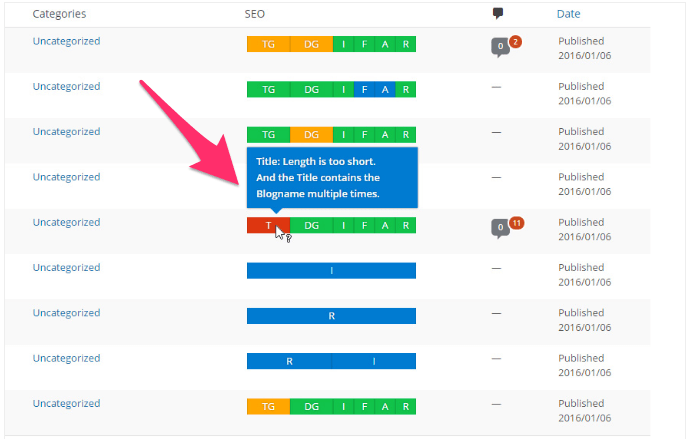
The plugin offers a colored scale, showing you exactly how to optimize each post for search engines. All you need to do is hover your cursor over the bars in the SEO column to reveal notes for how to specifically improve certain pages. As you can see from the screenshot above, this note explains how the title can be improved for SEO purposes.
The SEO Framework plugin is free and doesn’t have any ads or upsells to pester you while you’re working. Overall, I’m happy with the way this lightweight plugin performs.
3. SEO Squirrly
SEO Squirrly is designed specifically for people who aren’t experts in SEO.
Other plugins have different ways to access and implement SEO suggestions, but SEO Squirrly brings this to the next level. Take a look at its live SEO assistant feature.
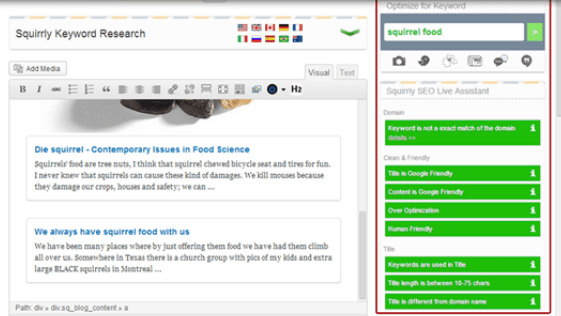
Here’s how it works. You just have to input the desired keyword that you’re trying to rank for with the article you’re writing. As you write, green lights and popup suggestions will appear in real time explaining how you can work that keyword into your content. Imagine having an SEO expert standing over your shoulder while you’re writing — that’s what you get with SEO Squirrly.
The content reports are another great feature that’s ideal if you’re outsourcing writers or using multiple writers across your company to produce content. These reports give writers additional insight about SEO based on what they wrote.
SEO Squirrly also has a tool to analyze your competitors’ content, so you can find ways to outrank their pages. You’ll also be able to track your progress on a weekly basis.
4. Broken Link Checker
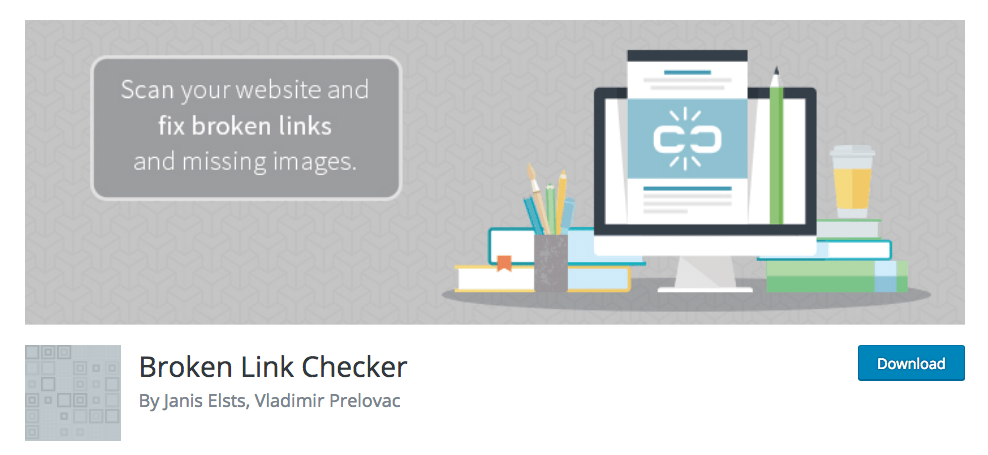
Google algorithms will penalize you for broken links, so the Broken Link Checker WordPress plugin is extremely valuable for your website.
If you’re like me, you have tons of internal and outbound links in your blog content. You can control the pages on your own site, but the status of pages on other websites is out of your hands.
Here’s an example. Say you used a quote, image, or statistic from another website in one of your blog posts. But for one reason or another, that other site got rid of that page or merged it with another piece of content without including a redirect. Now you have a broken link on your site.
The Broken Link Checker plugin will identify any broken link on your site and make it easy for you to remove, edit, or dismiss the problem with just a couple of clicks.
Not only is this great for SEO, but it’s also important in terms of user experience. You don’t want your website visitors to click a link to a broken page.
5. All In One Schema Rich Snippets
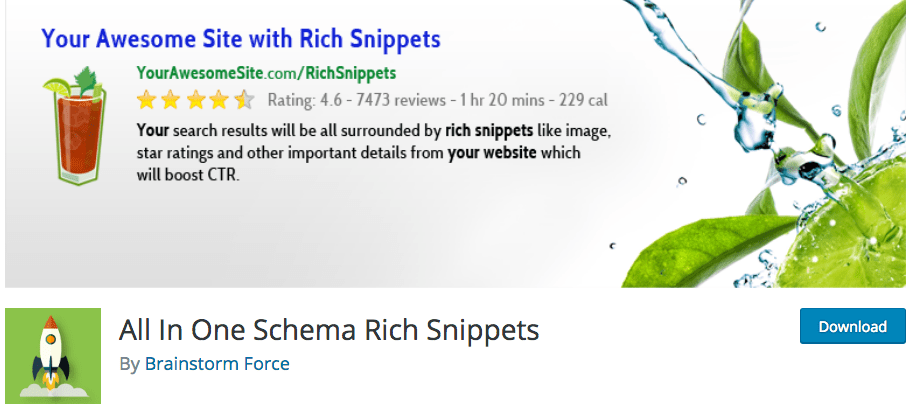
All In One Schema Rich Snippets will improve the way your pages appear in search engine results with rich snippets, which are a brief and more interactive summary of your page. They contain things like pricing, photos, star ratings, or reviews.
This popular schema markup plugin can help you add things such as:
- Videos
- Articles
- Recipes
- Events
- People
- Products
- Articles
Rich snippets benefit all websites, but they are especially important for ecommerce sites. Users won’t have to go through as many steps to read a review of your products. They can see the star-rating from the search engine results page. Adding rich snippets will tell search engines exactly what information to include in the search results.
6. Rank Math
Rank Math allows you to manage all of your on-page SEO needs for every type of content on your website. This WordPress plugin is so effective because it’s integrated with Google Search Console, so you’ll see all of the important information directly from your administrative dashboard in WordPress.
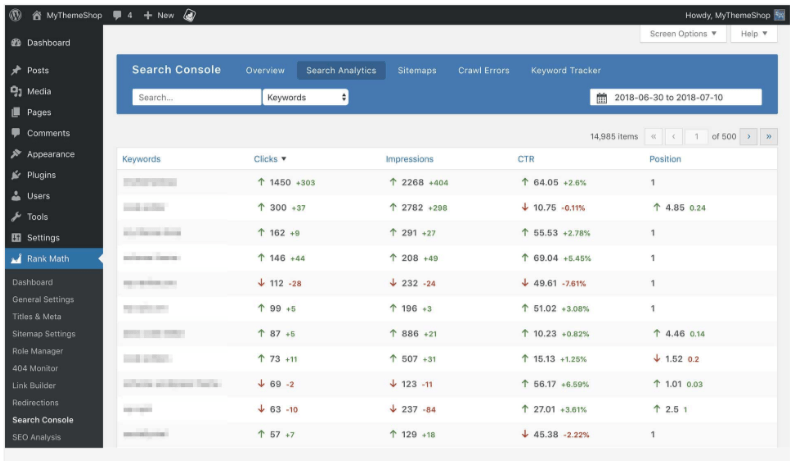
Rank Math also lets you manage meta tags for things like:
- noindex
- nofollow
- noarchive
This WordPress plugin will tell you which keywords you’re ranking for, and also show you how many impressions you’re getting for various searches. Rank Math also identifies any errors that Google sees on your site. All of this information is easy to access, read, and digest.
Furthermore, Rank Math has features for:
- XML sitemaps
- Rich snippets
- Internal linking recommendations
- 404 monitoring
- Redirects
- Local SEO
- Image SEO
Rank Brain is definitely one of the best SEO plugins for WordPress. It’s great for those looking for a one-stop-shop for all of these features.
7. SEMrush SEO Writing Assistant
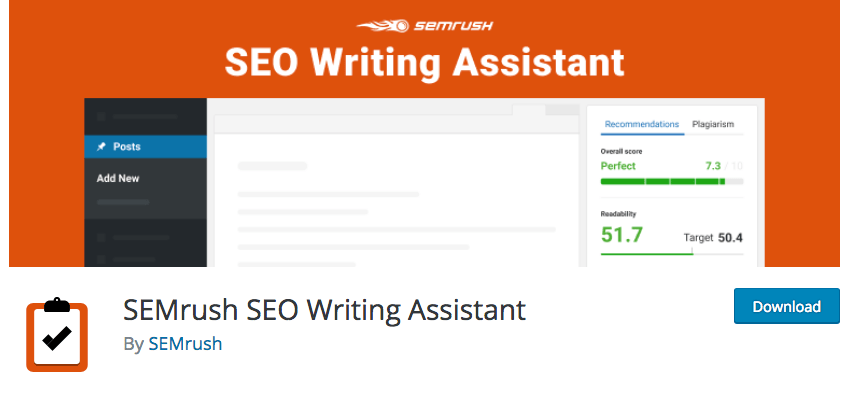
The SEMrush SEO Writing Assistant plugin for WordPress isn’t as widely used as some of the other plugins we’ve looked at so far, but it’s still a top choice to consider.
SEMrush has one of the best online toolkits available for SEO. The brand is a big name in the SEO industry, so I definitely wanted to include its plugin on this list.
In order for this plugin to work, you need to have an account with SEMrush, which you can register for free if you don’t have one. The free account will give you access to just one template, so you’ll probably want to upgrade to the premium plan to use this plugin.
The plugin analyzes your content and gives you scores based on how SEO-friendly the writing is. You’ll see text suggestions that will explain how to improve your content for SEO purposes.
With the writing assistant, you can also add your target keywords. The plugin will offer recommendations for you based on those keywords.
For a great SEO WordPress plugin other websites aren’t really taking advantage of, definitely consider the SEO Writing Assistant by SEMrush.
8. All in One SEO Pack
The All in One SEO Pack is well-known and popular. It has more than two million active installations on WordPress. As the name implies, it’s another “all in one” plugin for your SEO needs. One of the reasons why it’s so popular is it’s clean and easy-to-navigate dashboard.
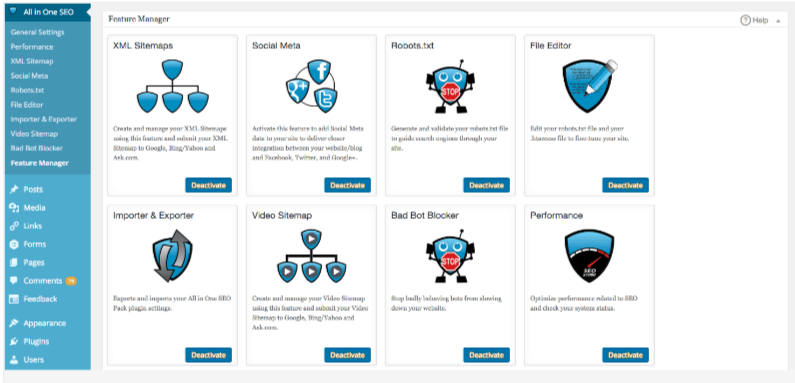
The essential features of All in One SEO Pack are free, but you can upgrade to a premium version for $57 per year. If you own multiple websites, you may want to consider a business license, which lets you use this plugin on up to 10 sites for $97 annually. You can even purchase an agency license for $419 per year to use the plugin on an unlimited number of sites.
With that said, if you have a basic blog or startup, the free version will likely meet your needs. It’s great for beginners, but I know plenty of advanced WordPress users who use this plugin as well. It’s probably the most similar to Yoast SEO, which we talked about earlier. The biggest difference between the two plugins is the interface and pricing options for organizations of different sizes.
Conclusion
Your website needs to prioritize SEO. I simply can’t stress that enough.
I recommend reviewing my guide on SEO tactics that you need to retire, so you can stop wasting time on strategies that aren’t working.
Look, I get it; I’m not expecting you to become an SEO expert overnight. But you should at least be taking advantage of some of the SEO tools available online.
If you have a WordPress website, there are countless plugins at your disposal. However, I think it’s best to focus on the top eight that I’ve covered above. There’s something for everyone on this list. Some of these plugins are for specific SEO features, while others encompass a wider range of SEO elements.
Either way, I’m confident that you’ll find this guide is a useful reference for adding SEO plugins to your WordPress site.
Which WordPress plugins are you using to improve your SEO strategy?
Source Quick Sprout http://bit.ly/2DFiQaY

ليست هناك تعليقات:
إرسال تعليق